6 Best WordPress Mailing List Plugins To Grow Your Email List
Are you tired of seeing your website visitors leave without subscribing to your mailing list? It’s time to take action and enhance your marketing strategy with the help of a powerful WordPress mailing list plugin.
A good mailing list plugin can help you capture new subscribers, maintain an updated email list, and improve overall engagement.
In this article, we’ll explore the best WordPress mailing list plugins that can help you effectively increase your subscribers. So, let’s dive in!
Why Do You Need a Mailing List Plugin
A mailing list plugin allows website owners to collect email addresses from their visitors in order to convert them into returning visitors and, eventually, customers. There are several reasons why you might need a mailing list plugin:
- Grow your email list: A mailing list plugin can help you collect email addresses from website visitors in order to grow your email list. Your email list can become one of your most valuable marketing assets, as it enables you to directly reach out to your subscribers and promote your products or services.
- Stay in touch with your audience: A mailing list plugin enables you to send newsletters, updates, and other promotional emails to the email addresses collected using it. This helps you stay in touch with your audience and keep them engaged with your brand.
- Improve conversion rate: By using a mailing list plugin, you can create targeted email campaigns that are designed to convert your visitors into customers. For example, you can send out promotional offers and encourage your subscribers to make a purchase.
- Drive traffic: By sending emails to your subscribers, you can drive more traffic to your website. You can promote new blog posts and encourage subscribers to visit your website and engage with the content.
7 Best WordPress mailing list plugins to grow your email list
1. MailOptin
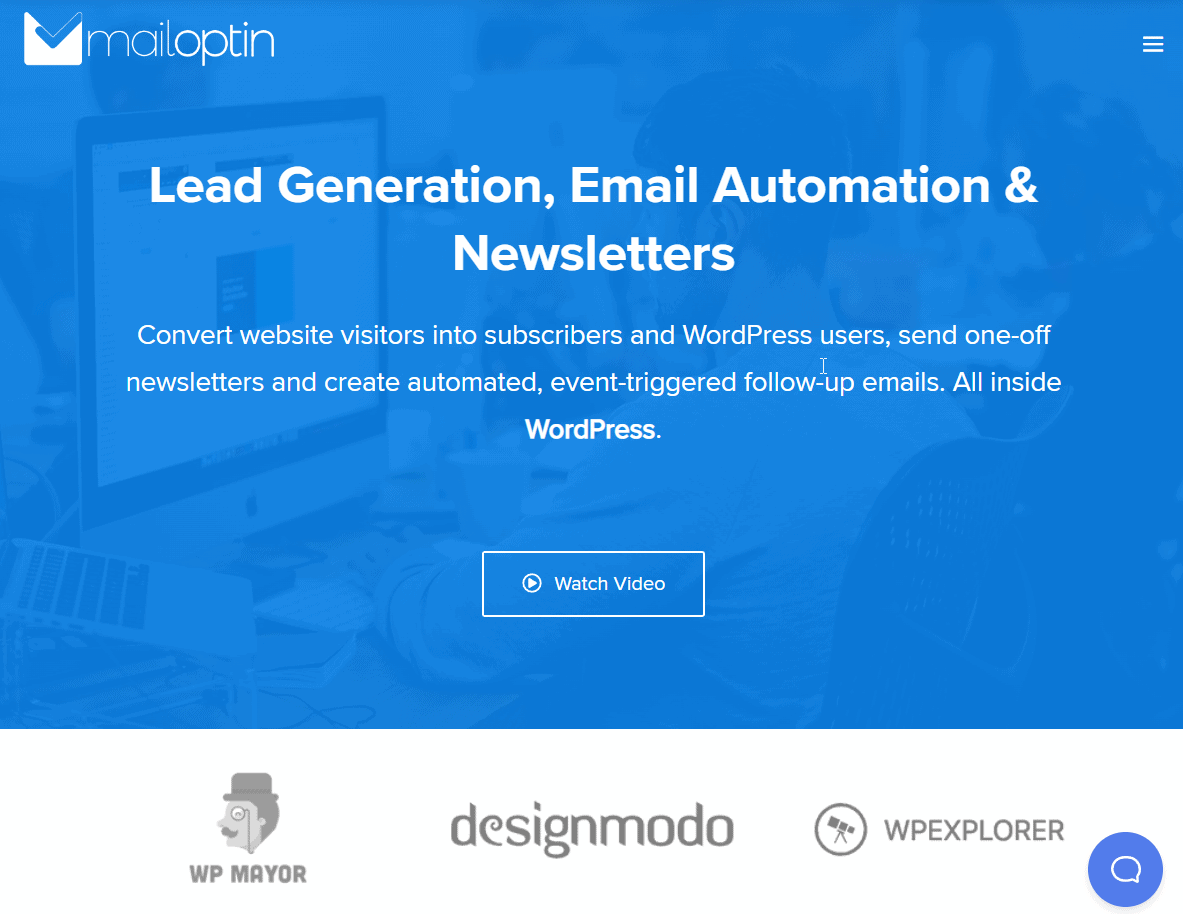
MailOptin is a comprehensive and intuitive WordPress mailing list plugin offering everything you need to effectively grow your email list. It comes with customizable optin forms that are highly effective in capturing the attention of your visitors and converting them into subscribers.
Key Features
With MailOptin, you can choose from a variety of opt-in form types, including lightbox popups, slide-ins, notification bars, and sidebar widgets. You can add text, images, and colors to your opt-in forms to make them eye-catching and engaging.
One of the standout features of MailOptin is that it lets you design and send email newsletters directly from the WordPress dashboard.
MailOptin also comes loaded with additional email marketing features such as an analytics dashboard, A/B testing, and newsletter automation, all designed to help you optimize your email campaigns and boost lead generation.
Integrations
MailOptin offers seamless integration with popular email marketing services such as Mailchimp, Constant Contact, Aweber, Campaign Monitor, ConvertKit, GetResponse, HubSpot, Sendinblue, ActiveCampaign, MailerLite, and many more.
It also integrates with leading form plugins available for WordPress, including WPForms, Gravity Forms, Formidable Forms, Ninja Forms, Contact Form 7, and more.
Pricing
MailOptin offers three pricing plans to choose from:
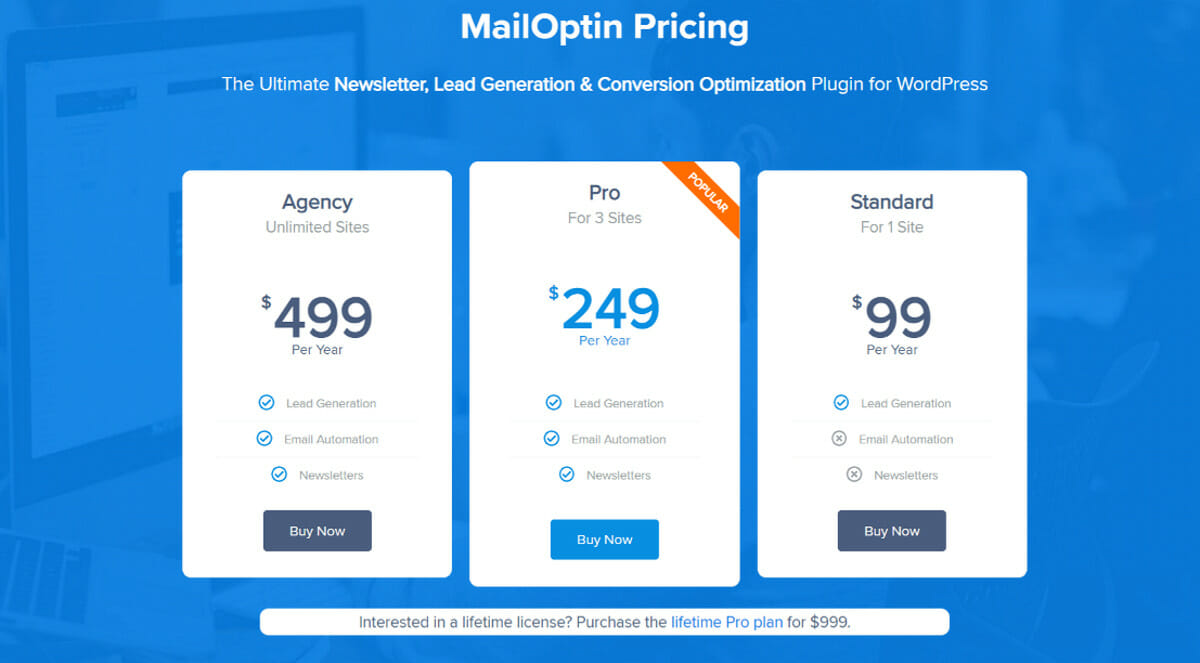
Standard Plan: The Standard Plan costs $99/year and comes with a single site license. This plan offers the lead generation feature.
Pro Plan: The Pro Plan costs $249/year and comes with three site licenses. Along with lead generation, it provides the newsletter and email automation feature.
Agency Plan: The Agency Plan costs $499/year and is tailored to meet the needs of businesses managing more than 3 websites. It includes all of the features and comes with unlimited licenses.
There is also a Lifetime Pro Plan available for a one-time payment of $999.
2. WP Subscribe

WP Subscribe is a popular WordPress mailing list plugin designed to help you build your email list easily and quickly. You can use it to create pop-ups and opt-in forms that are both visually appealing and highly effective.
Key Features
WP Subscribe is highly customizable, as you can change the text as well as the colors and fonts used in the subscription box. For advanced customization, it supports custom CSS.
It also comes with the “exit intent” functionality, allowing you to display a popup just before a visitor tries to leave your site. In addition to that, it also offers various triggers to show popups based on visitors’ behavior.
WP Subscribe offers split testing functionality to help you experiment with different call-to-action phrases and form designs.
Integrations
WP Subscribe Pro supports integration with popular email marketing tools such as FeedBurner, Aweber, MailChimp, GetResponse, MailerLite, Benchmark Email, MailRelay, Acumbamail, FreshMail, K-News, MailPoet, SendGrid, SendinBlue, Drip, Sendy, and many more.
Pricing
When it comes to pricing, WP Subscribe has both a free version and a premium version. The free version is available on the WordPress plugin repository, while the premium version is available to purchase from its website. The premium version costs $29/year ($19/year during a sale) and includes all of the features as well as an unlimited site license.
3. Sendinblue
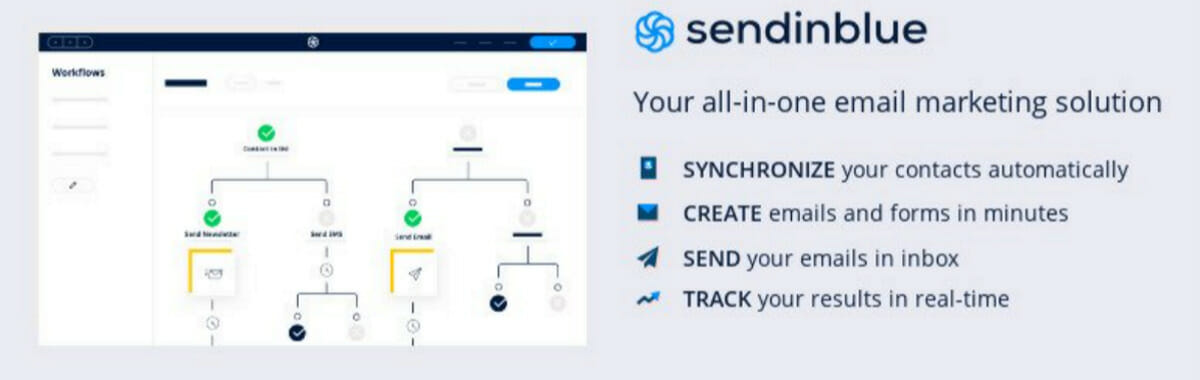
Sendinblue is a powerful all-in-one marketing platform that provides you with a complete set of features to help you grow your email list and connect with your audience. It has its own plugin that lets you create opt-in forms and add them to your website.
Key Features
The Sendinblue plugin connects to your account via API and lets you create customized forms. It provides a WYSIWYG editor to facilitate user-friendly customization, but you can also use HTML/CSS for advanced customization. It lets you add a form to the sidebar using a widget or anywhere else on your website using a shortcode.
The plugin includes a reporting dashboard that gives real-time insights into campaign performance metrics, such as opens, clicks, and bounce rates.
Furthermore, Sendinblue replaces the default SMTP when sending emails from WordPress, improving the deliverability of your emails.
Integrations
As it is an official Sendinblue plugin, it only works with the Sendinblue email marketing platform.
Pricing
The Sendinblue plugin is available to install for free from the WordPress plugin repository.
4. Optin Forms
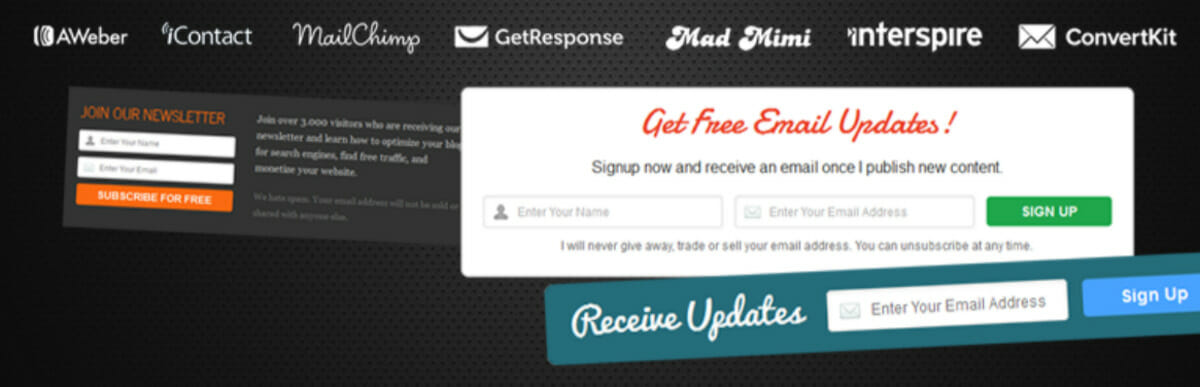
Optin Forms is a free email optin plugin that provides a straightforward and effective solution for non-techies. It allows you to place non-obstructive opt-in forms anywhere on your site without requiring any HTML or CSS knowledge.
Key Features
With Optin Forms, you can choose your preferred email solution, select a form design, and add the forms to posts/pages with a single click.
It also offers the ability to translate your forms into any language, making it ideal for those with a large international audience.
Optin Forms also comes with five beautiful form designs that are fully customizable. You can easily change all texts, fonts, and font sizes. You can also change the colors of any element by selecting a new value from the color picker.
Integrations
Optin Forms easily integrates with the most popular email marketing solutions, including AWeber, iContact, GetResponse, Interspire, MailChimp, MailerLite ConvertKit, and MadMimi.
Pricing
Optin Forms is a free plugin that is available to install from the WordPress plugin repository.
5. Popup Maker

Popup Maker is another powerful WordPress plugin for growing your mailing list with popups. It includes a wide range of customization options to help you easily create popup forms that convert visitors into subscribers.
Key Features
Popup Maker comes with a WYSIWYG interface that enables easy customization of popups, allowing you to create personalized and professional-looking popups quickly.
One of the key features of Popup Maker is the ability to target specific pages, posts, or categories with your popups, making them more relevant to your audience. Besides, the plugin incorporates A/B testing that allows you to test different versions of your popups, helping you determine which ones work best in converting visitors into subscribers.
The plugin also includes Exit-Intent technology, which detects when a user is about to leave your website and triggers a popup form before they go. This feature can be instrumental in capturing a user’s email address just before they exit your website, making it an efficient way to convert visitors into leads.
Integrations
Popup Maker seamlessly integrates with several popular email marketing services like MailChimp, AWeber, InfusionSoft, GetResponse, ConvertKit, Constant Contact, MailPoet, Mad Mimi, and Hubspot.
It also connects to form plugins such as Ninja Forms, Gravity Forms, Contact Form 7 (CF7), WPForms, Mailchimp for WordPress (MC4WP), and Formidable Forms. This offers extensive flexibility in designing your forms and enables seamless integration with your preferred form builder.
Pricing
Popup Maker comes in different pricing options to cater to various customer needs. The basic version of the plugin is free and includes all of the features you need, such as form integrations, multiple triggers, conditions, and more.
The premium version costs $87/year and includes one site license as well as additional features like direct email platform integrations, video popups, leaving notices, and more. There are two additional plans that cost $147/year and $247/year and include 3 and 5 site licenses, respectively.’
Tribulant Newsletter Plugin

The Tribulant Newsletter Plugin is a versatile tool designed to simplify newsletter management and email marketing directly from your WordPress site. It’s one of the first, if not the first, newsletter software systems for WordPress created a bit before 2008.
Key Features
Drag & Drop Newsletter Builder: Create stunning newsletters and themes/templates without needing coding skills. You can also import your own HTML design.
Subscribe Form Builder: Customize subscription forms to match your website’s design, using pre-defined fields or creating custom fields.
Manage Subscribers & Lists: Efficiently import and manage subscriber lists, segment them for targeted campaigns, and set up autoresponders.
SMTP, API & Local Sending: Send newsletters via SMTP server, sending API, or local mail server.
Multilingual Ready: Supports multiple languages through plugins like WPML, qTranslate-X, and Polylang.
Bounce & Unsubscribe Management: Handle bounces and unsubscribes effectively to maintain a clean subscriber list.
Email Tracking & Analytics: Track opens, clicks, and other metrics to measure the effectiveness of your newsletters.
Attachments & Images: Insert images and attach files to newsletters for enhanced engagement.
Online Version: Each newsletter has an online version available for easy access.
Integrations
Seamlessly integrates with WordPress, including compatibility with WooCommerce and other popular plugins. It also supports widgets to add a subscribe form anywhere on your site. You can send your blog post as a newsletter upon publishing or set up subscriptions to automatically send blog posts from specific categories to chosen mailing lists at your preferred intervals. Mail sending APIs, such as Amazon SES and Mailchimp are available as well.
Pricing
The plugin is free on WordPress.org. The premium version is available for a one-time cost of $70, which includes one year of updates. The plugin can be used indefinitely. A lifetime updates version is available.
Ideal for bloggers, developers, business owners, and large companies, the Tribulant Newsletter Plugin offers a robust solution to enhance your email marketing efforts.
6. ProfilePress
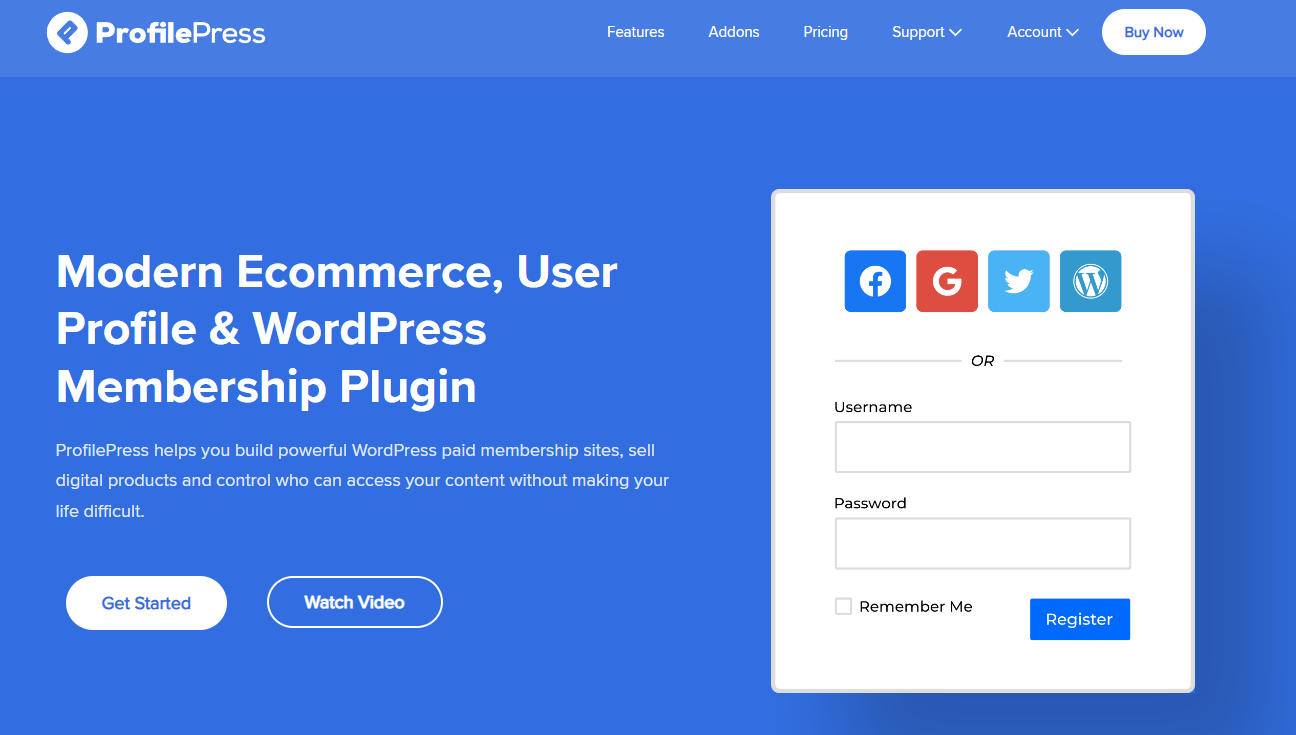
ProfilePress is a comprehensive WordPress plugin that allows users to create custom registration forms, login pages, and user profiles with ease. It comes with a mailing service integration that allows you to make the user registration form act as the optin form.
Key Features
ProfilePress lets you create unlimited forms, including registration, login, password reset, and edit profile, as well as frontend user profiles. It comes with an intuitive drag-and-drop form builder that allows users to easily create and customize the forms with ease.
You can add any number of custom fields to your registration form in addition to the default fields that you get.
It integrates with Mailchimp and Campaign Monitor, allowing you to add a simple checkbox to your registration form and allow users to subscribe to your mailing list.
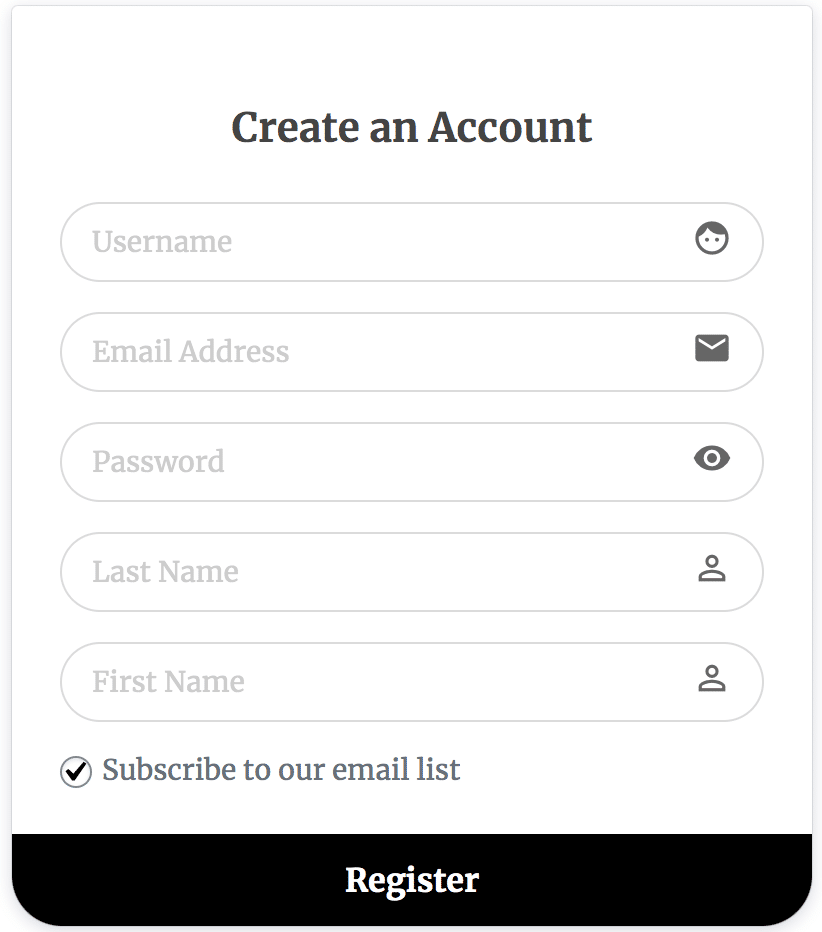
It also includes tons of premium add-ons to extend the features such as social login, WooCommerce integration, adding Google reCAPTCHA to your forms, and much more
Integrations
It integrates with Mailchimp and Campaign Monitor to easily add a checkbox to the user registration form.
Pricing
ProfilePress offers simple pricing plans with a 14-day money-back guarantee. It has different plans depending on your needs and budget. The Standard plan costs $99/year for one site and includes all core features plus 11 add-ons such as custom fields, email confirmation, social login, and more. The Plus plan costs $249/year for three sites and includes all the paid add-ons. The Agency plan costs $499/year for unlimited sites.
Apart from the premium version, ProfilePress has a free plugin available on the WordPress repository that includes just the core features.
What to Look for in an Email List Building Plugin
When choosing an email list plugin for your WordPress site, there are some key features to look out for. These features include:
- Customizable opt-in forms: A good mailing list plugin should have multiple opt-in form templates that are customizable in design and placement on your website. The forms should be able to be embedded on different pages, such as pop-ups and sidebar widgets.
- Integrations: The plugin should be able to integrate seamlessly with your email service provider (ESP). This way, your contacts’ information is synced with your ESP’s database, making it easier to manage campaigns and reduce the chances of errors.
- Analytics/Conversion tracking: The plugin should allow you to track important metrics and give detailed reports of the same. This will help you optimize your campaigns for success over time.
- A/B testing: A/B testing enables you to track which variations of your forms are capturing more email subscribers. A plugin that supports A/B testing provides valuable insights to improve conversions and engagement rates.
That’s it! The above features should help you select a mailing plugin based on your needs.
Wrapping up: Best WordPress mailing list plugins
Building and maintaining an email list is crucial for businesses that want to build a deeper relationship with their customers and drive sales. And when it comes to selecting the best WordPress mailing list plugin, MailOptin is hands down the top choice.
It offers a wide range of features, including multiple opt-in forms, automation, and analytics. Apart from this, it also integrates with most of the popular email service providers.
PopUp Maker is also a great second option, with a free version available and multiple triggers and design options.
You can also try the ProfilePress plugin if you’re looking to add mailing list functionality to your user registration forms.