7 Best WordPress PayPal Plugins to Accept Payments
Are you searching for the best PayPal plugins for WordPress to accept payments online easily?
PayPal provides a fast and efficient way for businesses and customers to process payments; whether you are selling physical goods, digital products, or services, it is easy to accept payments from your customers by doing all the heavy lifting, such as card processing, security, and PCI compliance.
Using a PayPal plugin, you can easily integrate PayPal into your WordPress site. In this article, I will share some of the best WordPress PayPal plugins for accepting payments on your site.
What is a PayPal plugin for WordPress?
A PayPal plugin for WordPress is a tool that allows you to integrate PayPal payment functionality into your website easily. It makes connecting your website to your PayPal account easy and efficient.
A WordPress PayPal plugin usually offers a range of features that makes it easy to set up and manage payment processing. This includes payment collection forms, payment buttons, shopping carts, express checkout solutions, and more.
Some PayPal plugins may offer advanced features such as tax and shipping calculation, content access control, and integration with other payment gateways. This can give you greater flexibility and customization options when setting up payment systems.
Let’s look at some of the best PayPal plugins for WordPress.
1. ProfilePress
ProfilePress is one of the best membership plugins for WordPress. It is easy to use and highly customizable. You can sell digital products, create custom forms, and control access to your pages, posts, and other site content with ProfilePress.
It offers a drag-and-drop online form builder that allows you to build custom registration forms and login forms. The plugin has pre-built form templates that make your form creation process faster. It also allows you to set up different membership levels and control who can access your content based on each membership level.
ProfilePress has built-in integration for PayPal, so you can easily accept one-time and recurring payments from your customers. You can also quickly refund a customer from your WordPress dashboard if needed.
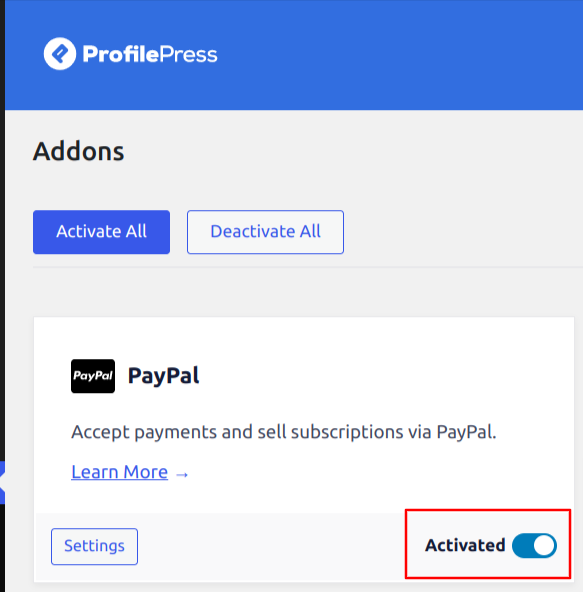
With the ProfilePress PayPal addon, you can quickly start accepting PayPal payments on your WordPress site in a short time.
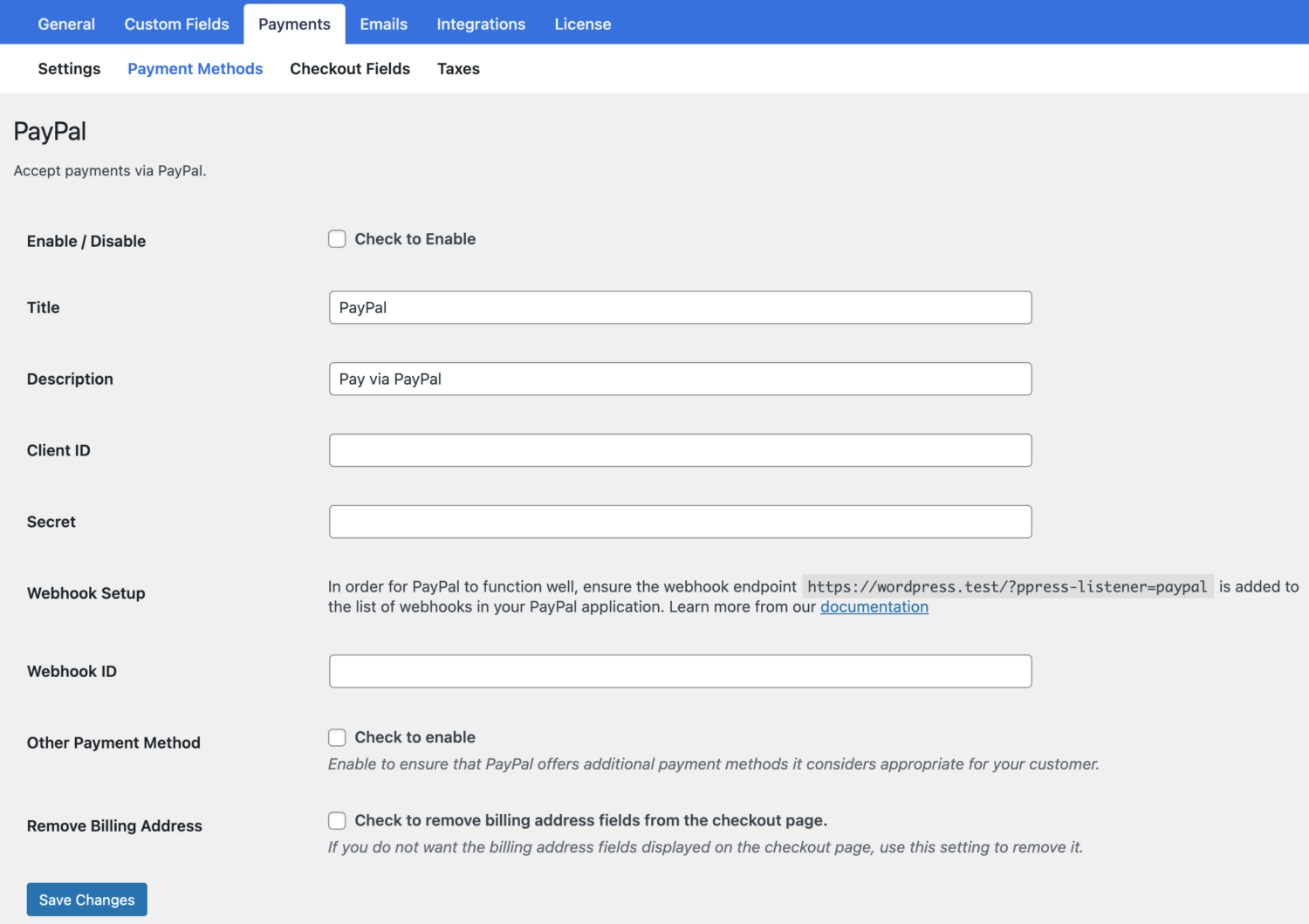
After you activate the PayPal addon, you only need to fill out your PayPal details in the ProfilePress payment settings to complete the integration.
To finally collect payment from your customers, create a membership plan and either send users to the checkout URL where they can complete their payment via PayPal and supported payment methods, including Visa, Mastercard, Venmo, Discover, iDEAL, American Express, Bancontact, BLIK, giropay, MyBank, Przelewy24.
Price: The PayPal addon is included in ProfilePress Pro and above plans, starting from $99/year.
2. Easy Accept Payments for PayPal
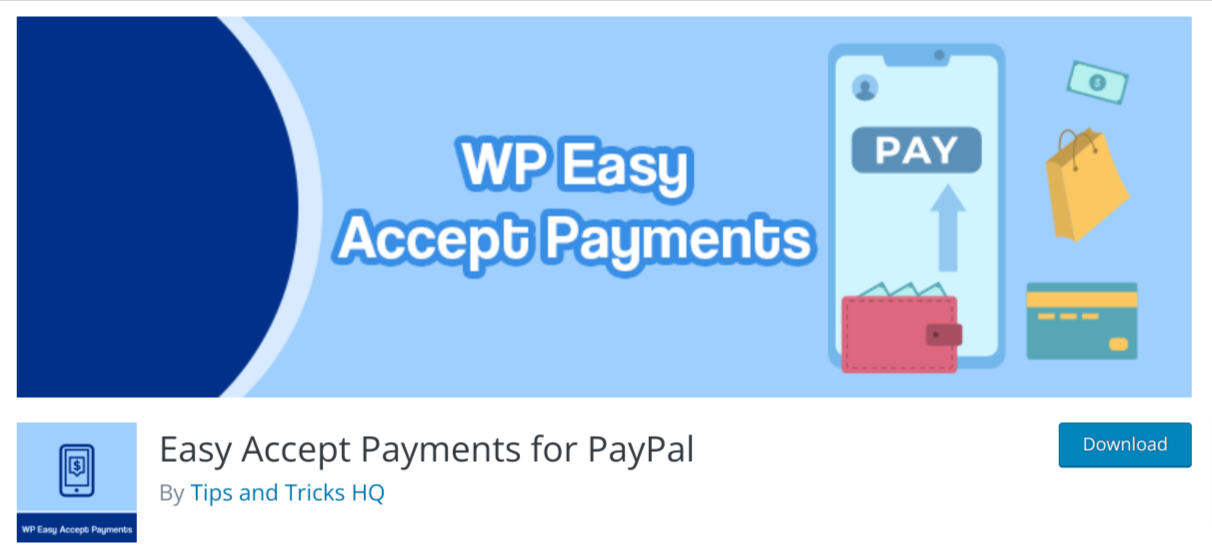
Easy Accept Payments for PayPal plugin is a simple plugin that allows you to accept PayPal payments for your products and services. It also allows you to accept donations through PayPal.
This plugin works with shortcodes and a sidebar widget. The shortcode can be placed anywhere on your website, including posts, pages, sidebar, and more. Easy Accept Payments for PayPal plugin supports multiple currencies, and the shortcode is highly customizable.
Once you install and activate the plugin, go to the settings page and configure the available options, such as your PayPal email and subject text. You can then add the plugin shortcodes to your posts or pages, and a PayPal payment button will appear there.
This plugin does not provide a shopping cart or eCommerce functionality. It only offers a simple way to place a PayPal payment button using customizable shortcodes.
Price: Free
3. Payment Button for PayPal
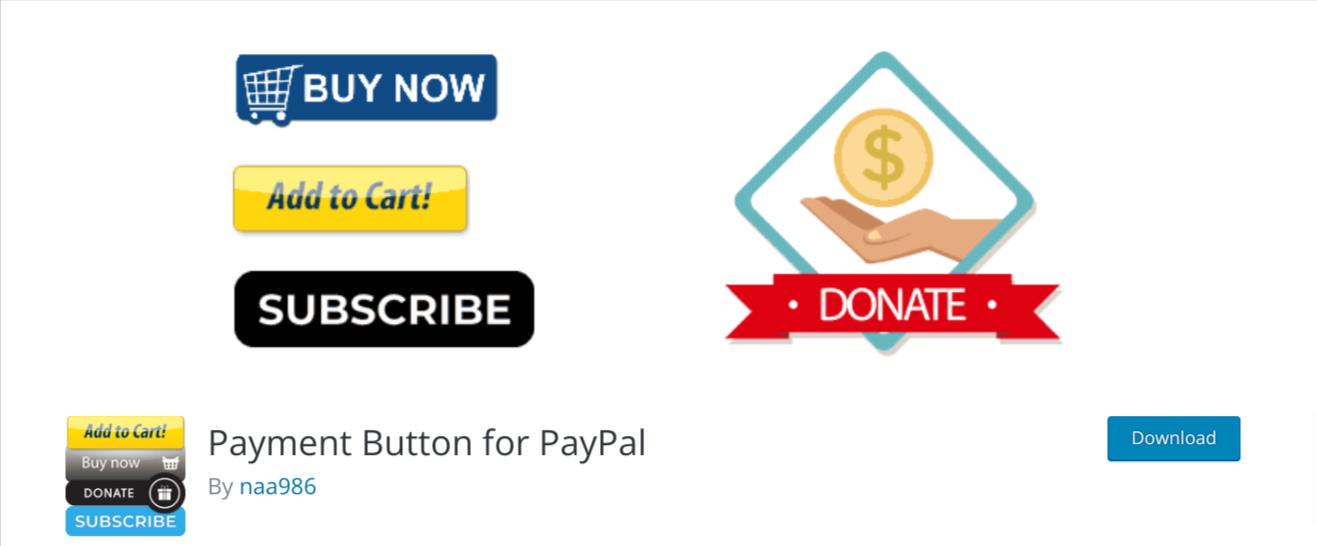
As its name implies, the Payment Button for PayPal plugin allows you to create buttons using shortcodes. For example, create a Buy Now, Add to Cart, Donate, or Subscription type button.
The payment Button for PayPal has many features that you will find helpful as a website owner. It allows you to accept one-off payments and recurring subscription payments. It also allows you to manage orders received through your PayPal buttons from your WordPress dashboard.
Once you have installed the plugin, you can access the settings by navigating to “WP PayPal -> Settings. You must configure the available options, such as your PayPal email and merchant ID.
This plugin also works based on shortcodes, and you can customize the shortcodes to your liking and place it anywhere on your website.
Price: Free
4. Donations via PayPal
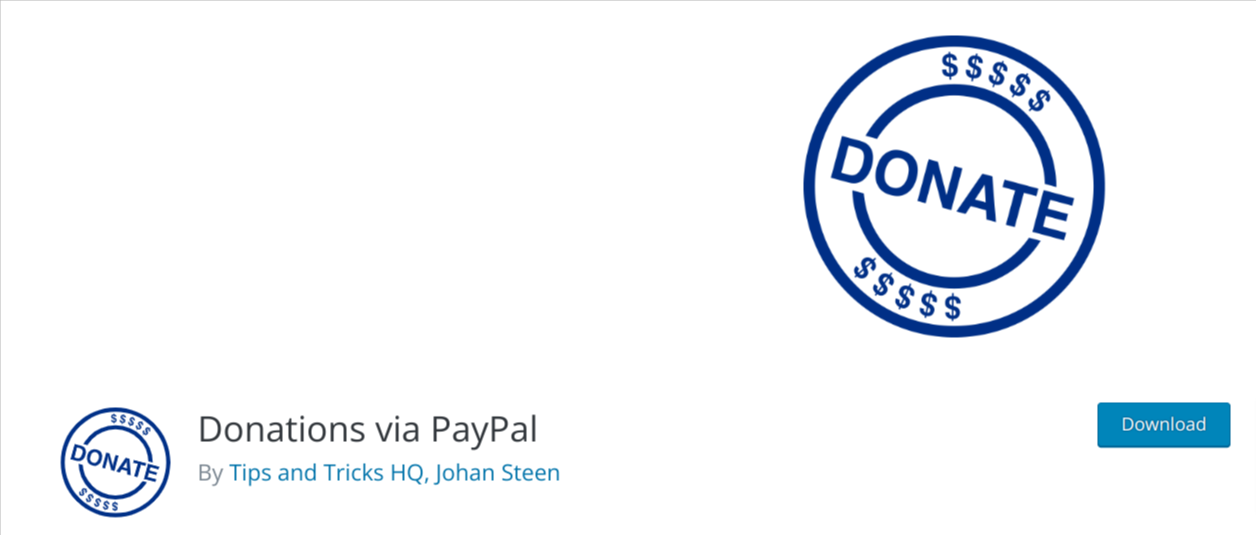
Donations via PayPal is a WordPress plugin that allows you to add a PayPal donation button to your WordPress website via a shortcode and sidebar widget.
This plugin has a settings page that allows you to set your preferred currency, Donation button, Return page, custom button, preferred language, and more.
It also has a customizable shortcode with an additional parameter that allows you to modify the looks and behavior of your PayPal payment buttons.
You can install Donations via PayPal from your dashboard and activate it. Next, navigate to the “PayPal Donations” menu link from your dashboard settings menu. You will be presented with a configurations page where you can connect your PayPal account and also modify the plugin’s default settings.
Price: Free
5. Easy PayPal Shopping Cart
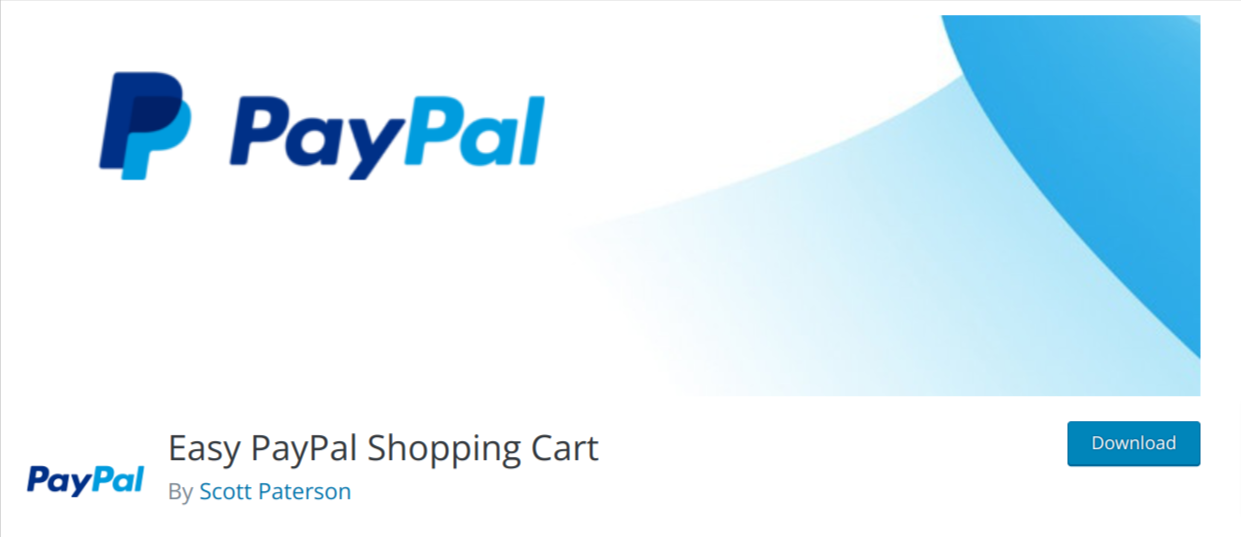
The Easy PayPal, Shopping Cart plugin will allow you to sell products and services on your WordPress site using an Add to Cart button and a View Cart button.
This plugin allows you to place an Add to Cart button anywhere on your website where you want to sell anything, and your customers can pay you through PayPal.
The Easy PayPal, Shopping Cart plugin, has a button inserter feature that enables you to enter your item name, price, etc., and it will automatically create the cart button for you. It also allows you to choose from 2 different PayPal button styles, configure redirect URLs, and more.
Once you install this plugin from your WordPress dashboard, go to the plugin settings page, and you will find the option to connect your PayPal account. The plugin also provides documentation on setting up a PayPal sandbox account, allowing you to perform mock payments on your site.
Price: Free for basic features. Pro versions are available starting at $29.99/year.
6. Easy PayPal Events

Easy PayPal Events is a PayPal plugin for WordPress that allows you to sell e-tickets for your events on your website.
The plugin allows you to automate the sale of tickets on your website with PayPal payments gateway. When your customers purchase a ticket, the e-ticket with a QR code will be delivered to their mailbox.
The plugin also has a shortcode inserter, allowing you to quickly insert the PayPal buttons on your page and posts. It also supports up to 25 currencies, PayPal sandbox, multiple button designs, and more.
Price: Free for basic features. Pro versions are available starting at $29.99/year.
7. Quick PayPal Payments
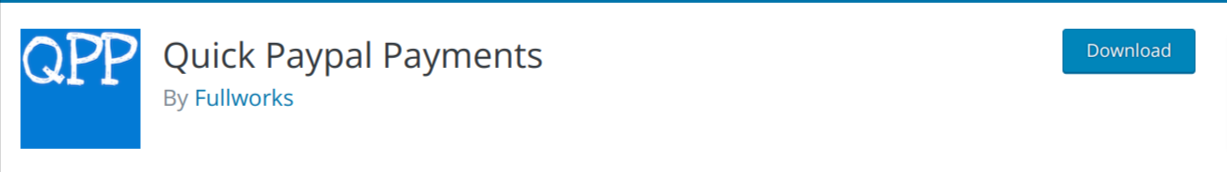
The Quick PayPal Payments (QPP) plugin allows you to accept PayPal payments with forms anywhere on your WordPress website using shortcodes.
QPP is different from other PayPal plugins because it allows your users to fill in a form with their reference number/invoice number and the amount to pay before submitting it to PayPal; this is a valuable feature for anyone that wants to collect variable payments.
It also has exciting features, such as support for all PayPal-approved currencies, fixed or variable payments, downloadable payment records, instant notifications, and more.
You can install and activate Quick PayPal Payments from your WordPress dashboard. Next, go to the plugin settings page to connect your PayPal account and customize the options. For example, you can adjust the labels, styles, colors, and more.
Price: Free for basic features. Pro versions are available starting at $14.99/year.
But What is the Best PayPal Plugin for WordPress?
After careful consideration of all the PayPal plugins discussed in this article, I believe ProfilePress is the best WordPress PayPal plugin. When you compare ProfilePress with the other PayPal plugins above, it is much more robust, user-friendly, and flexible.
ProfilePress is not just a PayPal plugin for WordPress; it has many other valuable features that will save you from the dilemma of multiple plugin installations.
With ProfilePress, you can have one plugin that does the job of ten plugins. In addition, it comes with features like Membership plans, social login, multiple payment gateways (Stripe, Razorpay, Paystack, etc.), eCommerce integrations, User profiles and forms, content access control, a members directory, and lots more.
You will agree with me that ProfilePress is indeed a powerful plugin, and because of this and more, I believe ProfilePress is the best PayPal plugin for WordPress.