MemberPress vs LearnDash vs ProfilePress – Which Is Best?
Do you want to build a membership or course website with WordPress but aren’t sure which plugin to use between MemberPress, LearnDash, and ProfilePress?
While all three are excellent membership and course plugins, each has features and benefits catering to different needs. And deciding which one is the best fit for your needs can be difficult without a comprehensive comparison.
In this article, we’ll compare them to see which is a better plugin. We’ll look at the key features, strengths and weaknesses, pricing, and overall ease of use of each plugin.
MemberPress vs LearnDash vs ProfilePress – A Basic Overview
Choosing the right plugin for your membership or course website is crucial as it will become the backbone of your online business.
Let’s start the comparison with an overview of each plugin and what it is best known for.
What is MemberPress?

MemberPress specializes in membership management and allows you to offer subscribers-only content through multiple membership levels and flexible pricing tiers. It also has a course add-on that allows anyone to create and sell courses, publish lessons, track student progress, and more.
It’s a top choice for content creators, online coaches, and training and development companies looking to build a thriving online community.
What Is LearnDash?
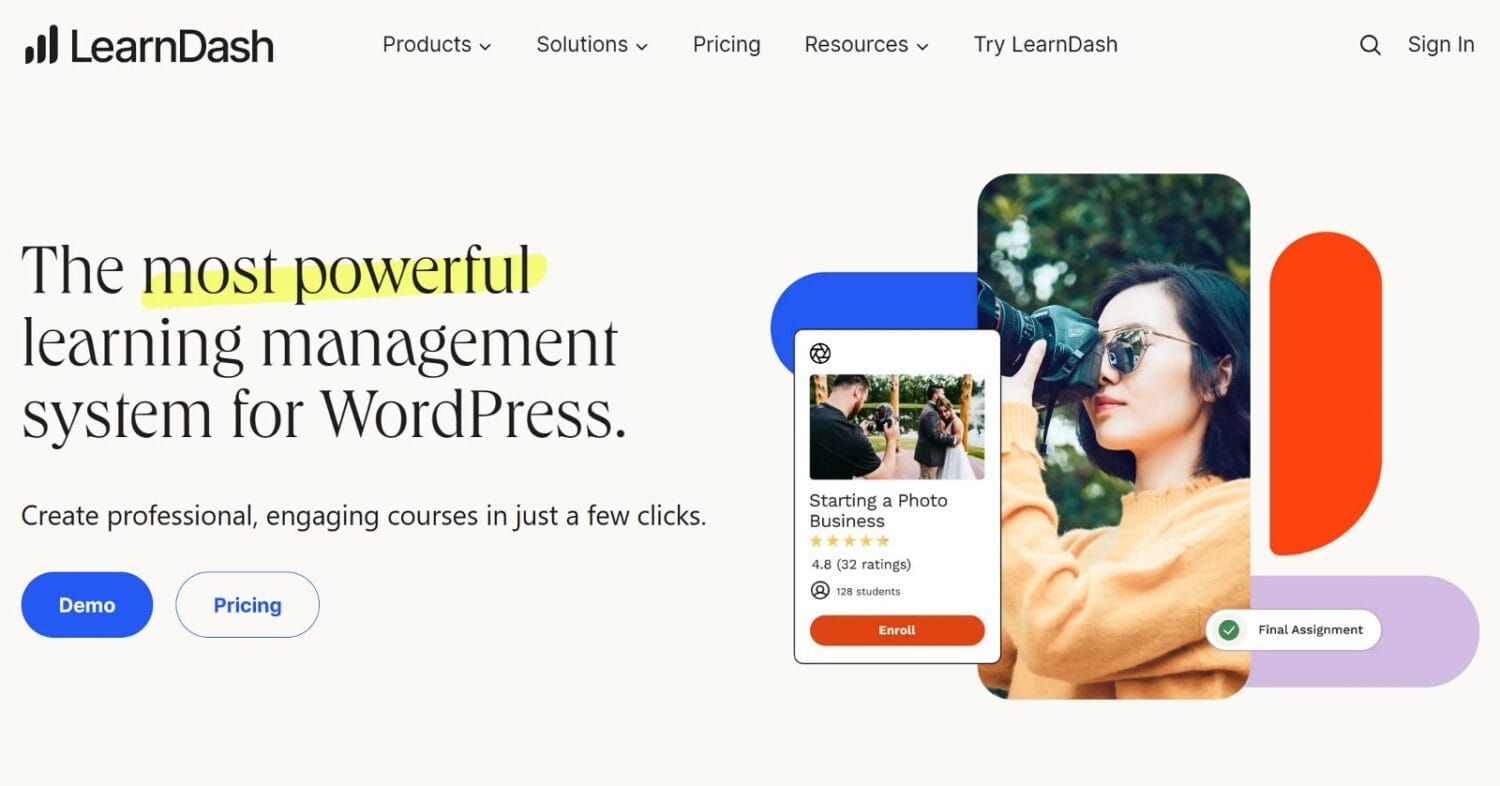
LearnDash is a robust learning management system (LMS) that enables you to create and sell online courses. It offers powerful tools for course creation, advanced quizzing, and drip content. It’s a top choice for universities, schools, and educational organizations looking to build a comprehensive online learning site.
What is ProfilePress?
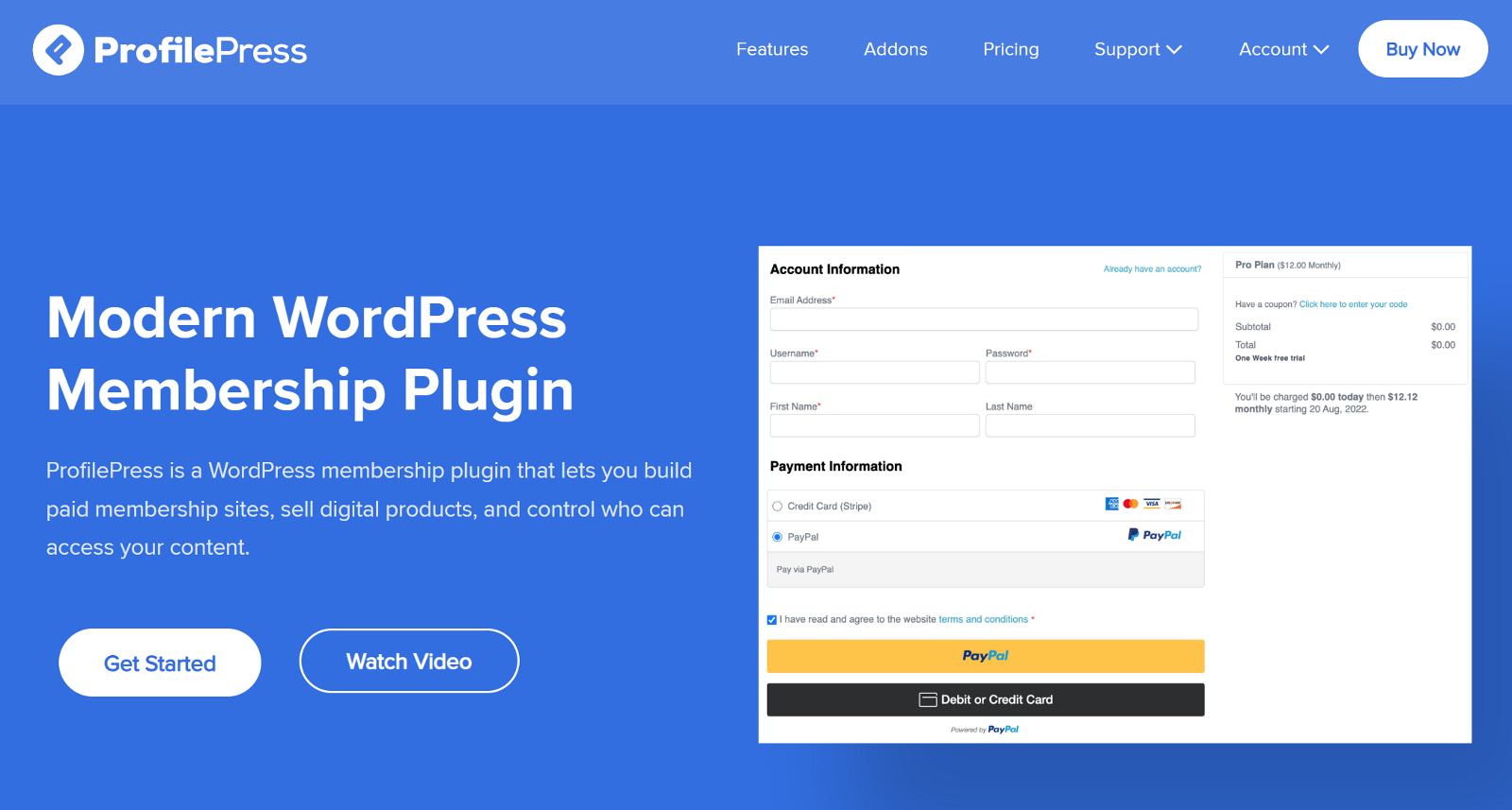
ProfilePress is a modern WordPress membership plugin that lets you create highly customizable membership plans and add paywalls to your content.
It is not just limited to memberships; you can also use it to sell digital content, downloads, and courses. It also allows you to create front-end custom login and user registration forms and searchable and filterable member directories. It is a top choice for anyone looking for a user-friendly solution.
Now that we’ve covered a high-level overview of each plugin let’s compare the key features to see how they stand against each other.
Features: MemberPress vs LearnDash vs ProfilePress
MemberPress Features
- Flexible membership options with customizable pricing plans, subscription billing, and checkout customization.
- Drip feed content over time to gradually release material and sustain member engagement.
- Restrict access to some or all of your site content.
- Built-in gifting feature to allow customers to purchase gift memberships to your site that they can give to friends and family.
- Sell membership to groups or organizations.
- Develop and manage online courses without needing additional plugins.
- Built-in tax calculations, including VAT, using the TaxJar integration.
- Integration with bbPress and BuddyBoss to create a community forum and allow members to interact and engage with each other.
LearnDash Features
- Intuitive drag-and-drop course builder to create courses without any coding skills.
- Advanced Quiz Builder to create quizzes and engage students.
- Drip-feed lessons to dynamically control the pace of learning.
- Award badges and certificates to students based on quiz performance, course completion, or both.
- Focus mode to remove distractions that may cause learners to click out of the course.
- Sell courses through a one-time payment or recurring fees.
- Enable two-way communication with students using the Notes add-on.
ProfilePress Features
- Advanced content restriction rules to limit access to specific pages, blog posts, post categories, tags, CPTs, videos, and more.
- Metered paywall to allow guests to view a limited number of free posts within a set timeframe.
- Conversion-optimized checkout form to increase conversions.
- Create and manage coupon codes for discounts and promotions.
- Create searchable and filterable member directories.
- Create and sell online courses with direct integration to LearnDash, Sensei LMS, LifterLMS, and Tutor LMS.
- Passwordless Login to allow users to log in to your membership site without a password.
- Manually approve and reject newly registered users before they can log in to their accounts.
- Easy tax/VAT set up to automatically charge taxes based on the customer’s billing address.
- Detailed report to keep track of membership performance.
- Beautifully designed templates for front-end login, registration, password reset, and edit profile forms.
- Built-in custom field to collect additional user information besides the standard profile data.
Now that we’ve seen each plugin’s key features let’s look at how easy they are to use.
Ease of Use: MemberPress vs LearnDash vs ProfilePress
MemberPress Setup and Ease of Use
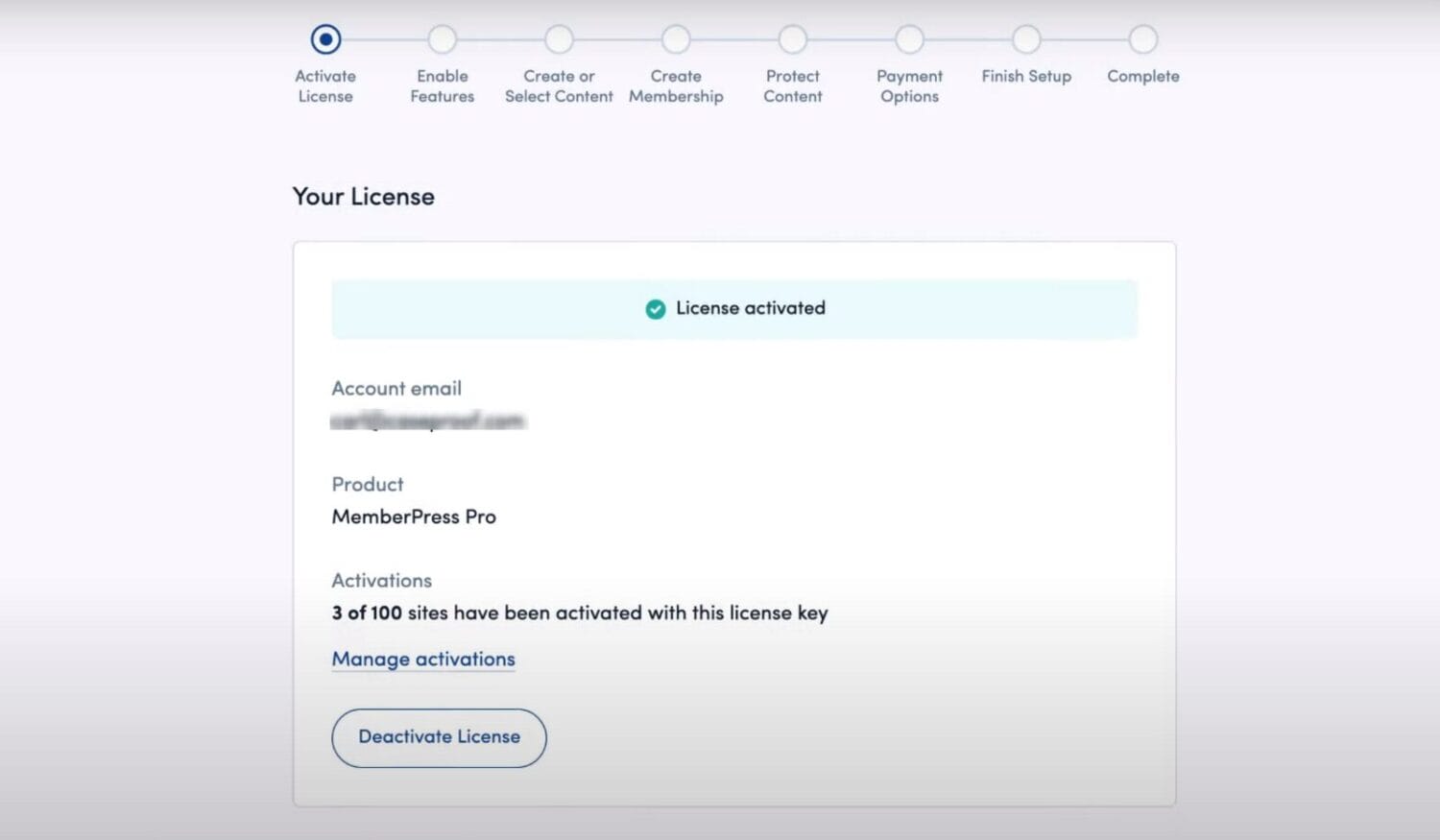
Setting up MemberPress is very easy. After installation, a setup wizard guides you through configuring your membership site. This includes enabling features, creating membership plans, setting protection rules, and integrating payment options.
You also get ReadyLaunch, their in-house no-code page maker, to help you customize different pages of the membership site.
While the initial setup is straightforward, operating a fully-featured MemberPress site can be challenging for beginners due to its extensive feature set and configuration options.
LearnDash Setup and Ease of Use
As an LMS plugin, LearnDash allows you to create unlimited courses that you can put behind a paywall. It is easy to set up and, like MemberPress, comes with a quick onboarding wizard to guide you from a fresh installation to having your settings configured and ready to go.
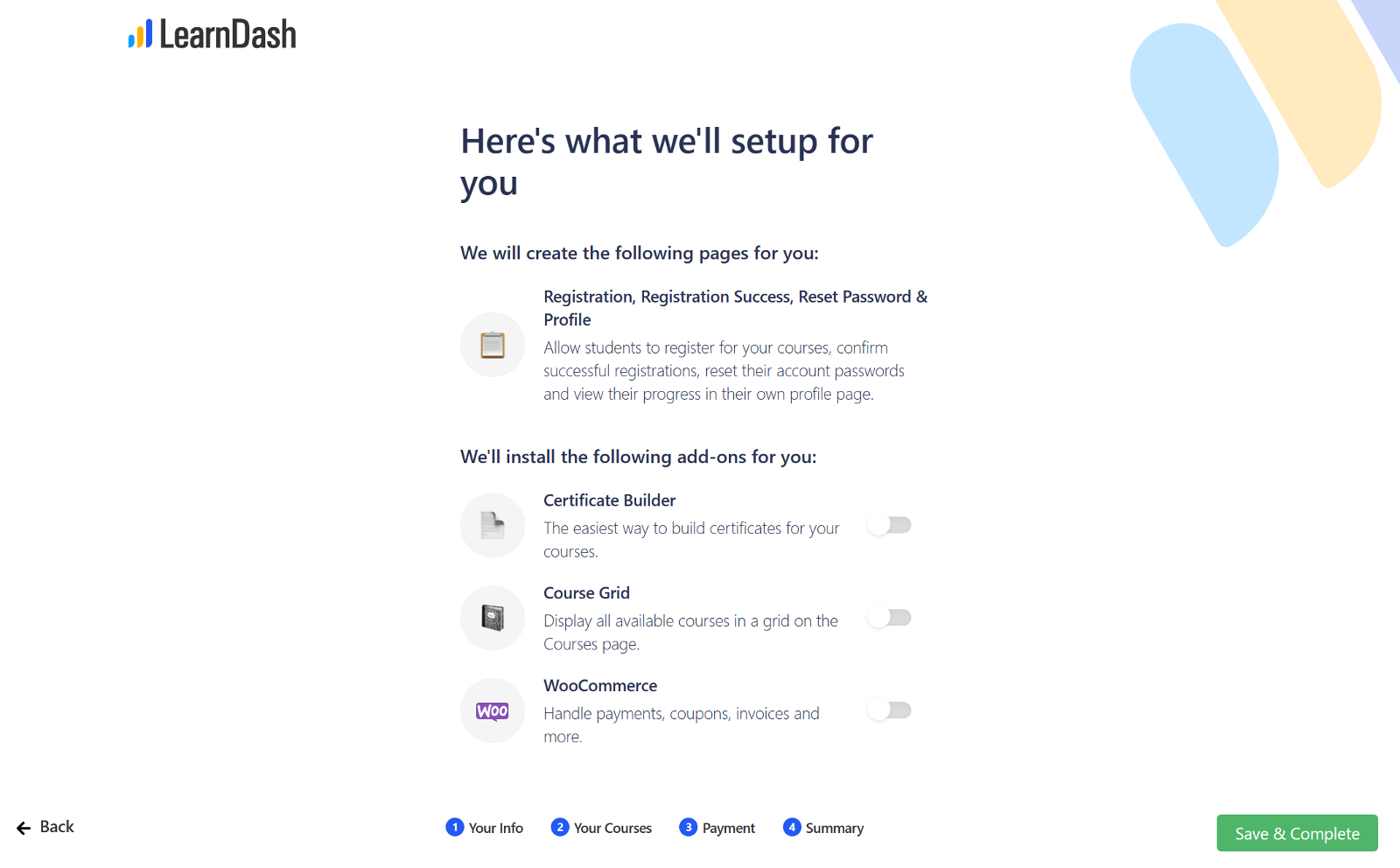
LearnDash lets you quickly create courses using the drag-and-drop builder, AI Course Outline Builder, or the Course Creation Wizard.
In the editor, you can toggle between different settings using the top tabs. The builder allows you to design the high-level structure of your course easily, and you can use the editor for individual lessons/topics. The Settings tab lets you specify how to grant access to the course and add any prerequisites or limitations.
ProfilePress Setup and Ease of Use
Getting started with ProfilePress is very easy. Upon activation, ProfilePress gives you a 5-step setup wizard to guide you through setting up your membership site. Clicking on the button will take you to the page where you can configure the settings for that step.
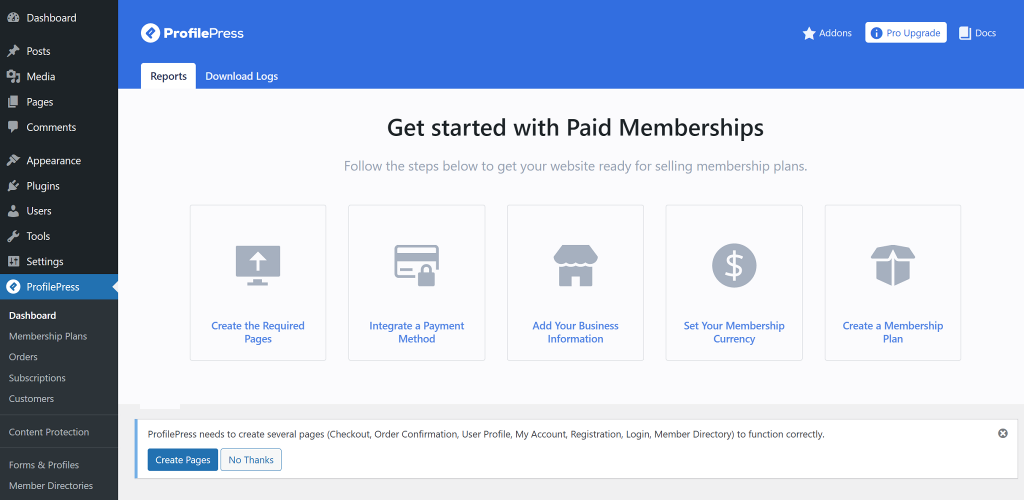
The dashboard page also gives you detailed analytics of how your membership store is performing.
The layout is beginner-friendly and easy to navigate. The menu items are broken down into neat sections so you know exactly where to go to manage memberships, set up payment gateways, or customize user profiles.
Integrations: MemberPress vs LearnDash vs ProfilePress
In this section, we’ll look at the various integrations and add-ons each plugin provides to extend the functionality.
MemberPress Integrations and Add-ons
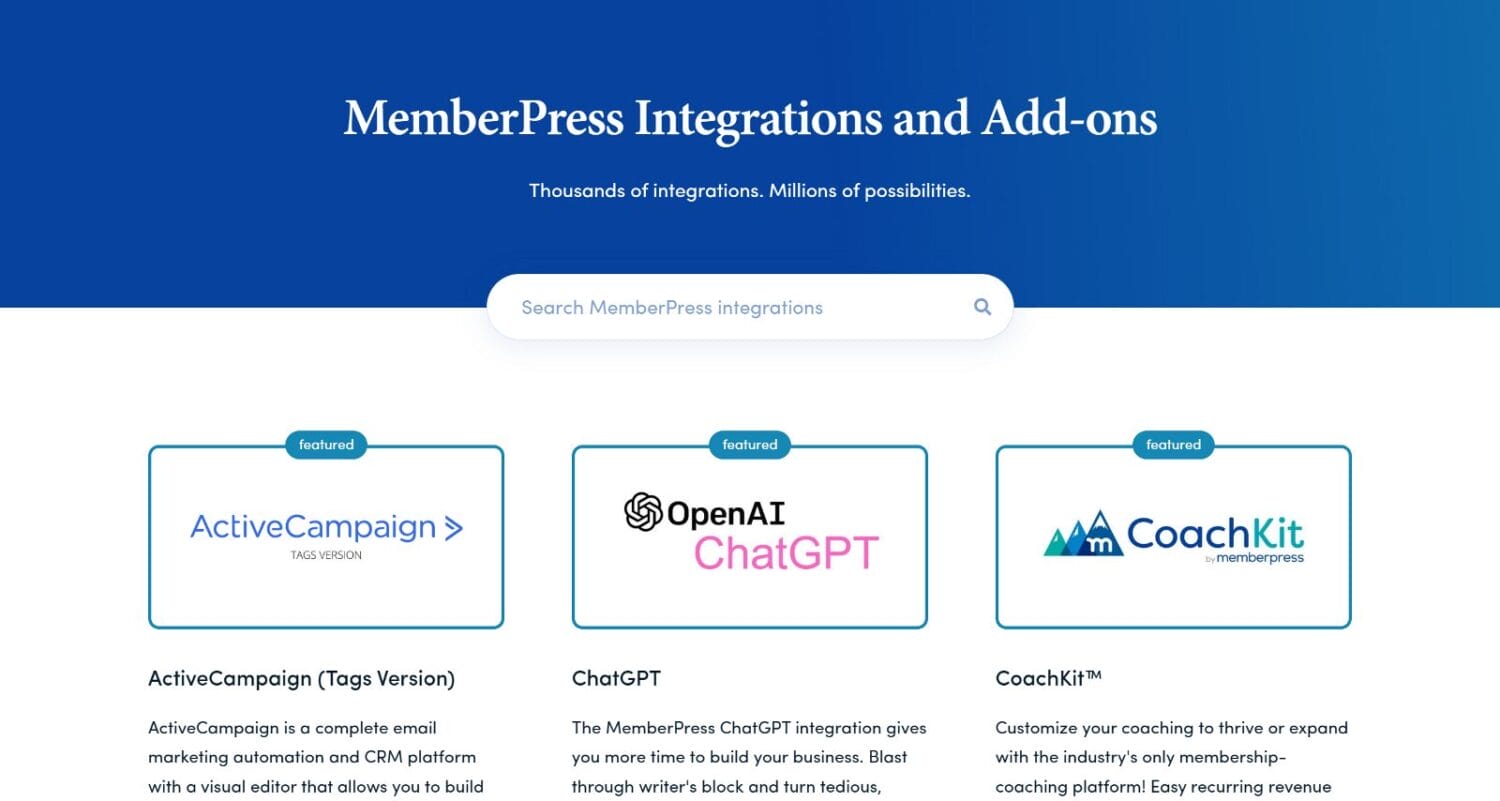
MemberPress offers integration with 116 popular third-party services and platforms.
For payments, it integrates with top payment gateways like Stripe, PayPal, and Authorize.net to help you instantly accept online payments for your memberships.
Regarding email marketing, MemberPress integrates with ActiveCampaign, AWeber, Constant Contact, ConverKit, Drip, FluentCRM, MailChimp, MailerLite, and more. This allows you to sync email lists and automate customized email campaigns to members.
Some other notable MemberPress integrations include integration with HubSpot CRM, Zapier, WooCommerce, ChatGPT, and more.
It’s important to note that each plan offers different integrations, so you must choose a plan that aligns with the specific integration you need.
LearnDash Integrations and Add-ons
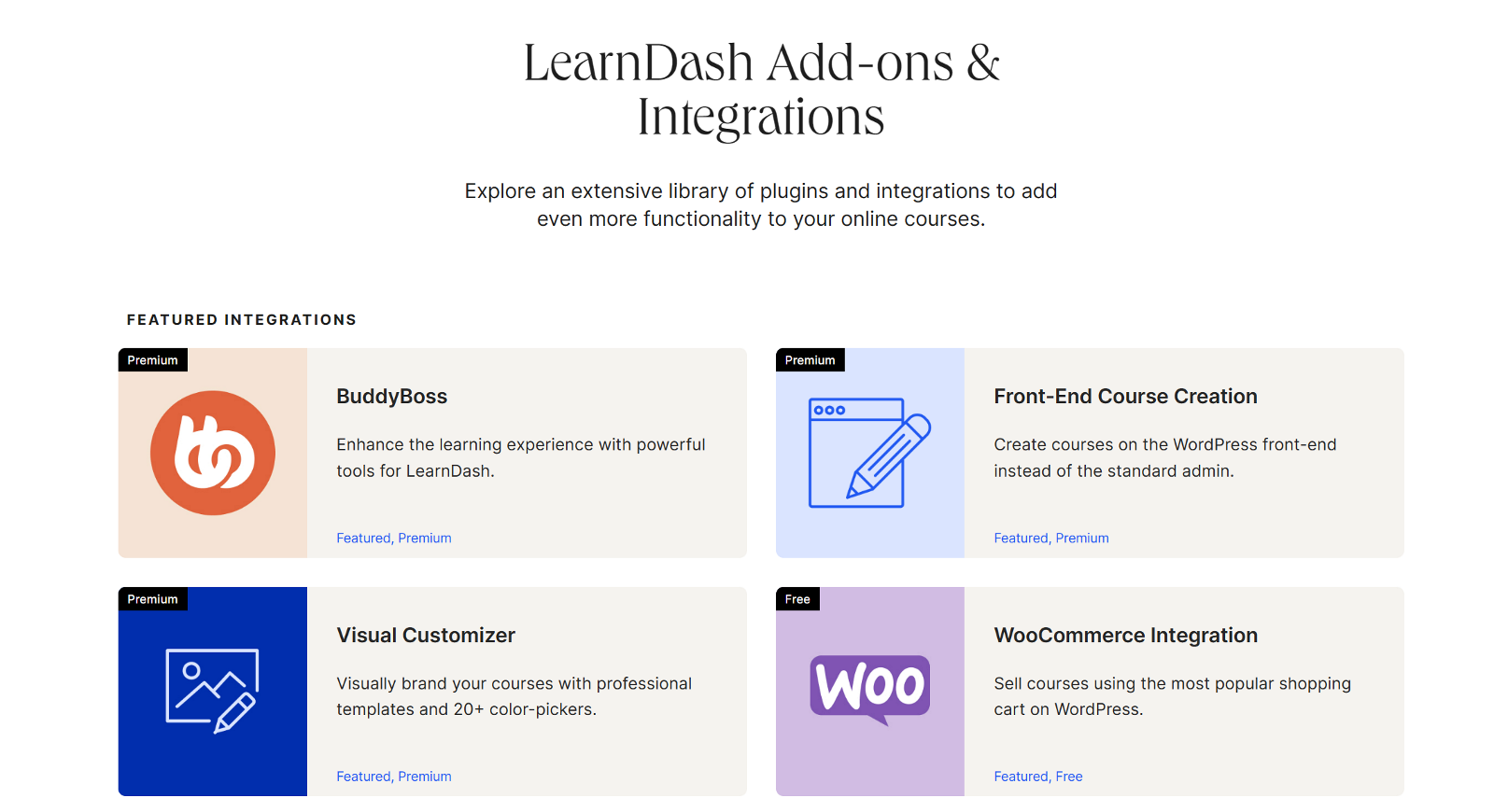
LearnDash integrates with 36 third-party services and platforms. Among these, 21 are free add-ons, while 15 are premium add-ons.
For payments, it integrates tightly with PayPal, Stripe, RazorPay, and 2Checkout. You can also use it with WooCommerce, which means you can use any payment gateway that integrates with WooCommerce.
Aside from that, it has add-ons for memberships, CRM, forums, and event and ticket management solutions.
ProfilePress Integrations and Add-ons
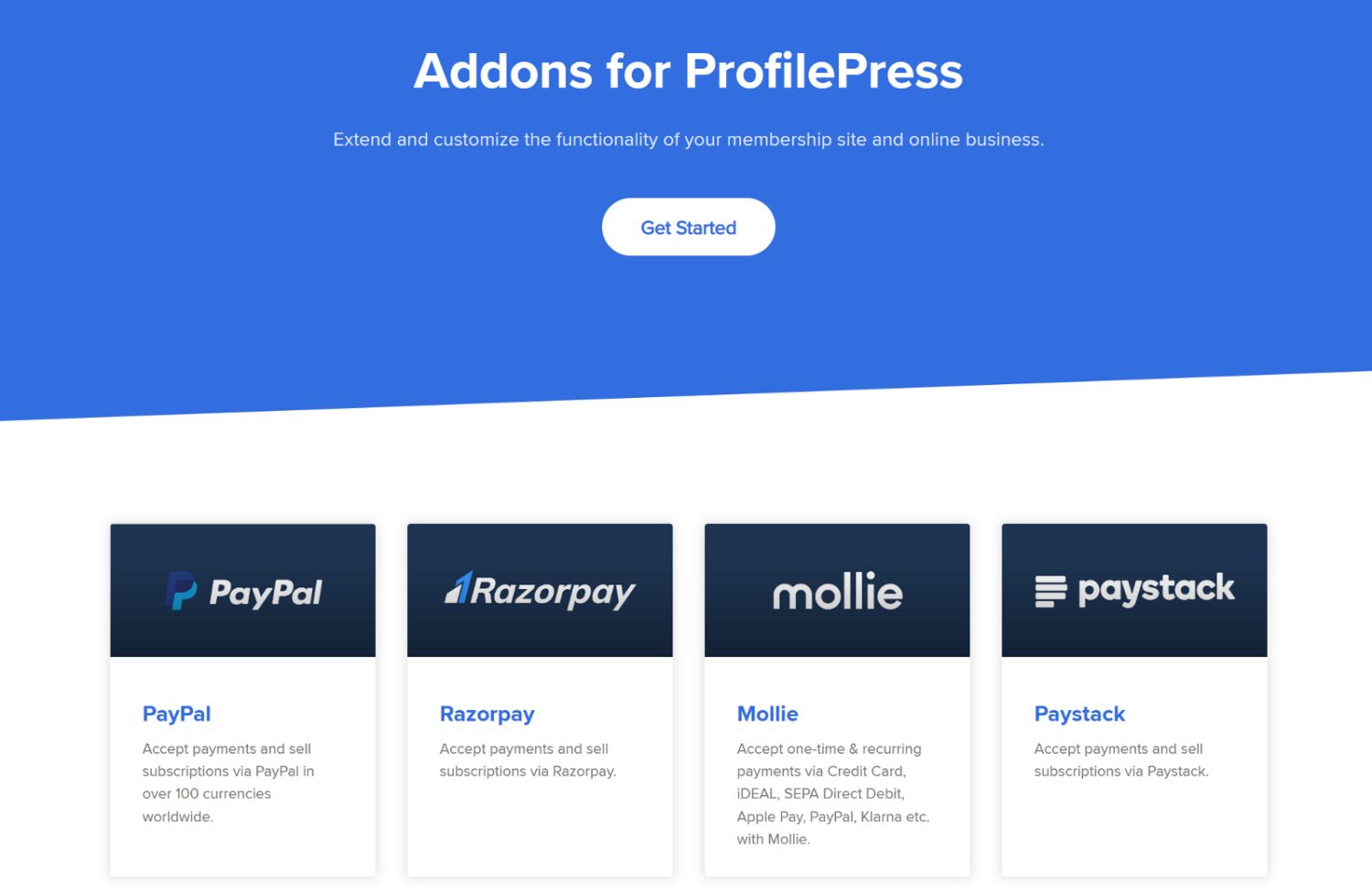
ProfilePress comes with 26 integrations and add-ons to help you extend the features of your membership website.
It supports direct payment integrations with popular gateways such as PayPal, Stripe, Mollie, Razorpay, and Paystack.
If you run an LMS website, it offers direct integrations with platforms such as LearnDash, Sensei LMS, Tutor LMS, and LifterLMS to help you bundle different courses into a membership plan.
For email lists, ProfilePress integrates with Mailchimp and Campaign Monitor to help you directly add new members to your mailing lists. It also includes membership-specific add-ons like Metered Paywall, Invite Codes, and User Moderation to help you take your membership to the next level.
Pricing: MemberPress vs. LearnDash vs. ProfilePress
Pricing is important when choosing a membership or course plugin, as it can affect your budget and profitability. Let’s compare the pricing plans and see which one offers the best value for your money.
How Much Does MemberPress Cost?
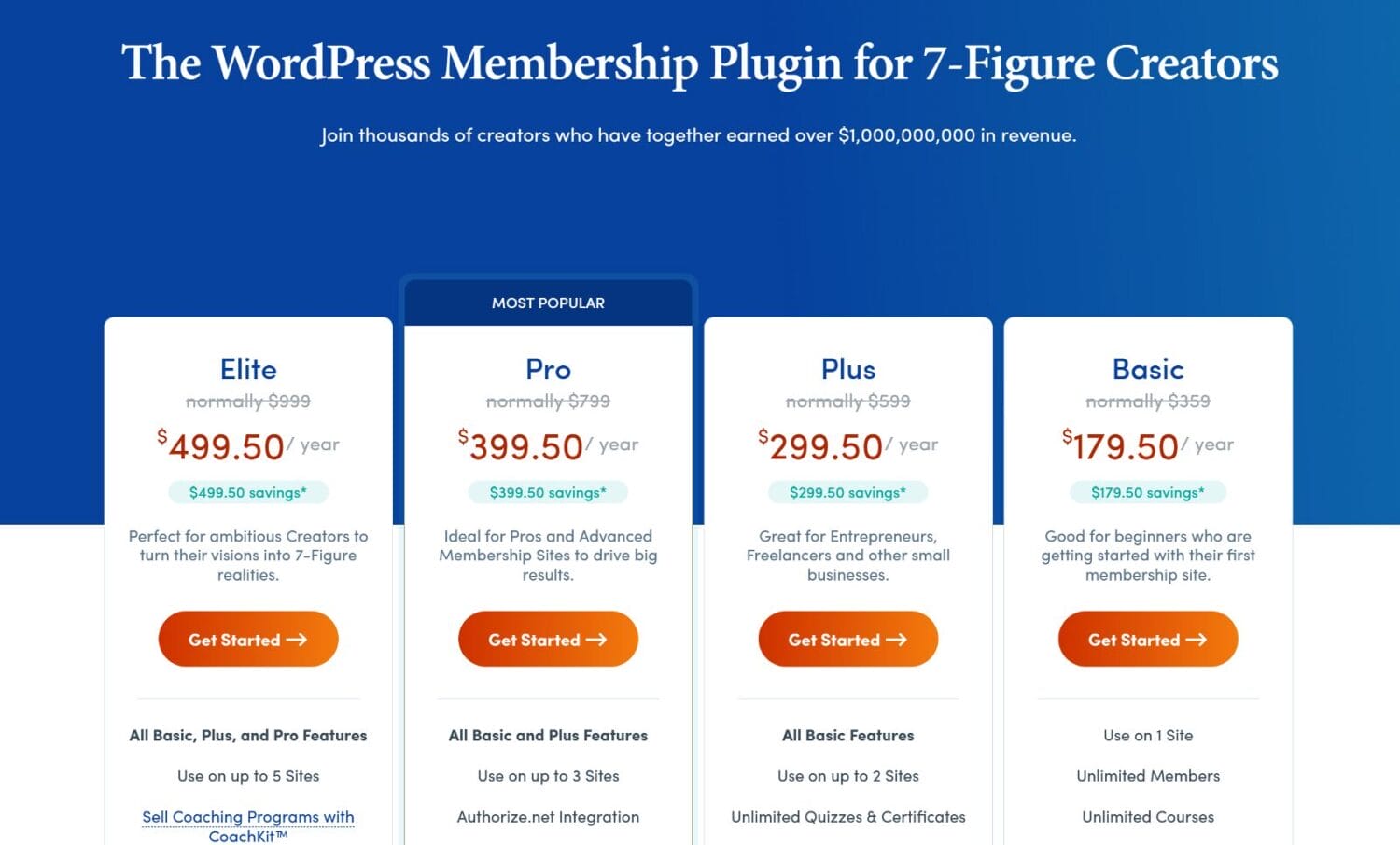
MemberPress pricing starts at $179.50/year for a single site license and basic add-ons. This plan is ideal for those just starting their journey with a membership site.
It also has three other plans with additional site licenses. The Plus plan costs $299.50/year for two sites, the Pro plan costs $399.50/year for three sites, and the Elite plan costs $499.50/year for five sites.
Each plan not only differs in the number of licenses but also in add-ons and integrations.
How Much Does LearnDash Cost?
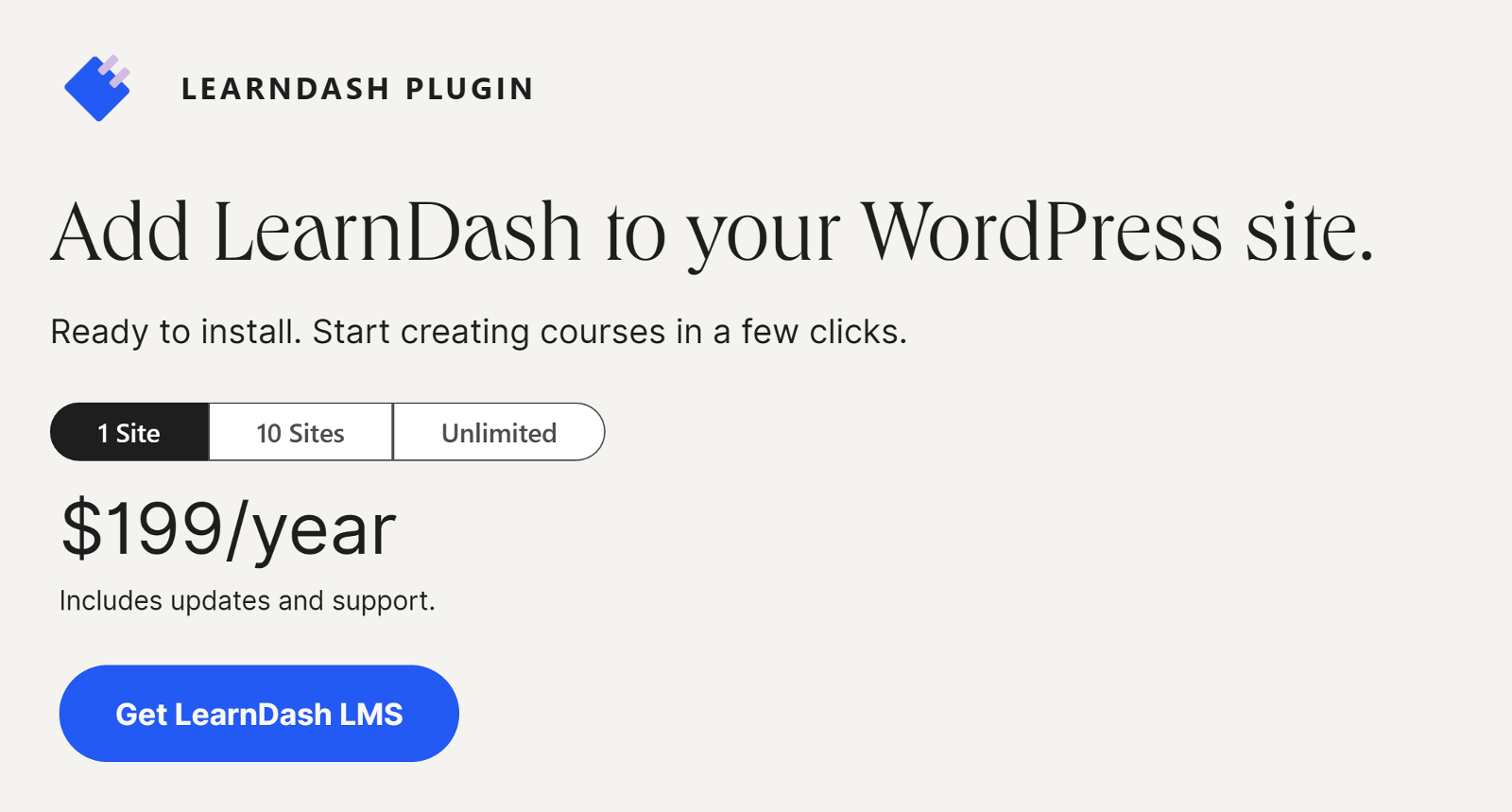
LearnDash pricing is simple. It starts at $199/year for a single site license and includes all the features you’d need to build a fully functional LMS website. It also offers two other plans for $399 and $799 per year, with 10 and unlimited licenses, respectively.
LearnDash also has a fully hosted cloud version, which starts at $25/month when paid annually and includes other premium plugins along with the LearnDash.
How Much Does ProfilePress Cost?
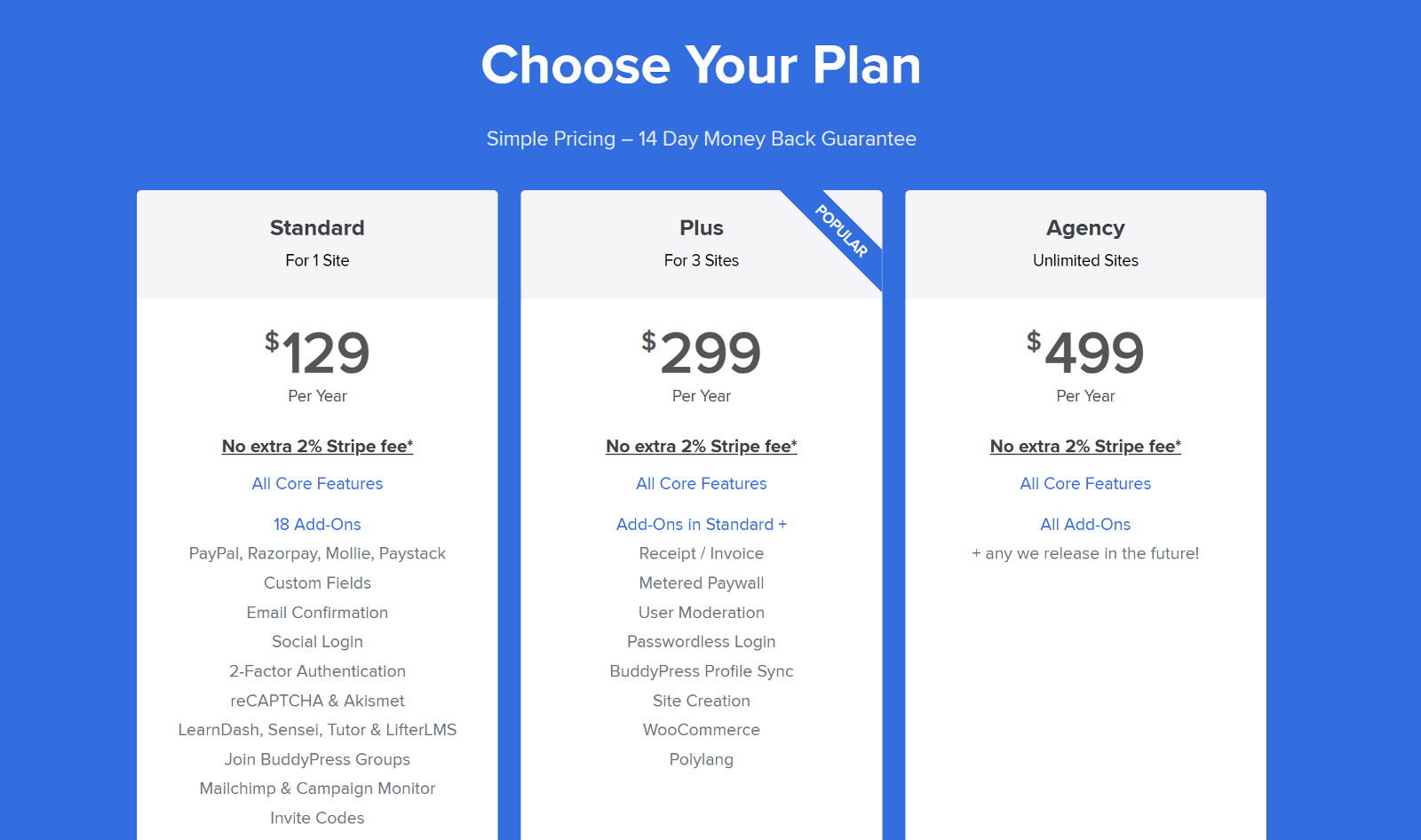
The Standard plan for ProfilePress starts at $129/year for a single site license and 18 premium add-ons.
You also get a Plus plan for $299/year for use on up to 3 websites and an Agency plan for $499/year for unlimited websites. Both plans include an additional 8 add-ons.
The premium plan also removes the 2% extra Stripe fee added in the free version.
MemberPress vs. LearnDash vs. ProfilePress – Which Is Best?
Now that we’ve had a detailed look at all three plugins, it’s time for the final verdict.
- For online courses, go with LearnDash
- For complex membership sites, use MemberPress
- For user-friendly membership management or for selling course access via memberships, ProfilePress is the way to go.
LearnDash is great for building a robust online course platform. It focuses on providing the tools to create comprehensive courses with lessons, quizzes, assignments, and more. However, it lacks built-in membership management.
If you’re building a complex membership site, MemberPress is a great plugin due to its extensive feature set. However, one downside is that the availability of its add-ons depends on the purchased plan, which may force you to upgrade to a more expensive plan if you want to use a particular add-on.
If you are looking for a modern yet beginner-friendly membership plugin, ProfilePress is the way to go. It includes all necessary features, including flexible membership options, optimized checkout, simple paywall setup, member management and directories, and more. It is also a good choice for monetizing online courses with memberships, as ProfilePress offers an add-on for LearnDash.
Let us know which WordPress membership plugin you choose and why.