10 Best WordPress Security Plugins in 2026 (Free & Pro)
Are you looking for the best WordPress security plugins to keep your website safe?
Protecting your WordPress site is no longer a luxury; it’s a necessity because every day, thousands of WordPress sites are targeted by brute-force attacks, malware injections, spam registrations, and other malicious threats. If your site isn’t protected, it’s not a matter of if it will be attacked, but when.
Fortunately, securing your WordPress site doesn’t have to be complicated. With the right WordPress security plugins, you can monitor threats, block suspicious activity, protect login pages, and keep your data safe.
In this article, we’ll walk you through the important features to look for in a security plugin and share the best WordPress security plugins available in 2026. Whether you’re running a blog, a WooCommerce store, or a membership site, these plugins will help you stay one step ahead of potential threats and vulnerabilities.
Features to Look for in a WordPress Security Plugin
With so many WordPress security plugins available, it can be challenging to know which one is right for your website. While every site has its own specific needs, there are some essential features you should always look for when choosing a security plugin.
Below are the important features to look out for:
Firewall Protection: A web application firewall (WAF) filters out malicious traffic before it reaches your site. It blocks hackers, bots, and suspicious IP addresses that attempt to exploit known vulnerabilities.
Malware Scanning and Removal: A reliable WordPress security plugin should automatically scan your website for malware, backdoors, or suspicious code. Some plugins also offer one-click malware removal to clean your site if it’s compromised quickly.
Login Security: Features like brute-force protection, login attempt limits, two-factor authentication (2FA), passwordless login, and CAPTCHA can prevent unauthorized access and secure your login forms from bots and hackers.
User Monitoring and Access Control: If your site allows user registration or has multiple contributors, it’s important to track user activity and limit access based on roles. Look for plugins that offer user moderation, email confirmation, and invite-only access.
Real-Time Threat Detection: Real-time security monitoring allows you to spot threats as they happen. This includes monitoring for spam, bad bots, unauthorized logins, or suspicious behavior on your site.
Backup Integration: While not all security plugins offer backup, having a recent backup is critical in case your site gets hacked. Some security plugins offer built-in backups or integrate with popular backup solutions.
Alerts and Notifications: Timely alerts help you stay updated on threats or unusual activity. Choose a plugin that sends real-time notifications for failed login attempts, malware detections, or firewall blocks.
Best WordPress Security Plugins
Now that you know the important features to look for, let’s take a closer look at the best security plugins that offer these features and more
1. ProfilePress – Membership & Security Plugin for WordPress
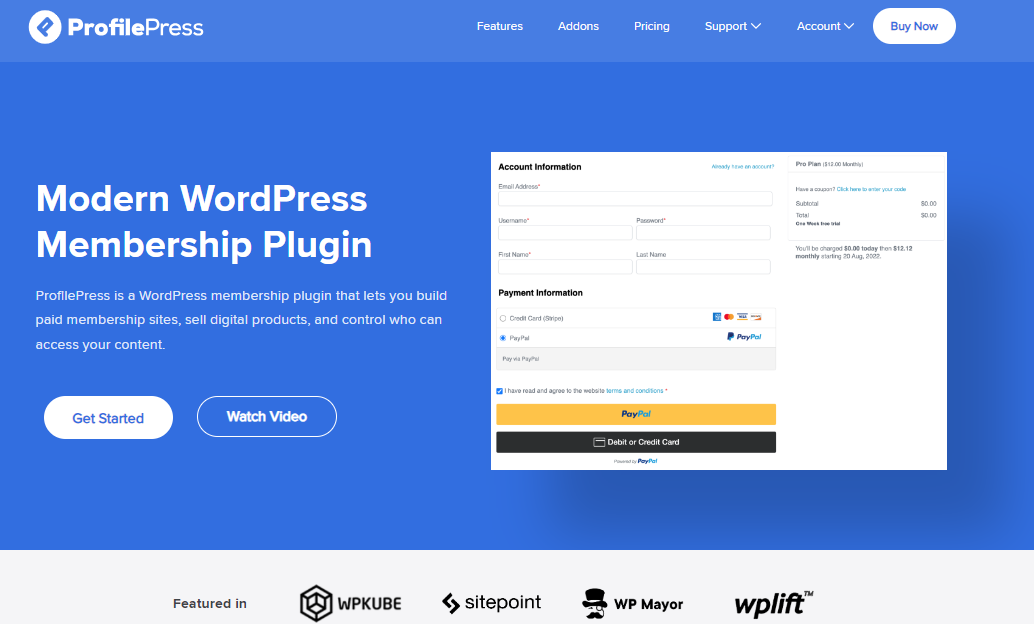
When it comes to creating a secure WordPress membership site, ProfilePress is one of the most feature-packed plugins available. While traditionally known as a membership and eCommerce plugin, ProfilePress also functions as a reliable security solution, especially for sites that need advanced user authentication and access control.
From a security perspective, ProfilePress includes vital features such as two-factor authentication (2FA) and passwordless login, which help protect user accounts beyond just a username and password. You can also enforce email confirmation during registration to verify users before granting access, and implement user moderation to approve or block new signups manually. These measures add important layers of protection against fake accounts, spam bots, and unauthorized access.
Another strength of ProfilePress is its ability to fully customize the frontend login, registration, and password reset forms, giving you control over how users interact with your site.
Built-in anti-spam tools such as Google reCAPTCHA, Akismet, and Cloudflare Turnstile further secure these forms against bots and brute-force attacks.
You can also restrict backend access by disabling the admin bar and blocking dashboard access based on user roles, which significantly reduces exposure to potential threats.
What makes ProfilePress even more powerful is how seamlessly it integrates security with user experience. You can redirect users after login, logout, or registration based on their roles or membership plans. This kind of granular control not only improves security but also gives your site a polished, professional feel.
ProfilePress Security & Access Features
- ProfilePress supports Google reCAPTCHA, Cloudflare Turnstile, and Akismet to stop bots and prevent fake signups on all user forms.
- Email verification is required after signup, helping to block fake or disposable email accounts.
- With ProfilePress passwordless login, users can sign in using a secure link sent to their email, removing the need for passwords altogether.
- ProfilePress user moderation features let you manually approve, block, or unblock new users to maintain a clean database.
- ProfilePress lets you design frontend login, registration, and password reset forms with spam prevention built in.
- With ProfilePress, you can restrict access to the default WordPress login URLs (like wp-login.php) and redirect users to your secure custom pages.
- ProfilePress allows you to enable invite-only access to your site by requiring invitation codes during registration.
2. Wordfence Security

Wordfence Security is one of the best WordPress security plugins with over 5 million active installations. It delivers real-time protection through its endpoint firewall, malware scanner, and advanced login security features. This plugin’s threat defense feed is constantly updated with the latest firewall rules and malware signatures to defend against evolving threats.
Unlike cloud-based solutions, Wordfence operates directly at the WordPress level. This allows for deeper integration with your site and ensures that encryption isn’t compromised or routed through external services. Whether you’re a solo blogger or managing an eCommerce or membership network, Wordfence brings the level of oversight and response typically seen in enterprise-grade security systems.
Features of Wordfence
Web Application Firewall (WAF): Wordfence Security blocks malicious traffic and bots at the endpoint, with no risk of breaking SSL encryption.
Malware Scanner: Wordfence Security malware scanner scans core files, themes, plugins, posts, and comments for malware, SEO spam, backdoors, redirects, and more.
Real-Time Threat Defense Feed: Keeps firewall rules and malware signatures up to date against the latest vulnerabilities.
IP Blocklist: Wordfence Security automatically blocks the most dangerous IPs, reducing server load and blocking known attackers.
Login Security: Wordfence Security includes Two-Factor Authentication (2FA), CAPTCHA for login pages, and XML-RPC controls.
Compromised Password Blocking: Wordfence Security prevents admin logins from using leaked or breached passwords.
Security Audit Log: Wordfence Security tracks and logs all changes to user accounts, posts, themes, plugins, and site settings.
Wordfence Central: Wordfence Security provides a dashboard to monitor and manage multiple sites, offering detailed reports and alerts via email, SMS, or Slack.
Live Traffic Monitoring: With Wordfence Security, you can see in real-time who’s visiting your site, including potential hackers and their behavior.
Country Blocking: Wordfence Security allows you to block traffic from specific countries.
3. Solid Security (formerly iThemes Security)
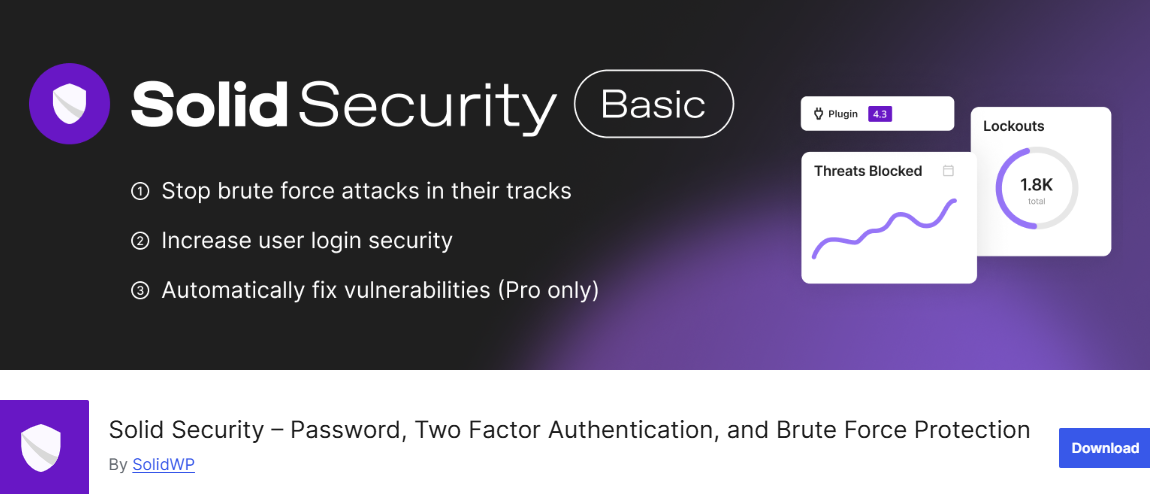
Solid Security, previously known as iThemes Security, remains one of the most trusted names in WordPress protection. It offers powerful defenses against brute force attacks, malware, bot traffic, and user-based threats. With over a million websites in its protection network, Solid Security keeps your site safe by proactively blocking suspicious behavior before it becomes a problem. Whether you run a personal blog, a nonprofit, or an online store, it provides options that suit different site types and user groups.
Solid Security has a well-thought-out approach to login protection and vulnerability management. It strengthens user access through two-factor authentication, password requirements, and passwordless login options.
Beyond prevention, Solid Security helps you monitor and respond to threats. You get real-time activity tracking, lockouts for abusive IPs, malware scanning, and detailed logs of user behavior.
Features of Solid Security
- Fast Setup: You can get Solid Security up and running in less than 10 minutes, even if you’re not tech-savvy.
- Login Protection: Includes 2FA, password policies, reCAPTCHA, passwordless login, and trusted device recognition.
- Security Templates: Solid Security comes with pre-configured rules.
- Real-Time Dashboard: Monitor attacks, scan results, lockouts, and user security data from a centralized view.
- Brute Force Protection: Solid Security uses both local and network-based protection to block abusive IPs.
- User Group Control: Solid Security allows you to apply different rules to different roles, like clients, customers, or contributors.
- File Change Detection: Solid Security alerts you when unauthorized modifications happen in your WordPress files.
- Site Scanning: Checks for malware, vulnerabilities, outdated plugins, and Google blocklist status.
- Automated Patching: Solid Security fixes security holes even before official plugin updates roll out.
- Audit Logging: Keep a history of user logins, changes to content, plugin updates, and more.
- Hide Login URL: With Solid Security, you can change your default login page to reduce the risk of bot attacks.
- Database Backups: Solid Security regularly backs up your WordPress database.
4. Sucuri Security

Sucuri Security is one of the best WordPress security plugins, offering strong protection for websites of all sizes. It provides a reliable way to monitor and protect against threats, including malware, brute force attacks, and unauthorized changes.
Sucuri Security plugin comes with features like activity logging, file integrity checks, and malware scanning. It also includes security hardening options and post-hack recovery tools to help you respond quickly if your site is ever compromised. Everything is designed to be user-friendly, giving you a clear picture of your site’s current security status at a glance.
Features of Sucuri Security
- Logs all security-related activity on your WordPress site
- Detects unauthorized changes to your site files
- Scans your site remotely for malware infections
- Alerts you if your site is blocklisted by major services
- Let you implement the recommended WordPress security hardening
- Supports post-hack recovery actions for fast cleanup
- Adds a firewall to block malicious traffic
- Prevents brute force attacks with login protection
- Audits and reports on login attempts
- Mitigates DDoS attacks to keep your site online
- Scans core WordPress files for known vulnerabilities
- Scans installed plugins and themes for vulnerabilities
- Checks your PHP setup for possible security risks
5. All-In-One Security (AIOS)

All-In-One Security (AIOS) is a widely trusted WordPress plugin developed by the same team behind UpdraftPlus. With over a million active installations, AIOS is well-known for offering an easy-to-use, feature-rich security solution suitable for beginners and advanced users alike.
It organizes its security features into basic, intermediate, and advanced categories, helping site owners gradually improve their site’s safety while understanding what each feature does.
What makes AIOS particularly appealing is its user-focused design. The plugin covers multiple areas of WordPress security, including login protection, file and database security, firewalls, spam blocking, and monitoring user activity.
For those managing WooCommerce or other membership-based websites, AIOS offers login controls, session management, and user approval systems that add another layer of protection without complicating the user experience.
AIOS also offers a premium version for users who need additional protection, such as automatic malware scans, smart 404 blocking, advanced two-factor authentication, and country-based blocking. With fast, responsive support and regular updates, All-In-One Security stands as one of the best WordPress security plugins.
Features of All-In-One Security (AIOS)
- Let you lock out users after failed login attempts
- Detects default admin usernames and suggests changes
- Allows manual approval of new user registrations
- Automatically logs out inactive users
- Monitors and manages all active sessions on your site
- Blocks comment spam based on IP or frequency
- Scans and fixes insecure file permissions
- Notifies you of file changes that may signal compromise
- Blocks access to sensitive files like ‘readme.html’ and ‘debug.log’
- Disables PHP file editing from the dashboard
- Applies .htaccess and PHP-based firewall rules
- Detects and blocks fake Google bots
- Prevents hotlinking to protect bandwidth
- Performs database backups and lets you change the default ‘wp_’ prefix
- Supports two-factor authentication via multiple authenticator apps
- Blocks user enumeration via query strings
- Allows IP blacklisting and whitelisting
- Monitors spam and failed login attempts via audit logs
- Provides support for WooCommerce, Elementor, and other third-party login systems
6. Jetpack
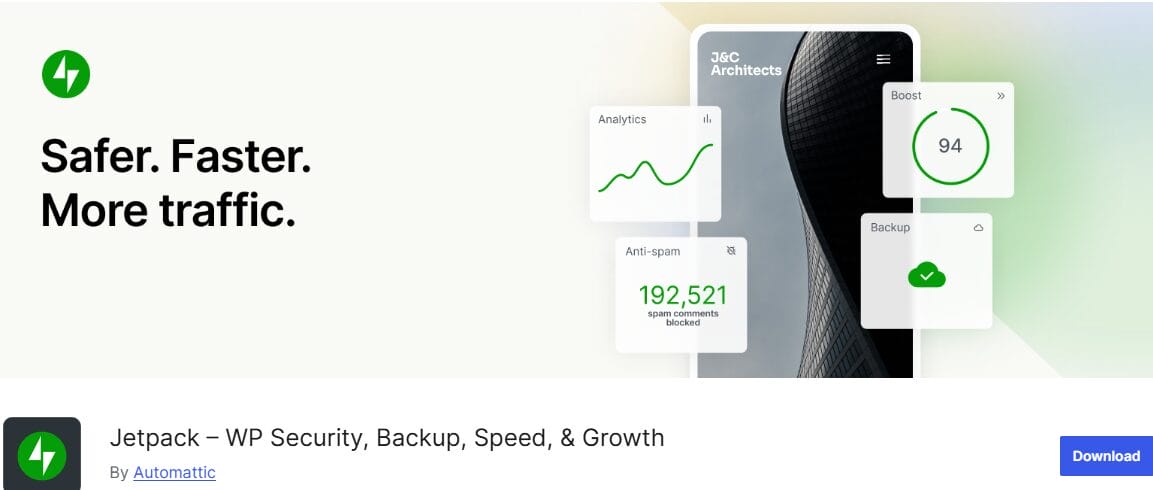
Jetpack is a powerful plugin developed by Automattic, the same company behind WordPress.com. Originally built to enhance content creation and site management, Jetpack has evolved into a security-first plugin trusted by millions. It helps WordPress users who want to keep their sites secure, fast, and optimized for growth without relying on multiple plugins.
Jetpack’s security features are particularly valuable in 2026, as WordPress threats continue to grow in both frequency and complexity. From automatic real-time backups and one-click restores to malware scanning, brute force protection, downtime monitoring, and a web application firewall (WAF), Jetpack covers many of the essentials needed to secure your site. Spam protection powered by Akismet ensures your forms and comment sections remain clean and safe.
Features of Jetpack
- Runs daily malware and security scans with instant notifications
- Backs up your entire site in real time with one-click restoration
- Logs every site change to help with debugging and troubleshooting
- Protects login pages from brute force attacks
- Allows secure login via WordPress.com with optional two-factor authentication
- Provides firewall rules to filter malicious traffic
- Blocks spam comments and form submissions using Akismet
- Monitors uptime and downtime with instant alerts
- Let you migrate, duplicate, or restore sites with ease
7. MalCare

MalCare is one of the best WordPress security plugins. It uses cloud-based malware scanning that operates off-site, meaning your site’s performance isn’t affected. Its intelligent scanner detects both known and emerging malware threats that often go unnoticed by other plugins.
This plugin is ideal for WordPress users who want reliable protection with minimal hassle. You’ll receive real-time alerts for suspicious login attempts, downtime notifications, and insight into site performance.
MalCare also offers advanced security features like country blocking and recommended site hardening, making it suitable for everyone from solo bloggers to agencies managing multiple sites.
Features of MalCare
- Uses off-site cloud-based malware scanning
- Detects complex and hidden malware
- Allows automatic malware removal in seconds
- Includes unlimited malware cleanups with premium
- Provides firewall protection against malicious traffic
- Login protection with CAPTCHA to stop brute-force attacks
- Offers country blocking to reduce threat exposure
- Sends alerts for suspicious login activity
- Monitors uptime and site performance
- Enables WordPress hardening measures like disabling file editors
- Log traffic and login attempts
- Gives a centralized dashboard for multi-site management
- White-label features for agencies
- Slack integration and email alerts
- Scan both WordPress and non-WP files
8. Really Simple Security (formerly Really Simple SSL)
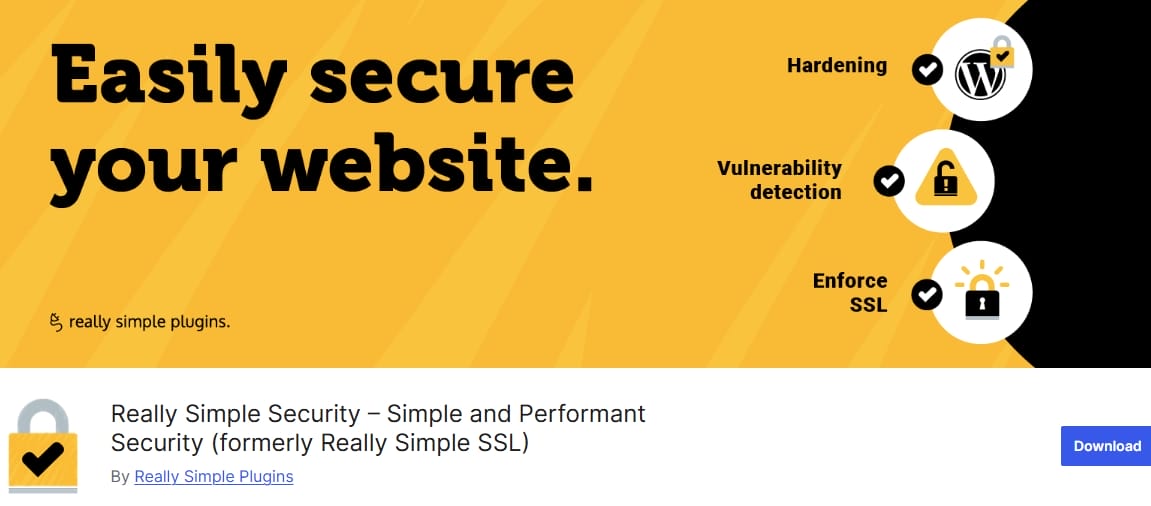
Really Simple Security is an excellent WordPress security plugin that offers an easy way to boost your site’s security without getting bogged down in technical details. It’s built around the philosophy that website protection shouldn’t sacrifice performance, and every feature is developed with that goal in mind. From SSL setup to login protection and WordPress hardening, the plugin makes securing your website fast and accessible, even for beginners.
The plugin’s lightweight design means only the features you enable are active, which helps keep your site running smoothly. Features like SSL enforcement, vulnerability alerts, and 2FA offer immediate improvements in protection with minimal setup.
For users seeking more advanced control, the Pro version introduces a firewall, login attempt limits, and region-based access restrictions, all configurable through a clean, straightforward interface.
Features of Really Simple Security
- Enables automatic SSL certificate installation and HTTPS redirection
- Includes 301 redirection via PHP or .htaccess
- Prevents code execution in the uploads folder
- Blocks login feedback and disables user enumeration
- Disables XML-RPC and directory browsing
- Sends alerts when vulnerabilities are found in plugins, themes, or core
- Enforces two-factor authentication (2FA) via email or authenticator apps
- Supports passkey login and passwordless authentication
- Limits login attempts and blocks brute-force attacks
- Adds CAPTCHA after failed login attempts
- Supports custom login URLs
- Let’s you block or allow access based on IP address or region
- Scans and fixes mixed content issues for full HTTPS coverage
- Sets security headers to prevent common exploits
- Allows quarantine or forced updates for vulnerable plugins/themes
- Supports firewall rules and blocklists for advanced threat blocking
9. WP Activity Log

WP Activity Log is an excellent WordPress security plugin that gives site owners complete visibility into everything that happens on their site in real time. Whether you’re managing a personal blog, a multisite network, or a WooCommerce store, this plugin helps you monitor user actions, system events, and potential threats with detailed accuracy.
The plugin records changes across all major areas of WordPress, from login attempts and user role updates to changes in content, plugins, themes, and even WooCommerce orders. What makes WP Activity Log unique is the level of detail it provides: you not only see what changed, but who made the change, when it happened, and where it originated from. This level of insight is valuable for both security and compliance.
Features of WP Activity Log
- Tracks logins, logouts, and failed login attempts
- Monitors user profile and role changes
- Logs changes to posts, pages, tags, categories, and metadata
- Records plugin and theme installations, updates, and deletions
- Detects file changes in your WordPress directory
- Supports multisite network activity logging
- Tracks WooCommerce, Yoast SEO, WPForms, Gravity Forms, and more
- Includes a visual dashboard widget with recent critical activity
- Allows user-specific and role-specific access to logs
- Provides real-time monitoring of logged-in users and their activity
- Supports custom email, SMS, and Slack alerts
- Offers filtering and reporting via CSV or HTML exports
- Can archive logs or send them to external systems like AWS CloudWatch
- Mirrors logs in real-time to communication tools like Slack
- Supports external database logging for performance and scale
- Includes options for customizable retention policies and event filtering
10. BBQ Firewall

BBQ Firewall, short for Block Bad Queries, earns its place among the 10 best WordPress security plugins because of its speed, simplicity, and effective threat-blocking abilities. It’s a lightweight firewall plugin that silently scans all incoming traffic to detect and block harmful requests before they reach your site. This includes protection from threats like SQL injection, executable file uploads, directory traversal attacks, and more.
Unlike some firewalls that require complex setup or slow down your site, BBQ works right out of the box with zero configuration. It’s a plug-and-play solution that runs silently in the background, offering strong protection without interfering with your site’s performance or compatibility. It supports all themes and plugins, making it an easy add-on to any WordPress installation.
Features of the BBQ Firewall
- Blocks SQL injection and directory traversal attacks
- Prevents unsafe characters and excessively long requests
- Protects against executable file uploads and file execution attempts
- Scans all types of requests: GET, POST, PUT, DELETE
- Protects against XSS, XXE, and similar attacks
- Detects and blocks bad bots, referrers, and POST content
- Works with any WordPress theme or plugin
- Runs silently with zero configuration required
- Rated five stars at WordPress.org
- Built on the 7G/8G Firewall frameworks
- Fastest WordPress Web Application Firewall (WAF)
- Compatible with Blackhole for Bad Bots and Banhammer
- Extremely low false positive rate
- Regularly updated and lightweight
Final Thoughts
Securing your WordPress site should never be an afterthought. With growing threats like brute-force attacks, malware, and spam registrations, using a security plugin is one of the easiest and most effective ways to protect your website.
In this article, we’ve discussed the best WordPress security plugins available. Each one offers unique features to defend your site and safeguard your data.
Whether you need firewall protection, login security, or malware scanning, there’s a plugin here to match your specific needs.
And if you’re building a paid membership site or selling digital products, we strongly recommend using ProfilePress. It offers a complete solution by combining advanced security features with powerful membership and e-commerce capabilities.
You can restrict content access, enforce email verification, prevent fake signups, and manage user roles, all in one plugin.
Secure your website today, and stay ahead of potential threats.