MemberPress vs Paid Memberships Pro vs ProfilePress – Which Is Best?
If you’re in the process of building a membership website, choosing the right plugin for your needs can be a challenging decision. This is especially true when we have choices such as MemberPress, Paid Memberships Pro, and ProfilePress.
Membership websites have become increasingly popular as they allow you to monetize your content and provide exclusive access to your community. However, choosing the right membership plugin is crucial for a seamless and efficient user experience.
In this article, we’ll look at the key features, pricing, and ease of use of these three popular WordPress membership plugins to decide which is better.
MemberPress vs Paid Memberships Pro vs ProfilePress – A Basic Overview
Let’s start the article with a basic overview of what each offers.
What is MemberPress?

MemberPress is an all-in-one membership plugin that lets you create multiple membership levels and add a paywall to control who has access to certain or all of your content. Apart from memberships, it also supports subscriptions and sale of digital downloads.
What is Paid Memberships Pro?
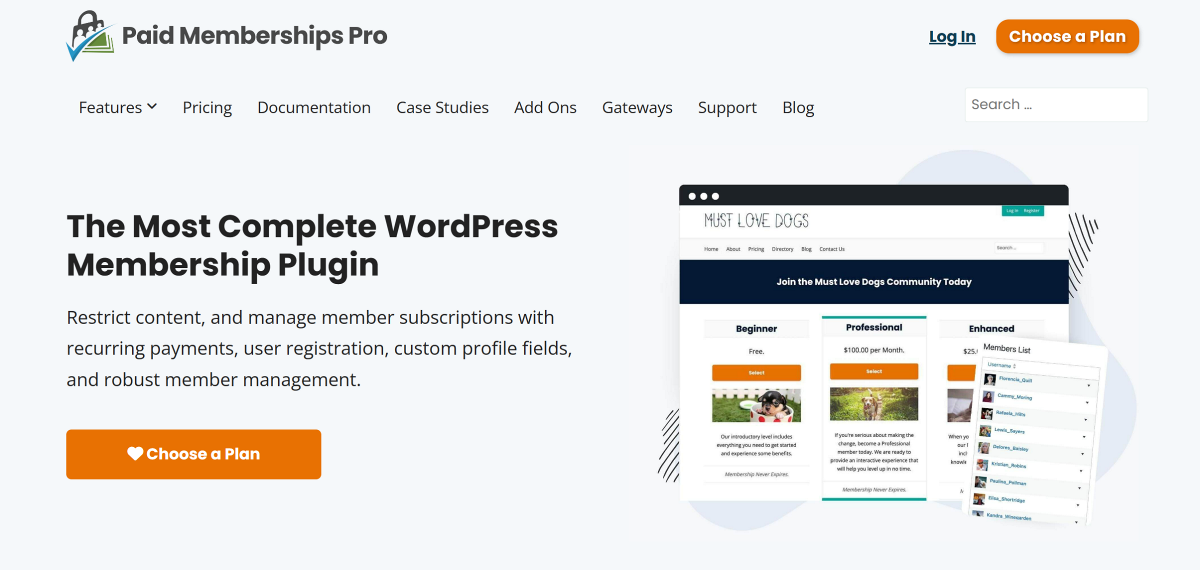
Paid Memberships Pro is a comprehensive WordPress membership plugin that allows users to build and manage membership sites, restrict content, accept payments, and handle subscriptions directly from the WordPress admin.
What is ProfilePress?
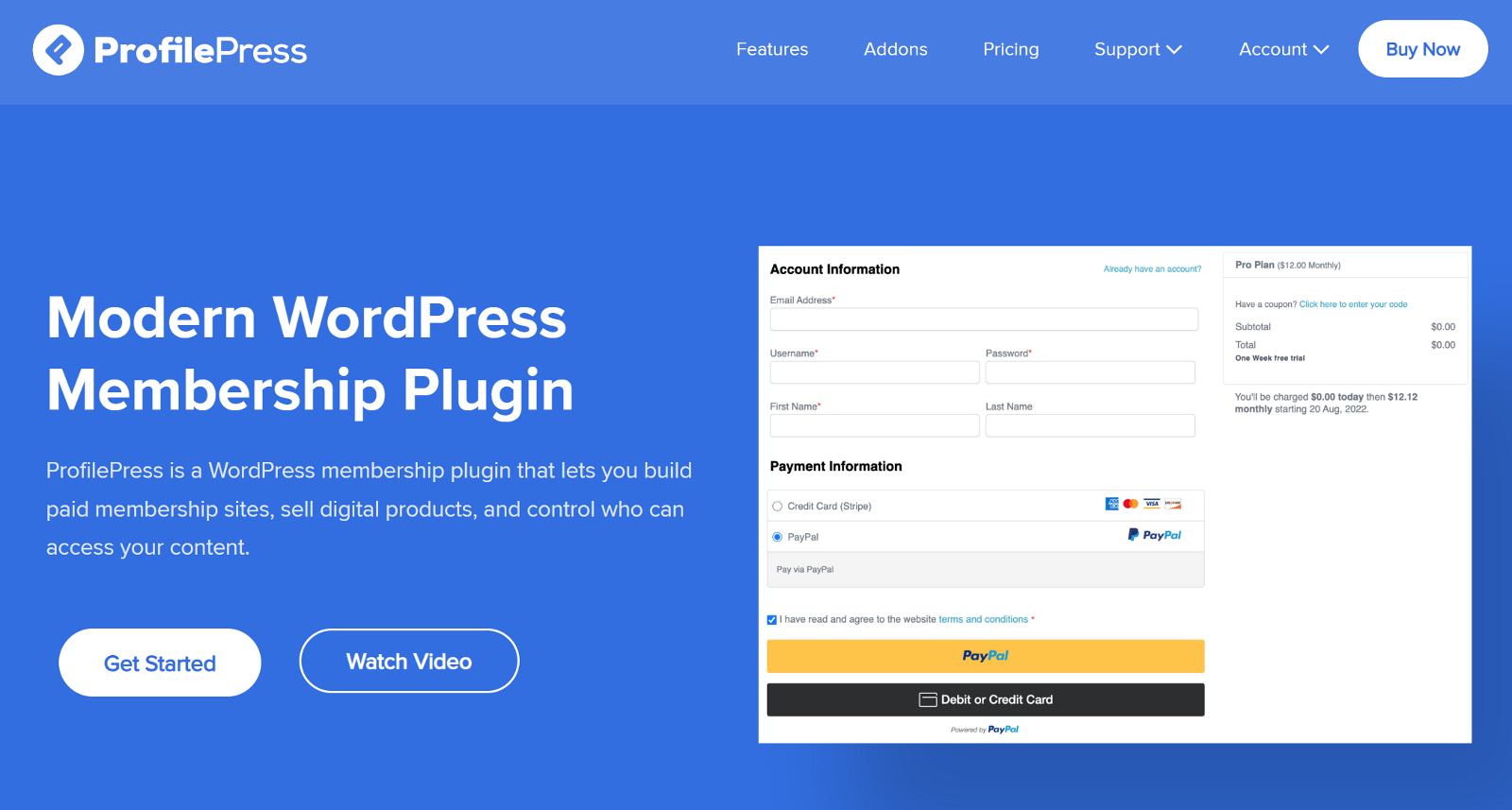
ProfilePress is a modern WordPress membership plugin that lets you create highly customizable membership plans and add paywalls to your content. It also allows you to create front-end custom login and user registration forms and searchable and filterable member directories. It is a top choice for anyone looking for a user-friendly solution.
Now that we’ve covered a high-level overview of each plugin let’s compare the key features to see how they stand against each other.
Features: MemberPress vs Paid Memberships Pro vs ProfilePress
MemberPress Features
- Flexible membership options with customizable pricing plans, subscription billing, and checkout customization.
- Schedule content to be released over time to members.
- Restrict access to some or all of your site content.
- Offer downloadable files as part of the membership.
- Allow members to gift memberships to others.
- Sell membership to groups or organizations.
- Built-in tax calculations, including VAT, using the TaxJar integration.
- Integrate with WordPress plugins like bbPress and BuddyBoss to create membership communities.
Paid Memberships Pro Features
- Flexible pricing options and content protection rules to restrict access to posts, pages, categories, and tags based on membership levels.
- Create a public or members-only searchable directory and customizable member profile pages.
- Drip feed content to your members at a set schedule.
- Create a multi-tiered membership tied to a single-paying parent account.
- Create custom fields to collect extra information from members.
- Allow users to gift membership to friends and family.
- A detailed report provides a snapshot of your site’s performance and an add-on that loads your report as a PWA.
- Add an affiliate dashboard to let others promote your website and increase signups.
- Create and manage coupon codes for discounts and promotions.
- Sell sub-sites as part of the membership.
ProfilePress Features
- Restrict access to specific content like pages, posts, categories, tags, custom post types, videos, and more.
- Conversion-optimized checkout form to increase conversions.
- Set up discount codes and run promotions to attract new members easily.
- Use a metered paywall to allow guests to view a limited number of free posts.
- Create member directories with advanced filters to help users find other members.
- Create and sell online courses with direct integration to LearnDash, Sensei LMS, LifterLMS, and Tutor LMS.
- Integrate social logins to streamline the registration and login process.
- Enable passwordless login for easy access.
- Manually approve/reject new users before they can access their accounts.
- Easy tax/VAT set up to automatically charge taxes based on the customer’s billing address.
- Report dashboard with charts to track your eCommerce performance.
- Beautifully designed templates for front-end login, registration, password reset, and edit profile forms.
- Built-in custom field to collect additional user information besides the standard profile data.
Ease of Use: MemberPress vs Paid Memberships Pro vs ProfilePress
While all three plugins have a lot of features, it’s also important to consider how easy it is to set up and manage them on a daily basis. Let’s look at the ease of use to see which one is the most user-friendly.
MemberPress Setup and Ease of Use
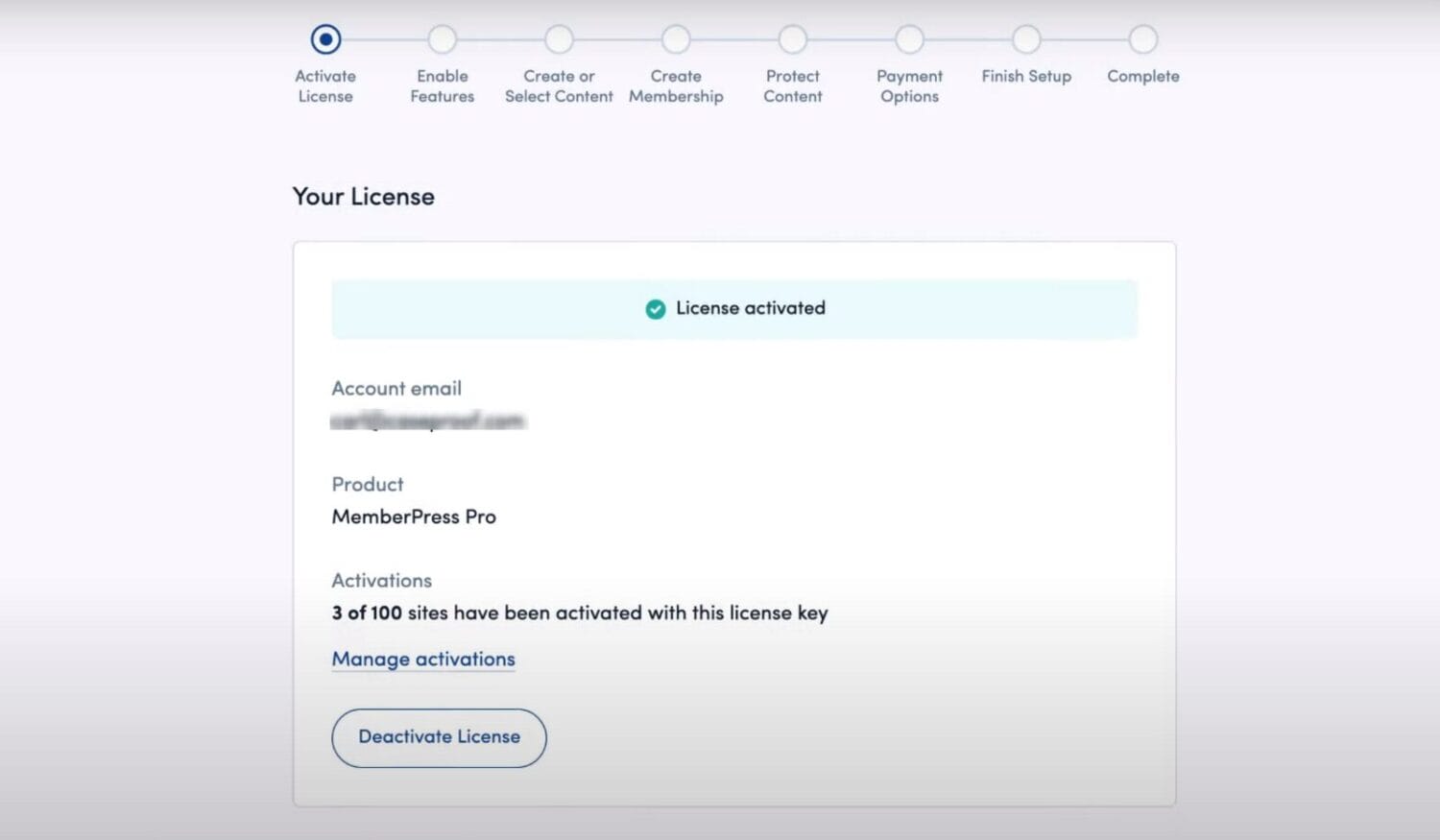
Setting up MemberPress is very easy. After installation, a setup wizard automatically starts which guides you through configuring your membership site. This includes enabling features, creating membership plans, setting protection rules, and integrating payment options.
The MemberPress plugin lacks a central Dashboard, but you can find all the options to configure the plugin on the Settings page.
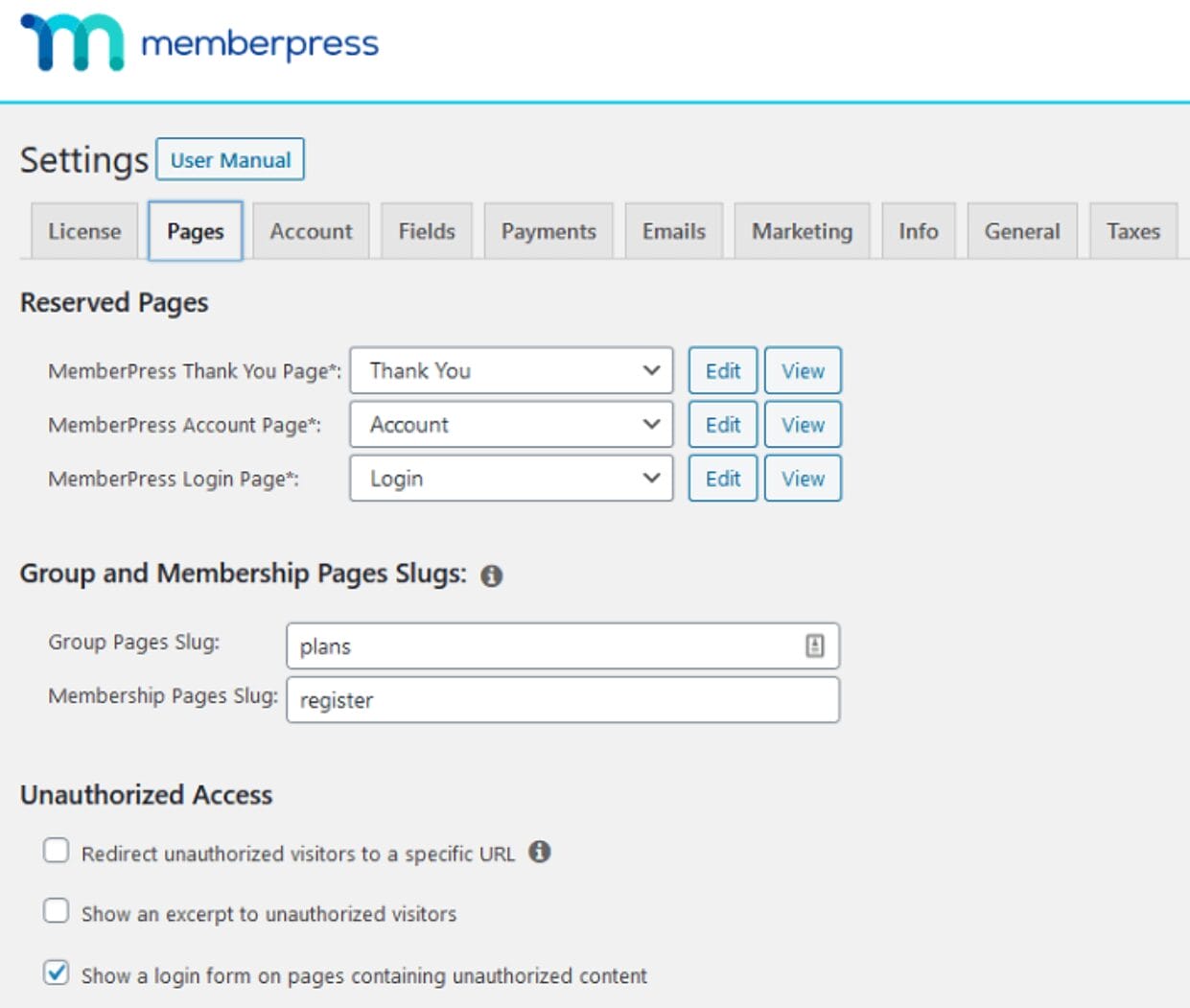
New users may initially find the Settings page overwhelming due to the number of options available. The plugin also has a lot of menu options on the left side, which could confuse new users.
Paid Memberships Pro Setup and Ease of Use
Paid Memberships Pro also offers a setup wizard that helps you perform key setup steps. These steps include generating required pages, configuring payments, creating your first membership, and reviewing advanced settings.
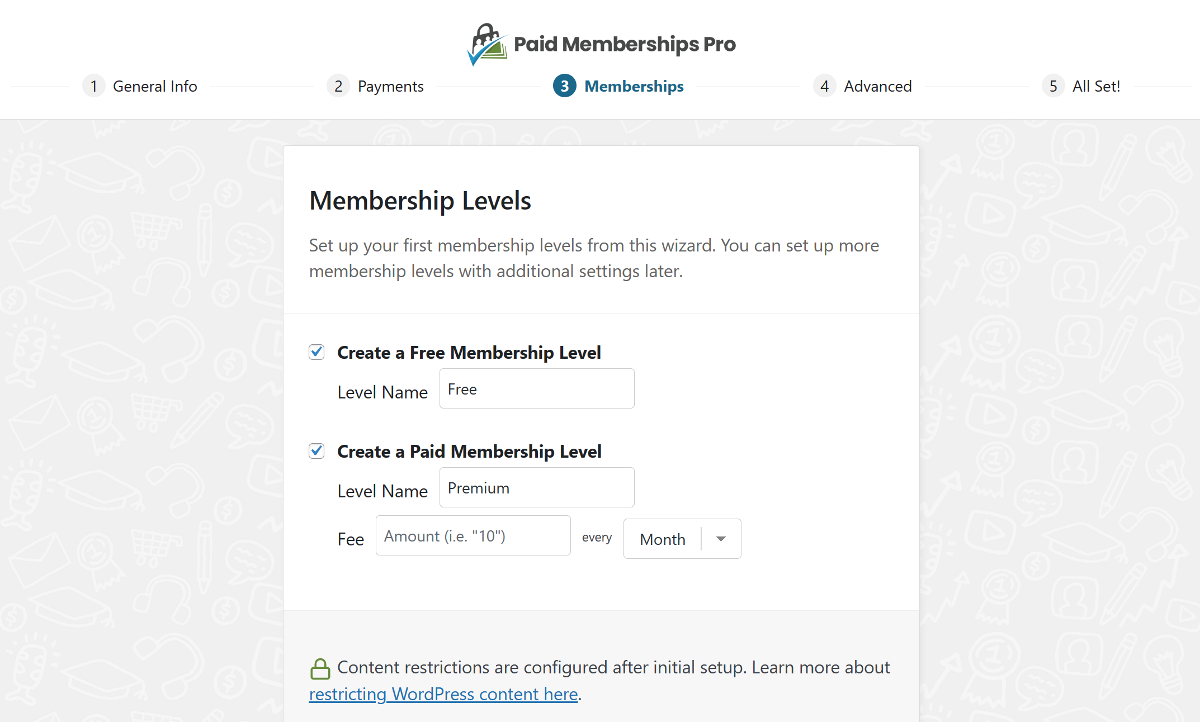
After installing the plugin, you can find a Dashboard page that provides quick links to core features and stats on membership performance.
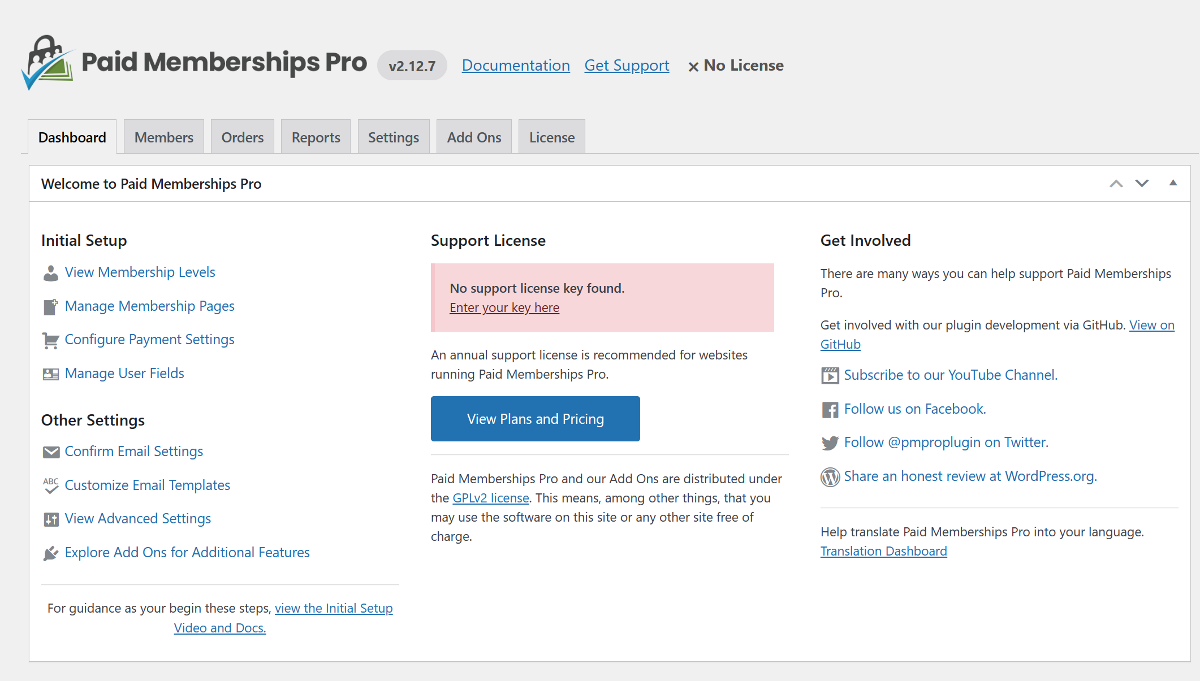
Another significant page is the Settings page, which lets you control different aspects of your membership site, including creating new levels, assigning pages, configuring emails, and more. You can move between these settings using the links at the top bar.
Since most premium features in PMPro are tied to add-ons, the Add Ons page lets you quickly find and install them. Most add-ons are straightforward to use, while some require you to add code snippets for customization.
Overall, I find the PMPro interface easy, but using code snippets for customization makes it a plugin for advanced users.
ProfilePress Setup and Ease of Use
Getting started with ProfilePress is very easy. Upon activation, ProfilePress gives you a 5-step setup wizard to guide you through setting up your membership site. Clicking on the button will take you to the page where you can configure the settings for that step.
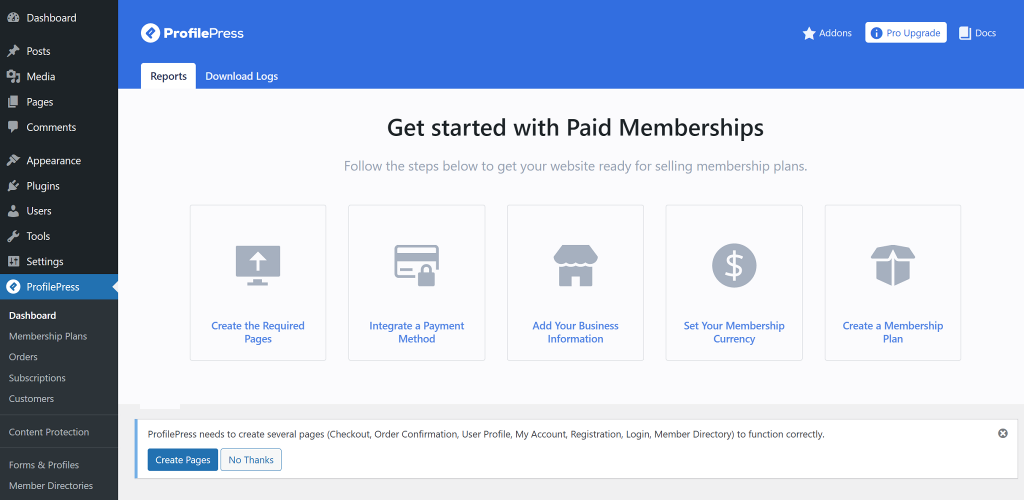
The dashboard page also provides detailed analytics of your membership store’s performance. The charts make the information easier to digest and filterable, allowing you to see specific data from various periods.
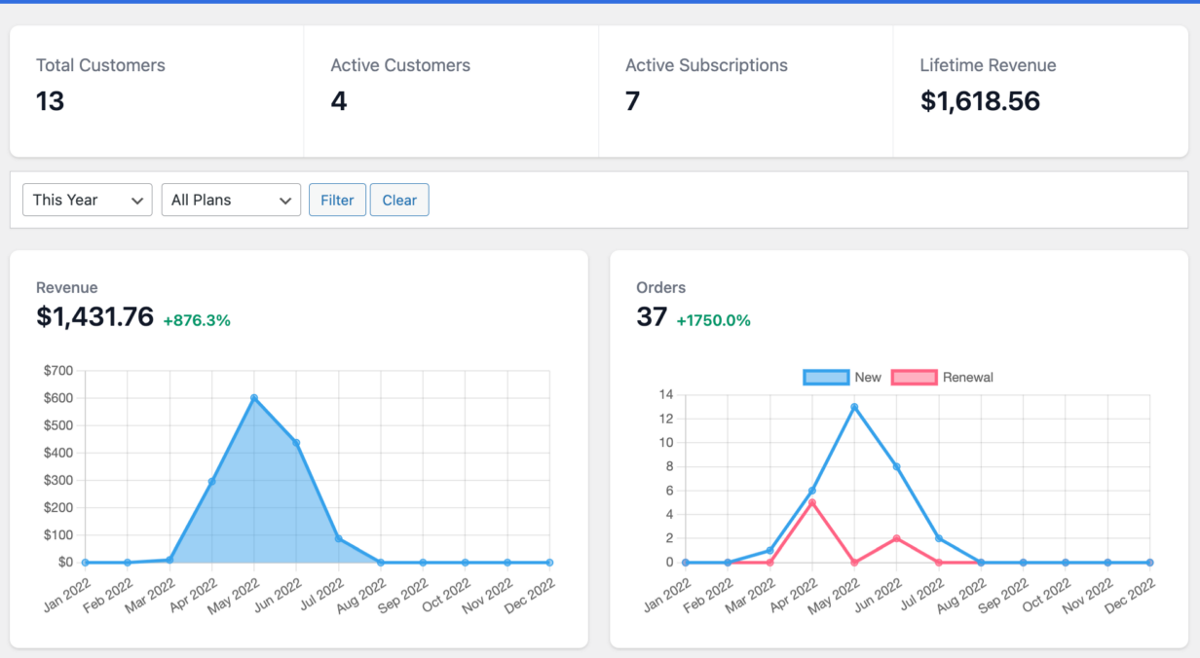
I find ProfilePress layout to be the most beginner-friendly and easy to navigate. Most of the customization options are present as simple checkboxes.
The menu items are broken down into neat sections so you know exactly where to go to manage memberships, set up payment gateways, or customize user profiles.
Integrations: MemberPress vs Paid Memberships Pro vs ProfilePress
In this section, we’ll look at each plugin’s various integrations and add-ons.
MemberPress Integrations and Add-ons
MemberPress integrates with over 100 popular services and platforms to extend functionality.
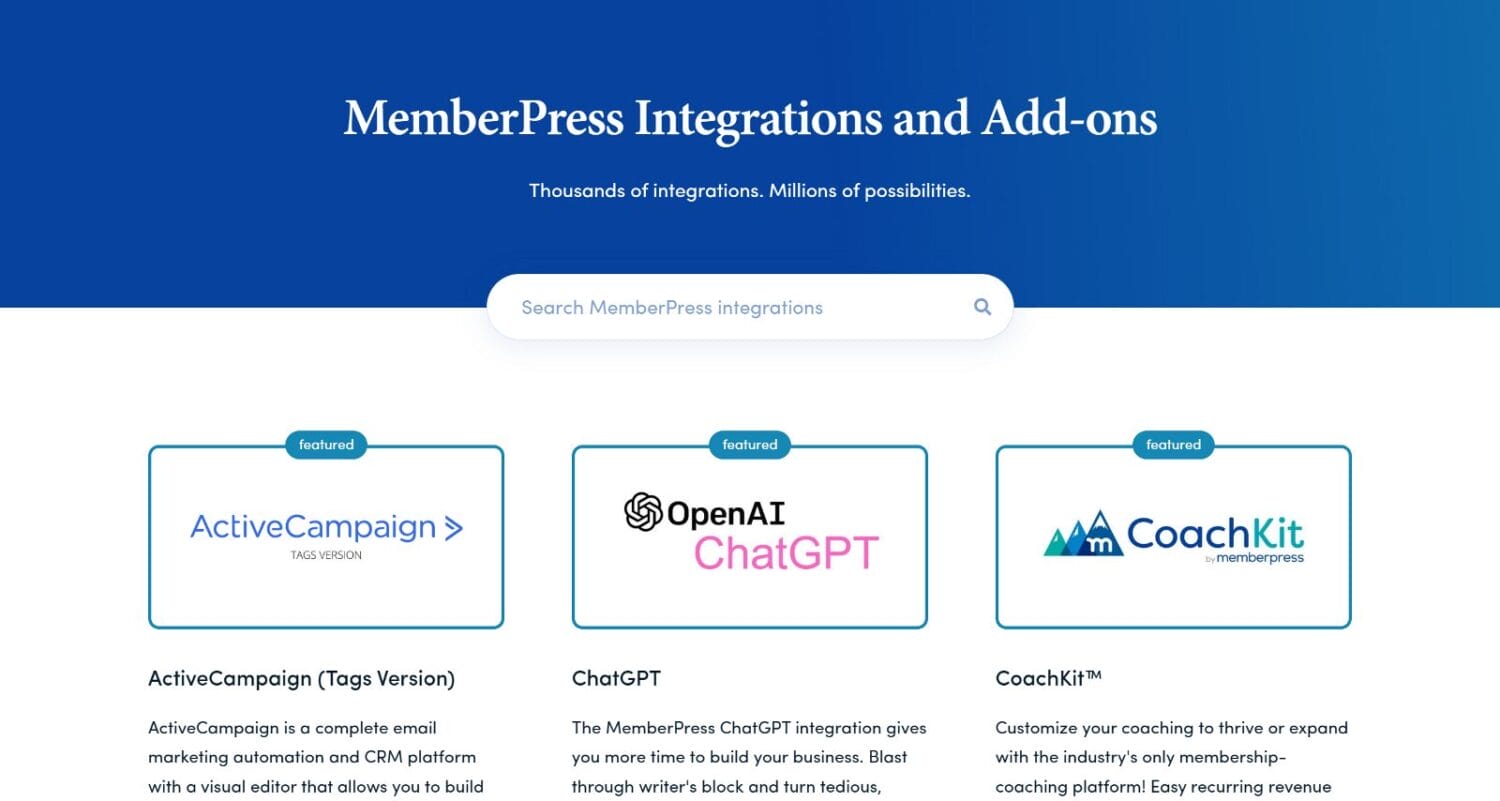
For payments, you can use top payment gateways like Stripe, PayPal, and Authorize.net to instantly accept online payments for your memberships.
For email marketing, MemberPress syncs with leading email service providers, including ActiveCampaign, AWeber, Constant Contact, MailChimp, and MailerLite, to automate customized campaigns.
Some other notable MemberPress integrations include HubSpot CRM, Zapier, WooCommerce, ChatGPT, and more.
While MemberPress offers integrations with a wide range of services, remember that these depend on the MemberPress plan. So, you must select a plan that includes the specific integrations you need.
Paid Memberships Pro Integrations and Add-ons
Paid Memberships Pro comes with 132 add-ons and integrations, some of which are for features that are built-in in other membership plugins, while some are third-party integrations.
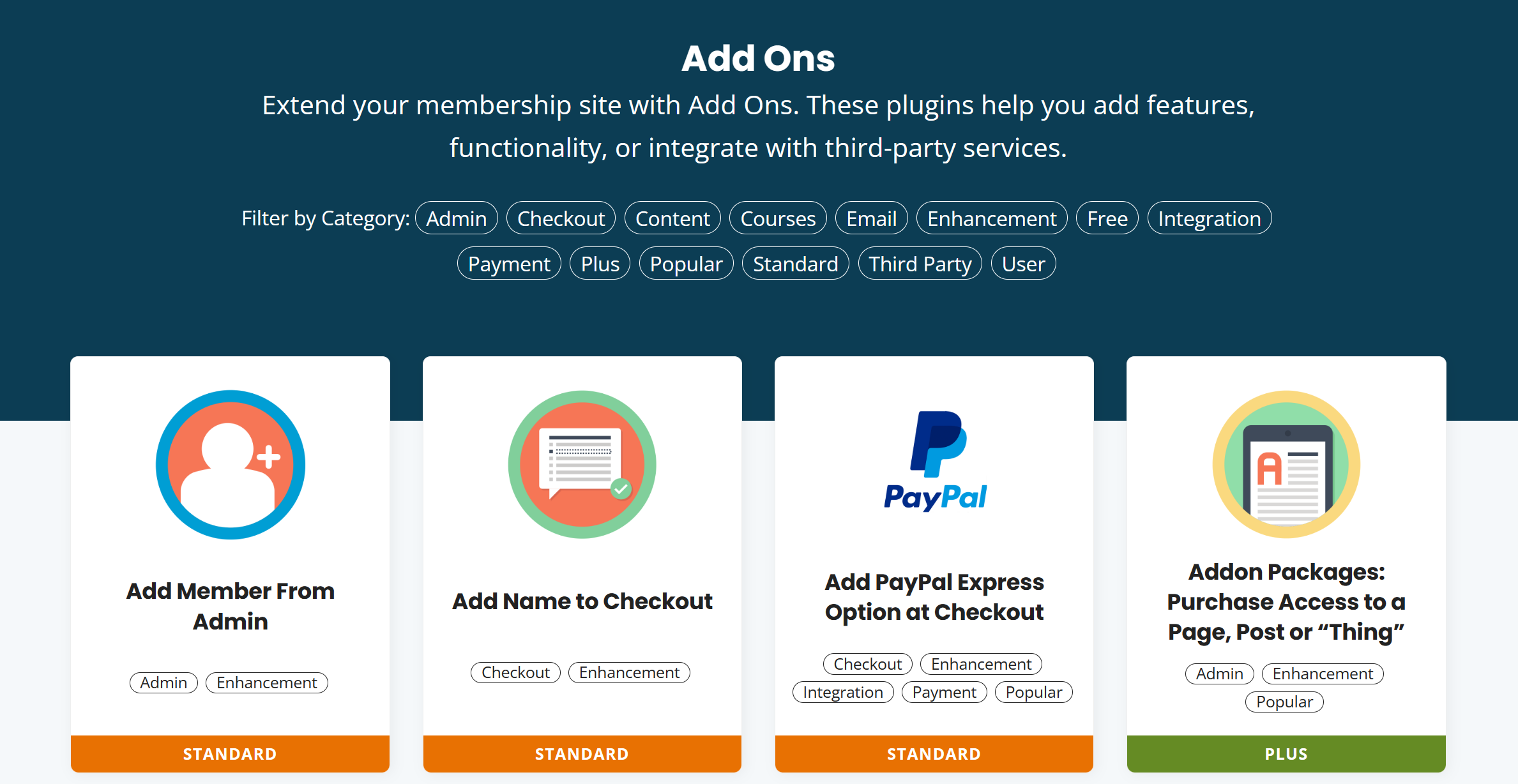
For payment processing, it provides integrations with popular gateways such as PayPal, Stripe, Braintree, Authorize.Net, Paystack, and Payfast. It also offers integrations with WooCommerce, enabling you to use any payment gateway that WooCommerce supports.
Beyond payments, Paid Memberships Pro add-ons cover user management, email marketing, content management, and courses.
ProfilePress Integrations and Add-ons
ProfilePress offers 26 integrations and add-ons to extend membership site capabilities.
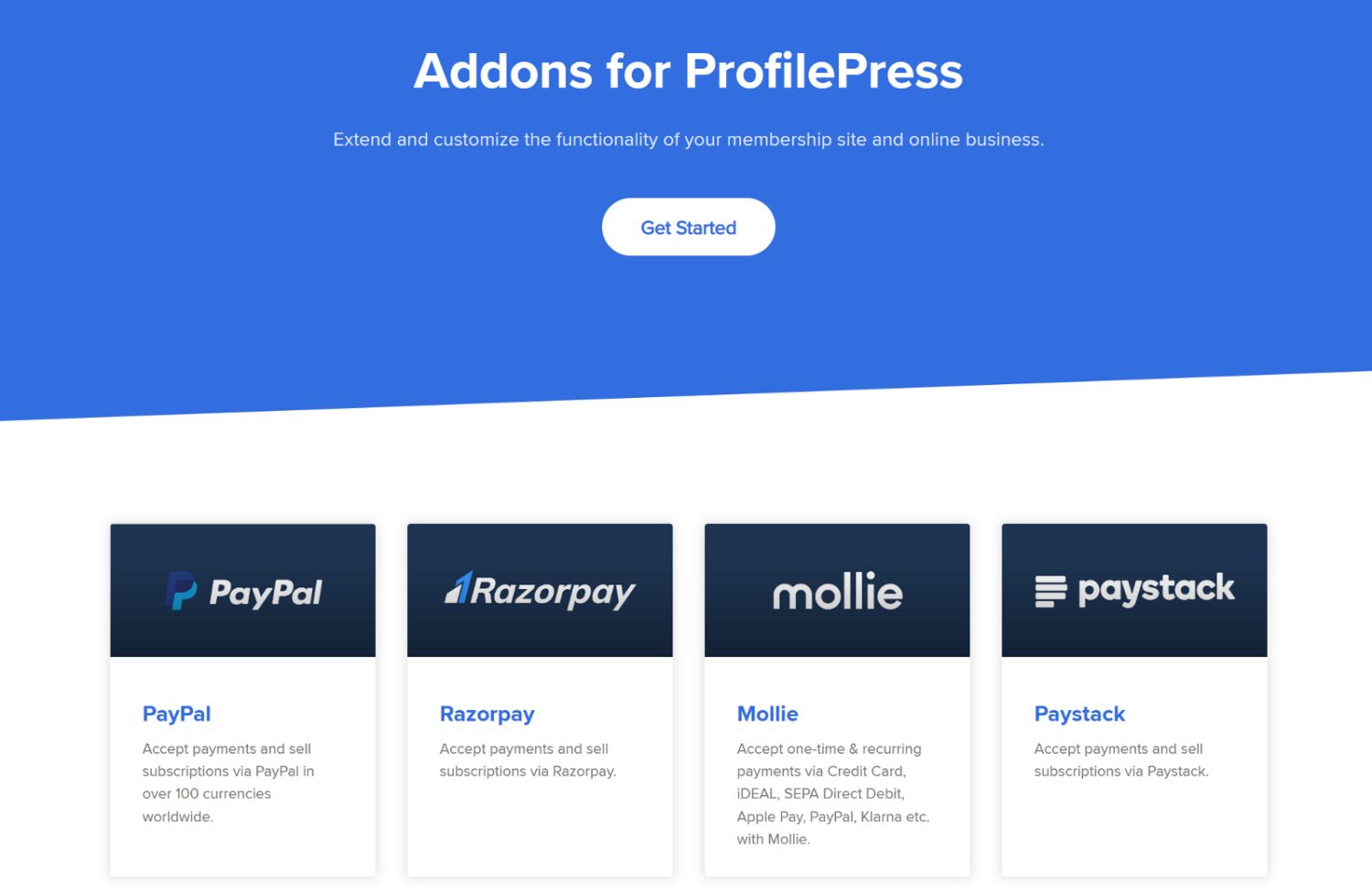
For payments, it integrates with Stripe, PayPal, Razorpay, Paystack, and Mollie to accept one-time and recurring transactions, sell subscriptions, and digital products.
If you run an LMS website, it offers direct integrations with platforms such as LearnDash, Sensei LMS, LifterLMS, and Tutor LMS to help you bundle different courses into a membership plan.
For email lists, the plugin seamlessly integrates with services like Mailchimp and Campaign Monitor. This allows you to subscribe new members to your email lists and automate subscriber management.
ProfilePress also includes membership-specific add-ons like Metered Paywall, Invite Codes, and User Moderation to help you take your membership to the next level.
Pricing: MemberPress vs. Paid Memberships Pro vs. ProfilePress
Pricing is an important factor that comes into play when deciding which membership plugin to use for your website.
Let’s look at the pricing plans offered by all three plugins to understand better the value they provide for the price.
How Much Does MemberPress Cost?
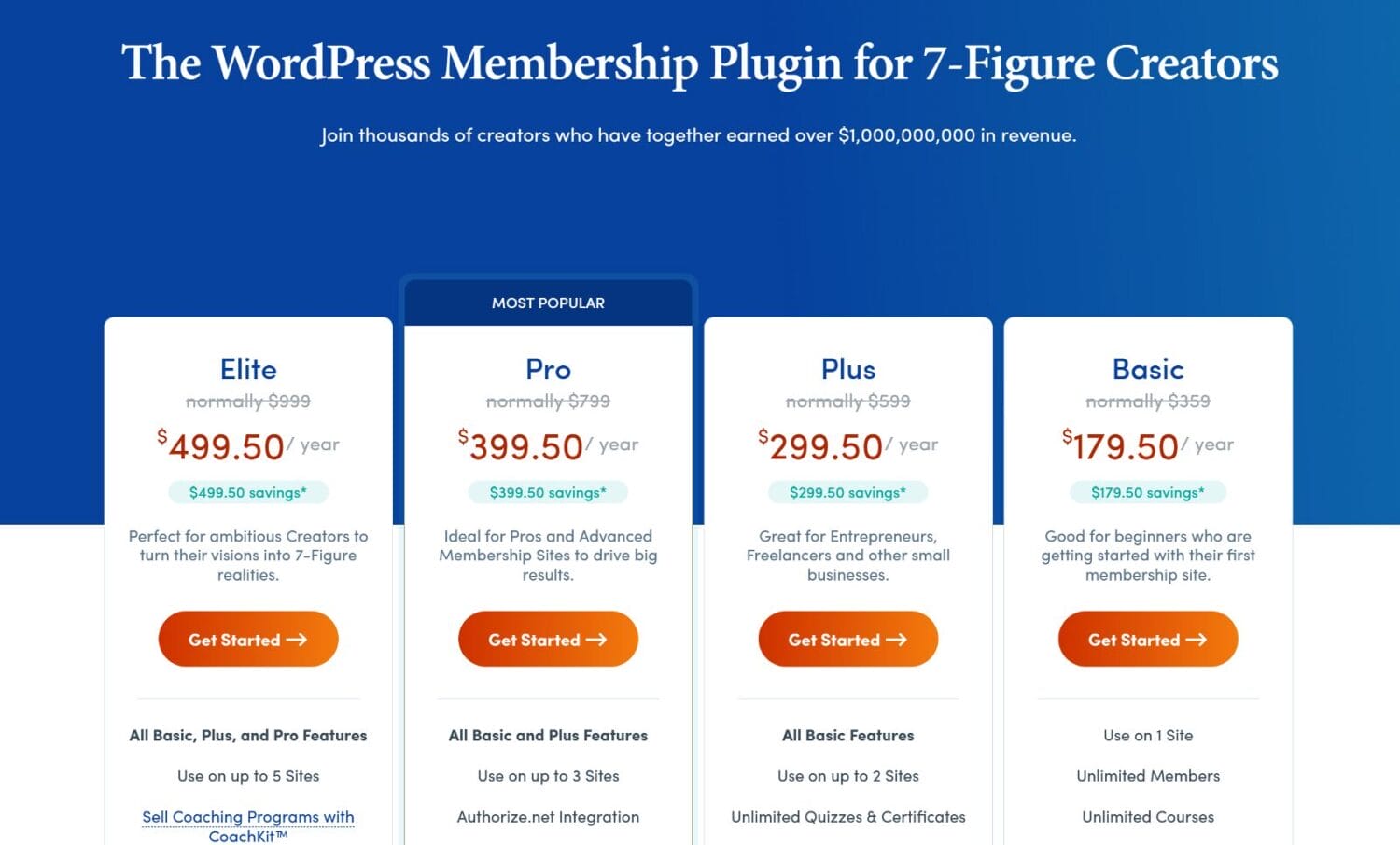
MemberPress offers four pricing plans:
- Basic: $179.50/year for a single site license and basic add-ons.
- Plus: $299.50/year for two sites and advanced marketing integrations.
- Pro: $399.50/year for three sites.
- Elite: $499.50/year for five sites.
There is no free version of MemberPress, but it offers a 14-day money-back guarantee if you want to try it out.
How Much Does Paid Memberships Pro Cost?
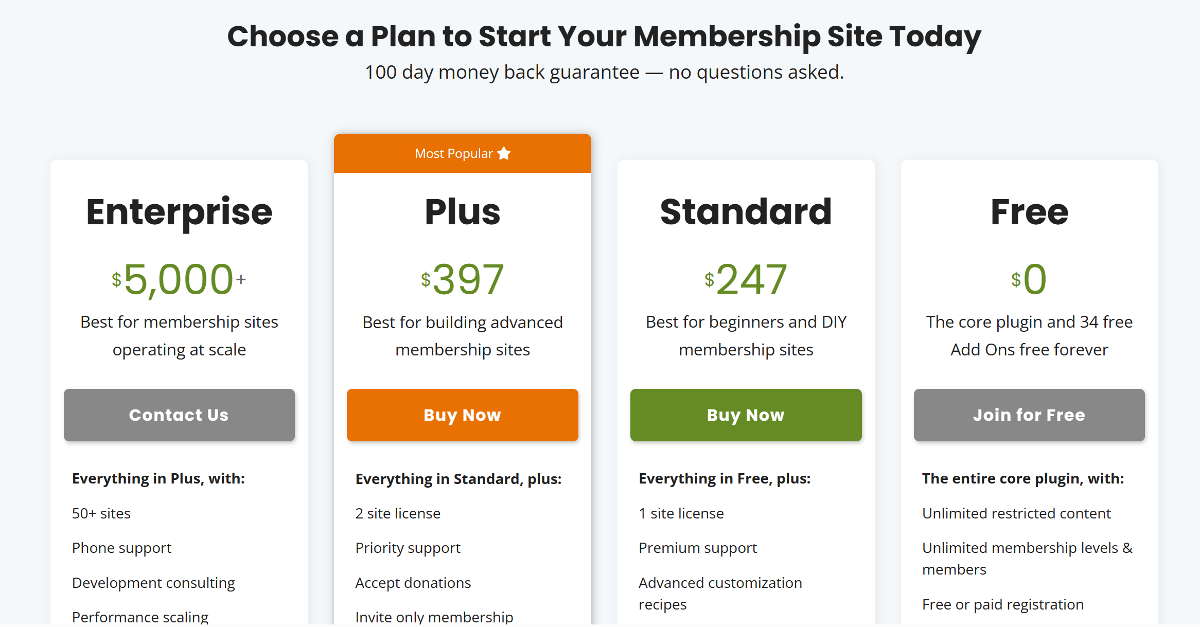
Paid Memberships Pro is available in three pricing tiers:
- Standard: $247/year for a one-site license and 21 Standard add-ons.
- Plus: $397/year for a two-site license and 29 Plus add-ons
- Enterprise: $5000+/year for 50+ license.
It also has a free version, which comes with the core features and 34 free add-ons. For paid plans, it offers a generous 100-day money-back guarantee.
How Much Does ProfilePress Cost?
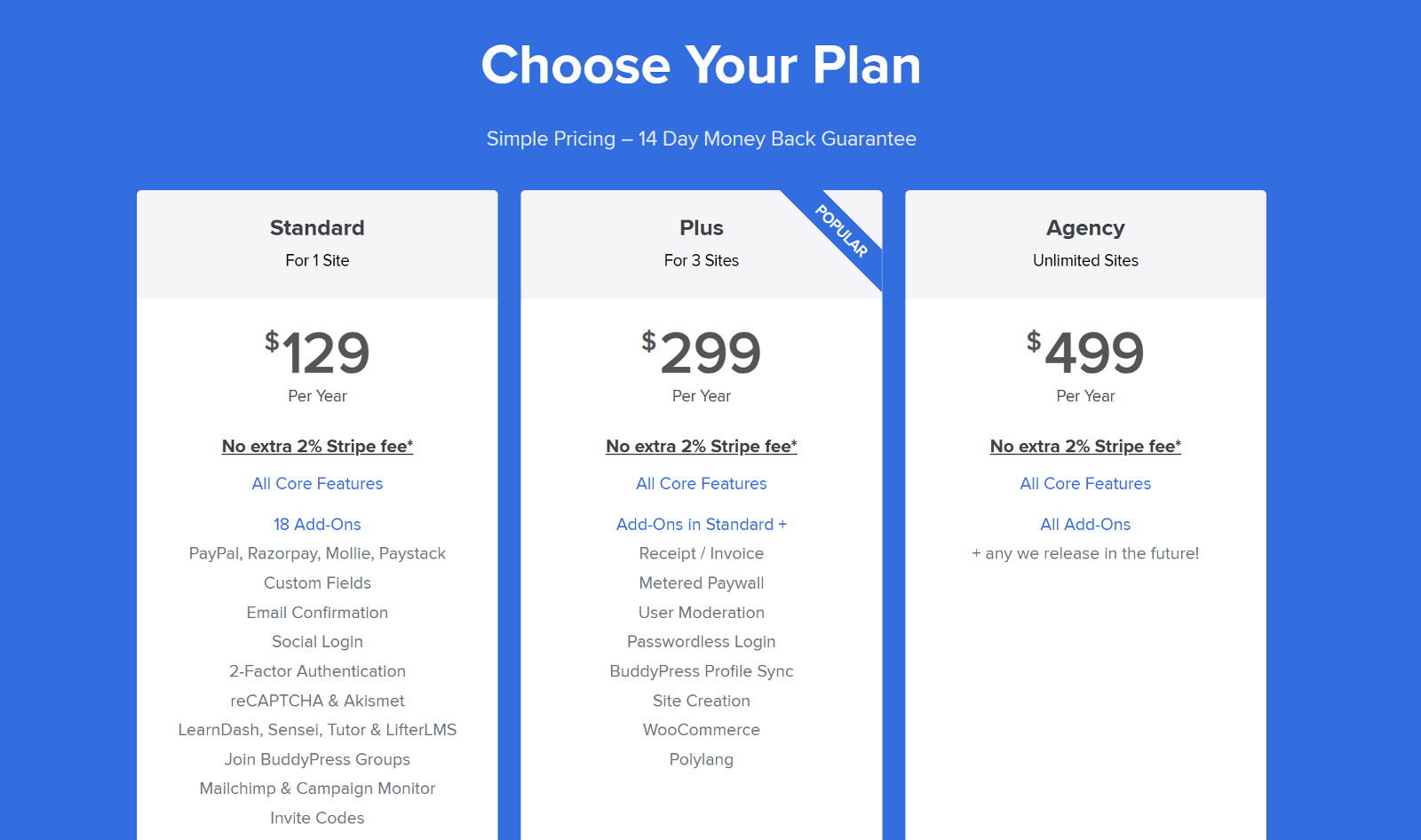
ProfilePress offers three pricing plans:
- Standard: $125/year for a single site license and 18 premium add-ons/
- Plus: $299/year for a three-site license and all premium add-ons.
- Agency: $499/year for unlimited websites.
There’s also a free version with core features to try before committing to a paid plan.
MemberPress vs Paid Memberships Pro vs ProfilePress – Which Is Best?
After a detailed comparison of the above three plugins, it’s time for the final verdict.
I would recommend you to:
- Choose MemberPress for a comprehensive membership plugin with diverse features and integrations.
- Opt for Paid Memberships Pro if you desire extensive customization and are comfortable with coding.
- Go with ProfilePress if ease of use is your priority and want a plugin that’s straightforward yet powerful enough to meet your needs.
MemberPress has a robust feature set and extensive integrations, making it an excellent choice for users who require a powerful membership solution. However, the lack of a free tier and the availability of add-ons tied to the purchased plan are factors to consider.
If you need advanced flexibility and know how to code, Paid Memberships Pro could be your ideal match. Its large repository of add-ons and integrations gives you the tools to create a highly customized membership experience.
ProfilePress emerges as a user-friendly option with a focus on ease of set-up and use, excellent for beginners and those who prefer a more straightforward interface. The free version is a strong starting point for beginners, and the premium plans offer advanced features without overwhelming the user.
Let us know which WordPress membership plugin you choose and why.