5 Best WordPress User Registration Plugins Compared
Are you looking for the best WordPress user registration plugins for your website?
Creating a registration form is one of the most fundamental things to do on your WordPress website when trying to build an audience and drive up user engagement. When users register on your website, you can turn them from random visitors to your site’s audience, with whom you can reconnect and build a relationship.
However, WordPress’s default registration functionality leaves much to be desired. This is why there are many plugins to help you create a custom WordPress registration form for your website.
That said, let’s review the best user registration plugins we have tested in our hands-on process.
ProfilePress
While there are many WordPress user registration plugins out there, ProfilePress manages to stand out. It offers a quick and easy way to create custom registration forms to allow your users to register and many more features that go a long way in complete user management for your WordPress website.
Here’s a quick look at some of its most highlighting features:
- You can create many forms, including registration, login, password reset, edit profile, and frontend user profiles.
- Easy drag-and-drop form builder with lots of styling and customization options.
- Ability to add custom fields to your registration form in addition to the default fields you get with the free version.
- Ability to create a fully functional member directory just as quickly.
- Functionality to restrict premium content or certain parts of your website to encourage premium users or user registration.
- Users can edit their profile information from both the frontend and backend.
- Approve or reject, block or unblock users.
- Many integrations, including with Mailchimp, allow you to send emails to registered users.
- Tons of premium add-ons for useful functionalities like social login, WooCommerce integration, adding Google reCAPTCHA to your forms, and much more.
Now, let us focus on how to create a functional user registration form with ProfilePress easily and quickly.
If you haven’t already, install and activate the ProfilePress WordPress user registration plugin. Next, click on the Forms & Profiles option under the ProfilePress menu.
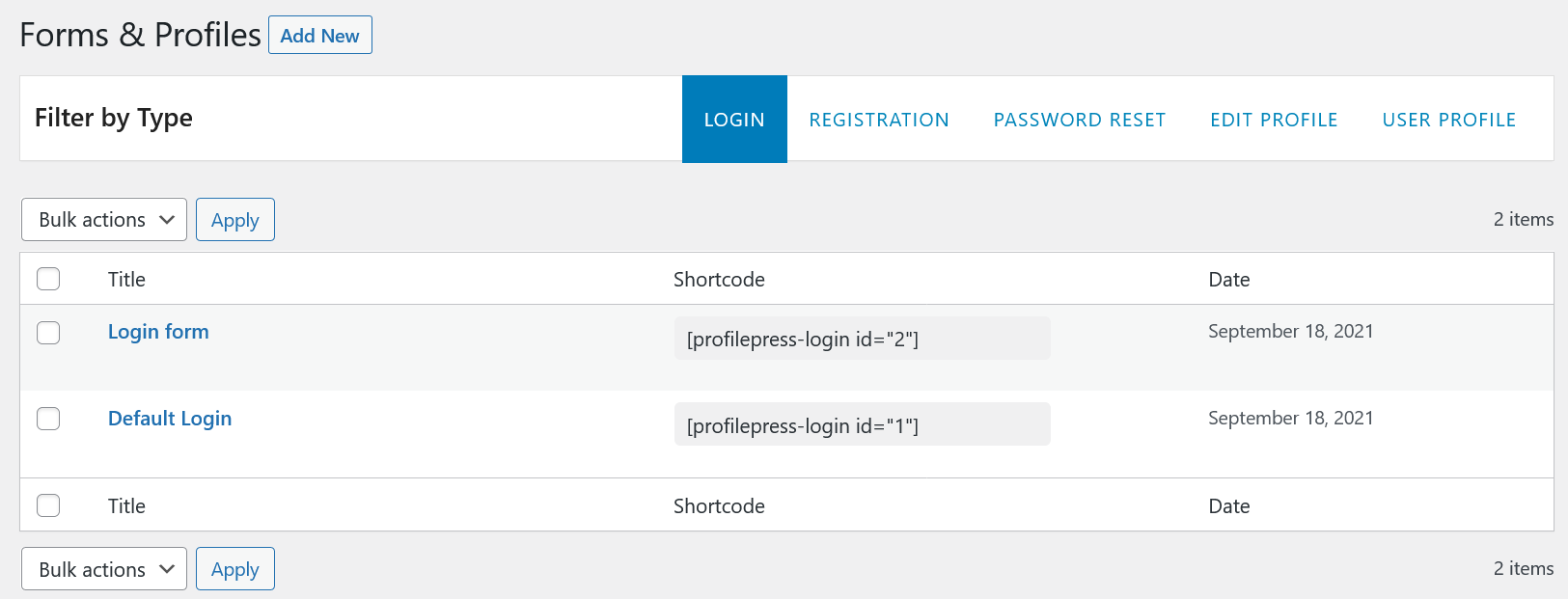
This is what you’re going to see on your screen. Click on the Add New button at the top.
On the next screen, you can choose between two different form options – Drag and Drop and Shortcode. You can only use the former with the free version, but the Shortcode builder is available with the premium version and allows you to build a fully customized registration form from scratch.
We will proceed with choosing the drag-and-drop builder here. Now, you need to give a name to your form and click on the Registration tab.
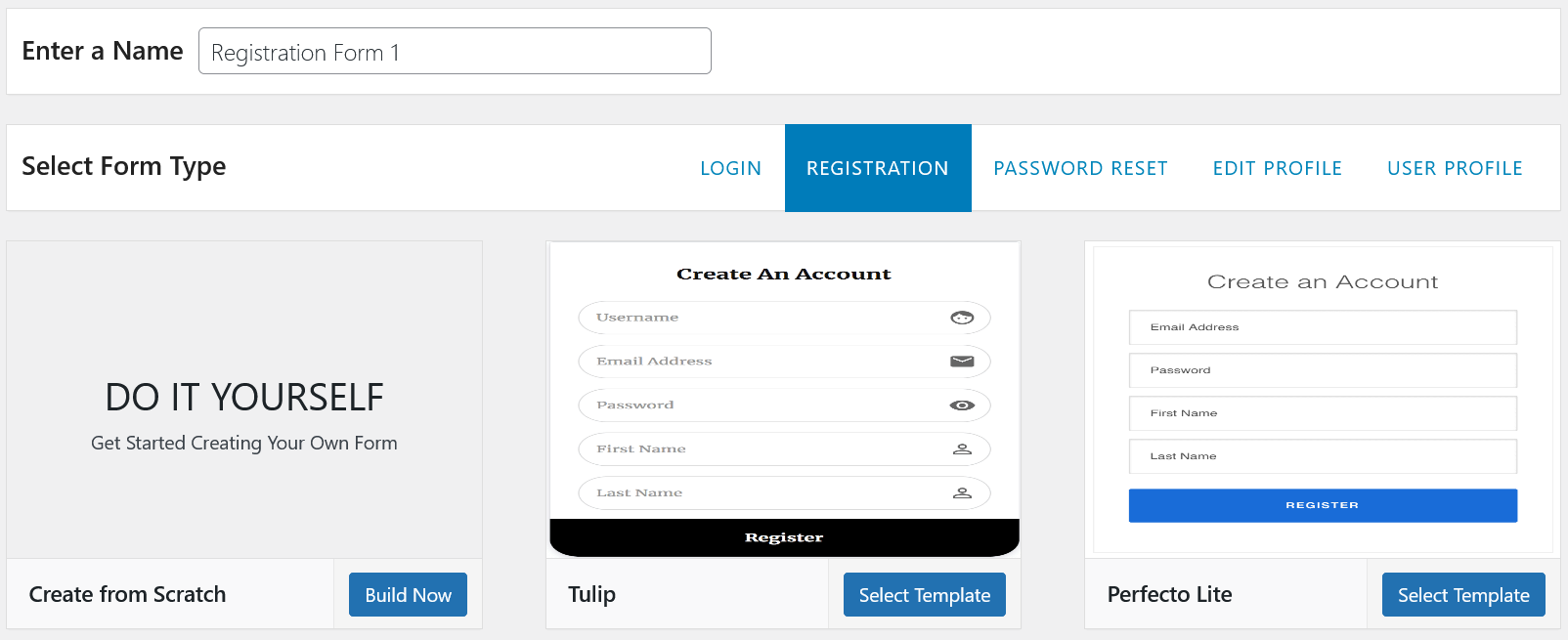
There are many registration form templates to choose from, but only the two you see above are available to free users. So, choose the template you want.
Now, here’s where the drag-and-drop functionality kicks in. You can add new fields, remove existing default fields, and change the order of the fields.
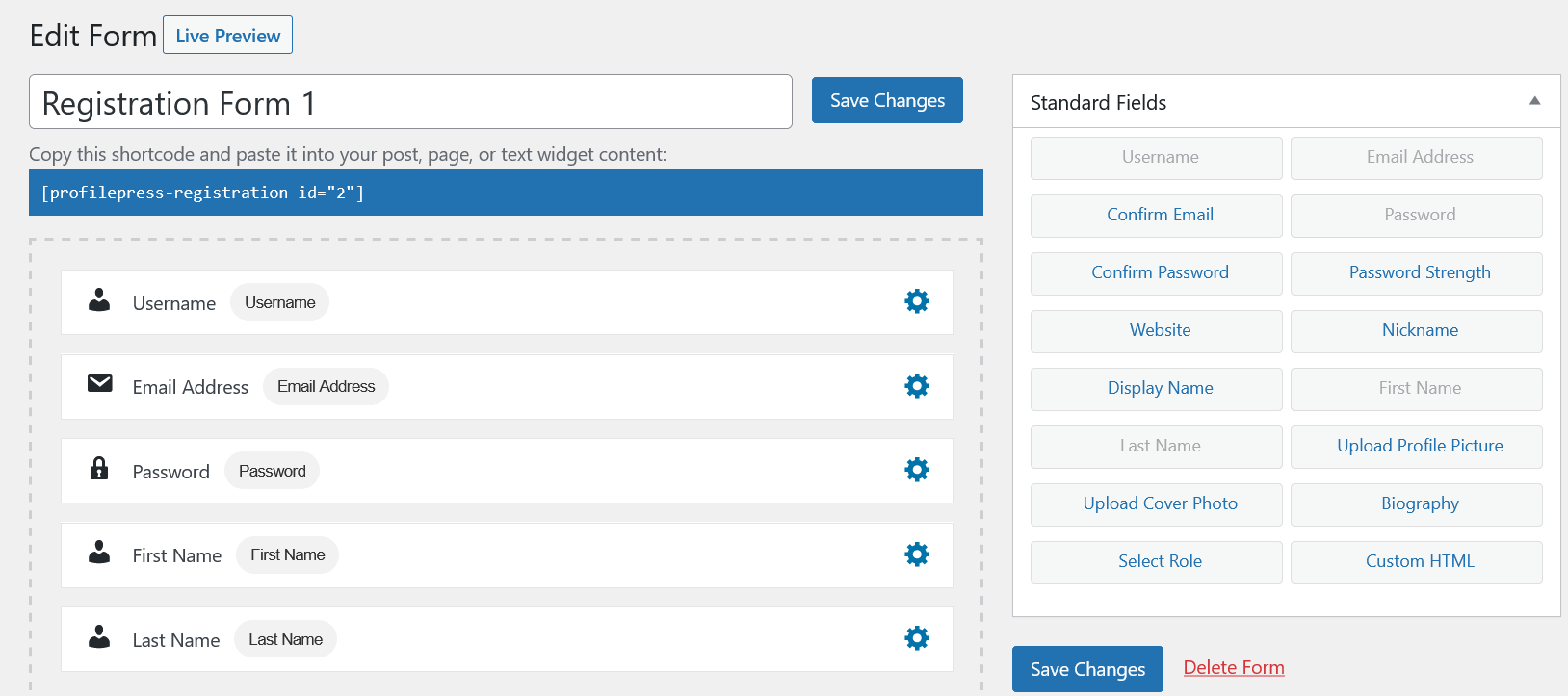
Most users would be OK with these default fields for their registration form. Now, as you scroll down the page, there will be additional settings to look into.
You can customize the appearance and styling elements of the form, the Submit button on the registration form, the success message users get after registering, which role they get registered into, and more.
Once you’ve played around with the settings and chosen everything you want, click the Live Preview button at the top to see what your WordPress registration form will look like before you create it.
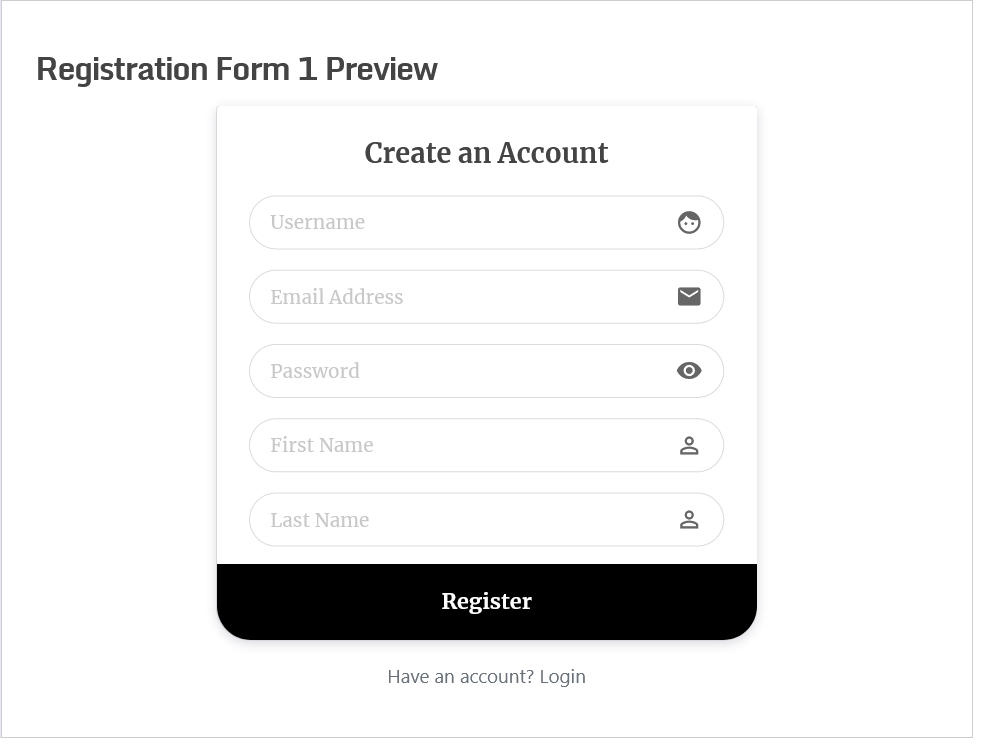
If it looks how you want it to, click the Save Changes button on your registration builder page. Your registration form has now been created.
However, it would be best if you also chose where to display it. In the above image, you will notice a shortcode on the page. You need to copy it and create a page or post with that shortcode to publish your registration form on your website.
Want to code your user registration form with complete flexibility over the code, CSS, and design? ProfilePress has an advanced shortcode-based builder.
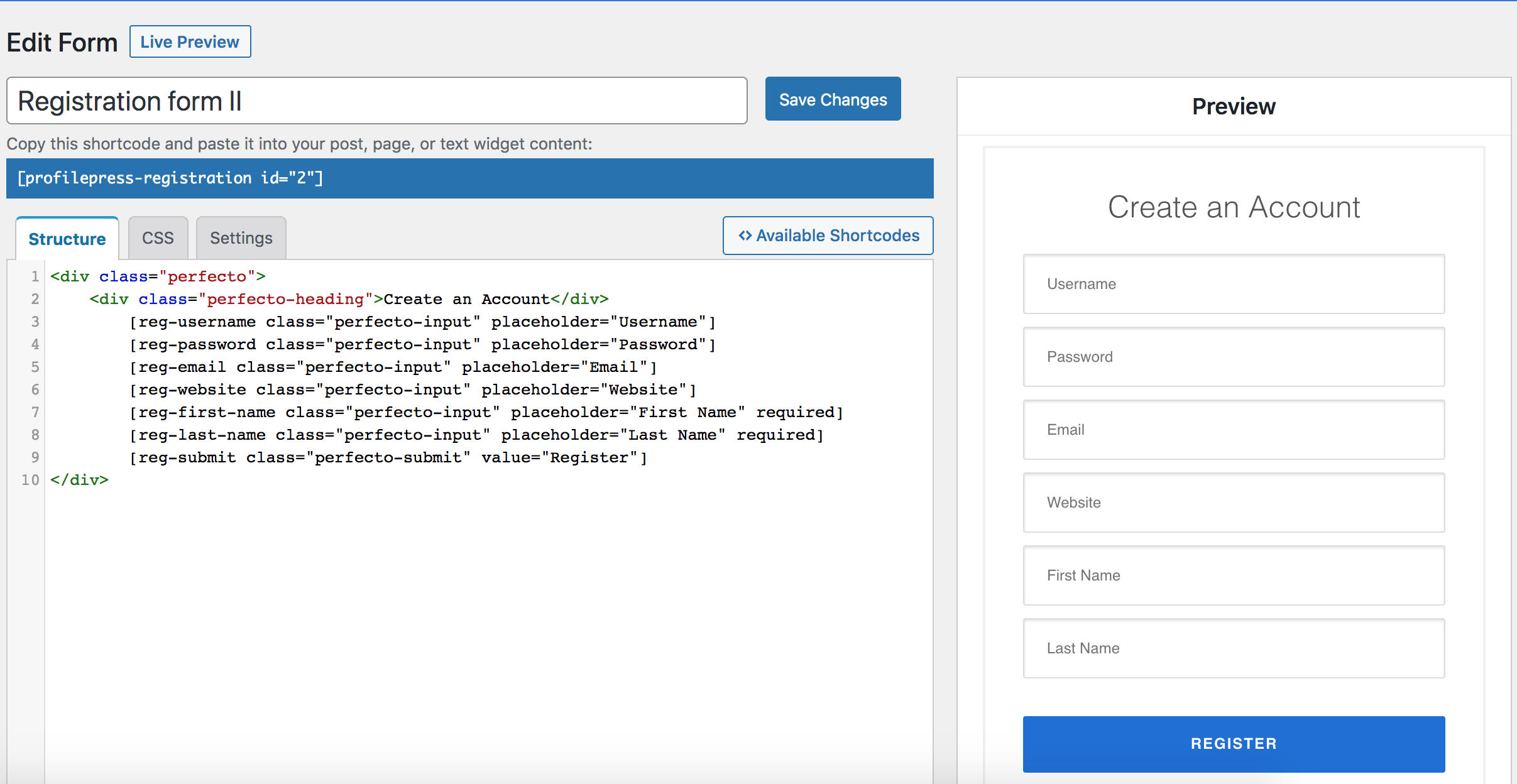
That’s it! It’s indeed that easy to create a functional registration form with ProfilePress.
Profile Builder
Profile Builder is another WordPress user registration plugin that offers a few features and additional functionalities. It can be a perfect option for beginners who need a basic and functional registration form without having to customize anything.
Not that Profile Builder doesn’t allow customizations, but you can create a registration, login, and user profile edit form in just one click.
Once you install and activate the Profile Builder plugin, click on Profile Builder on your WordPress dashboard.
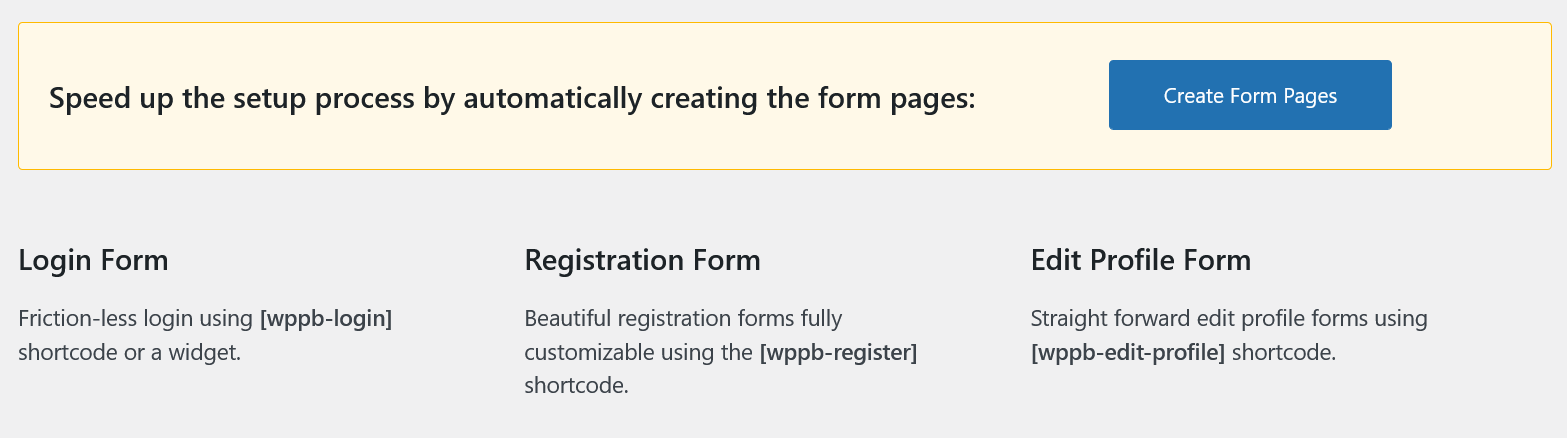
You’ll see this. Just click the Create Form Pages button, which will instantly create a registration form, login form, and edit profile form on your WordPress website.
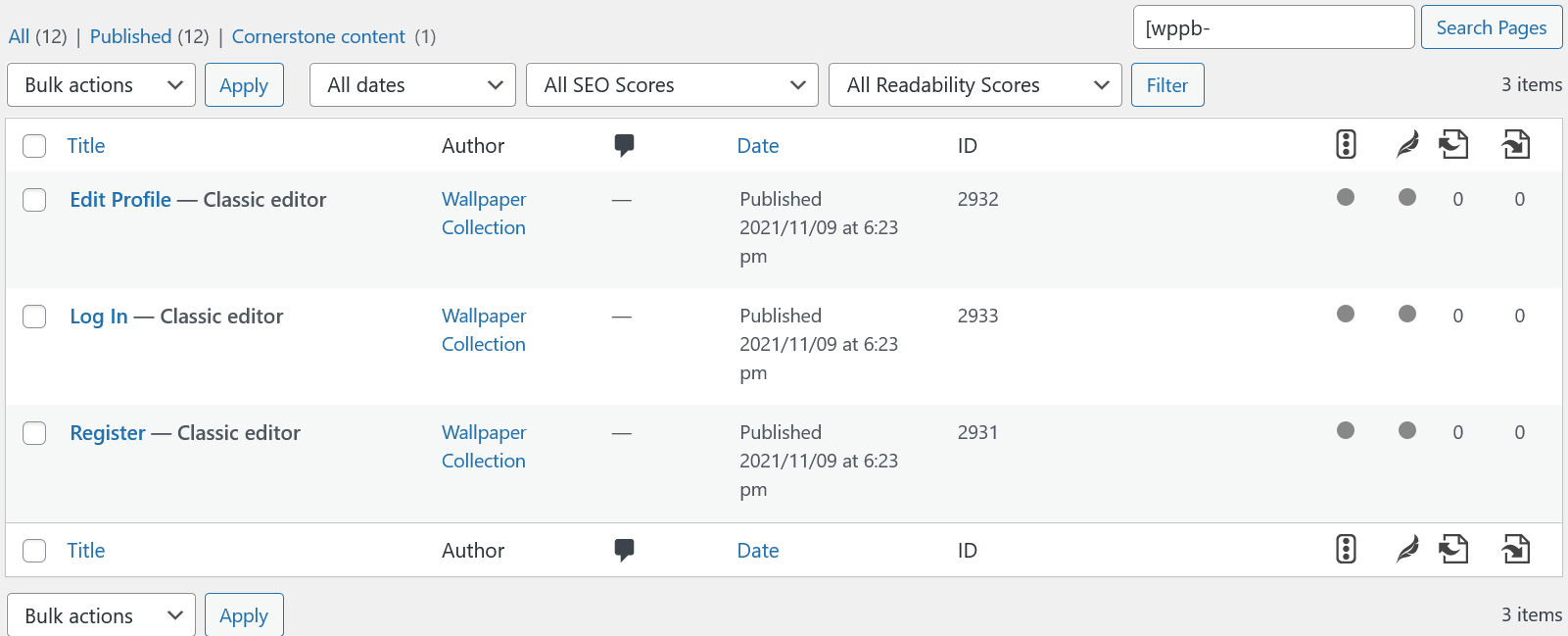
Here’s what the default one-click WordPress registration form created with Profile Builder looks like.
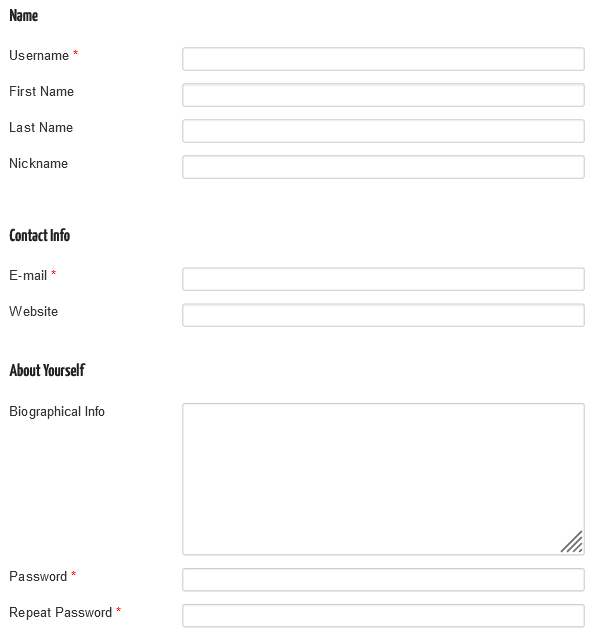
However, if some users are willing to get their hands dirty and want to make some customizations, they can do so by clicking on the Form Fields option under the Profile Builder menu.
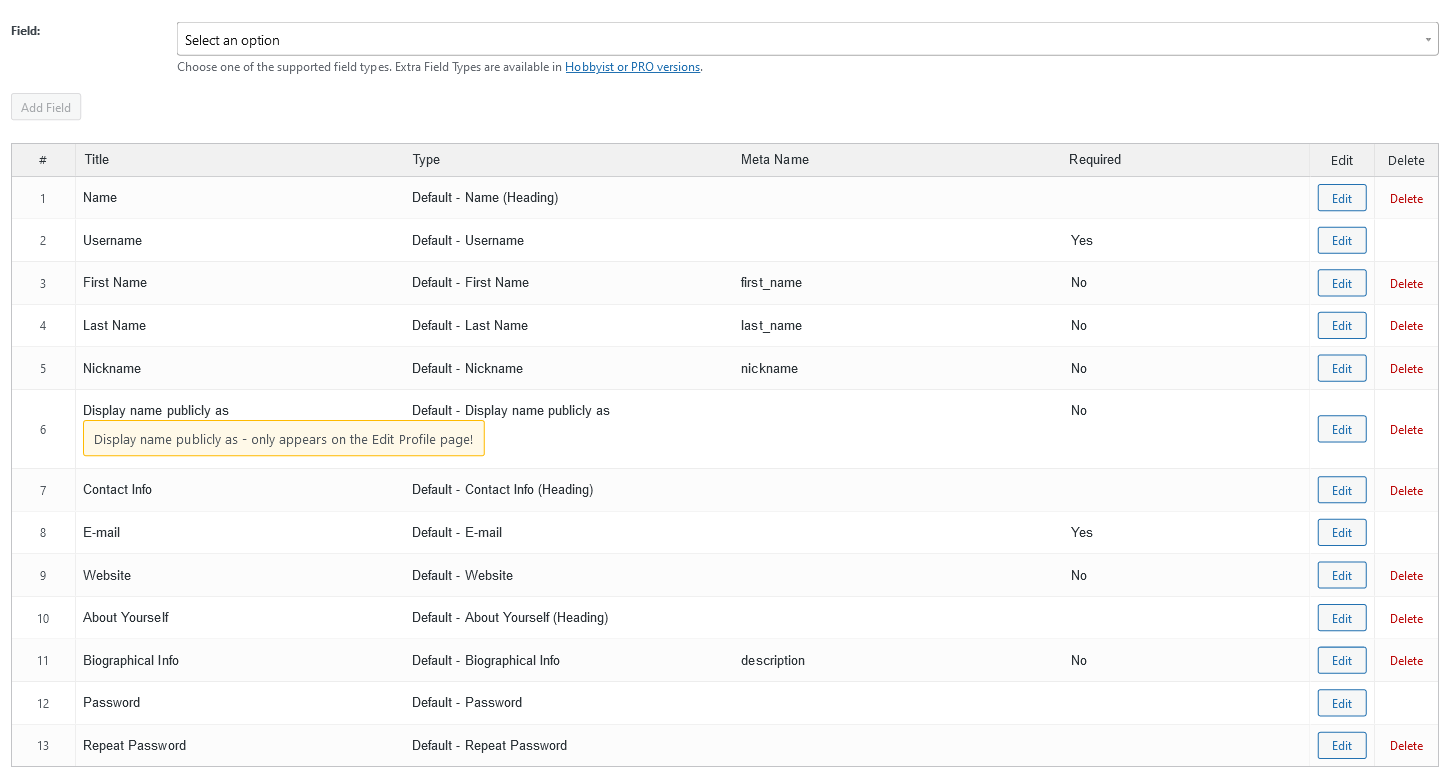
Click on the Edit buttons beside the field you want to edit.
Finally, Profile Builder offers many other features like creating a member directory, restricting content, editing user roles, integrations as paid add-ons, and more.
User Registration
If you want to create a highly customized registration form for WordPress, the User Registration plugin might be right up your alley. One of its biggest highlights is that it allows you to add as many custom fields as you want to your registration form on the free version, which many other plugins only offer as a paid feature.
In addition, it offers many more extra registration fields, including country, date, a privacy policy that users can agree to, and more.
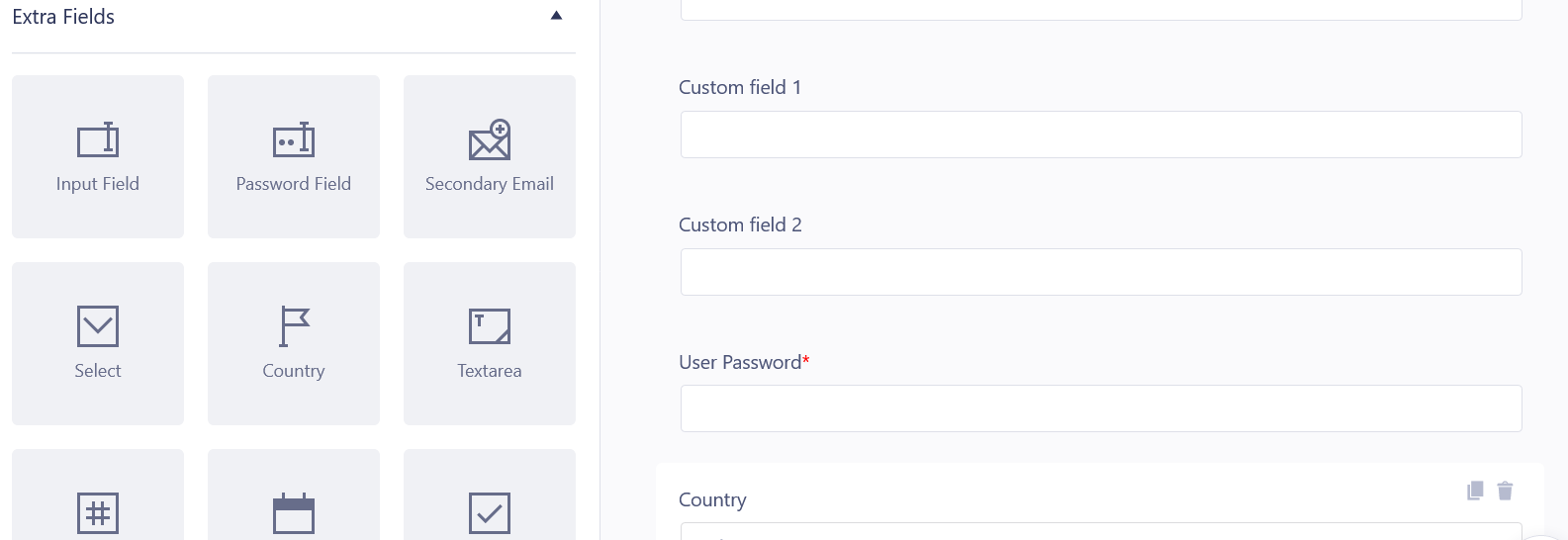
There are also some necessary settings options where you can choose where the users are redirected after registration, whether they need to manually login or are automatically logged in after they register, being able to set up edit profile, change password, lost password pages, and more.
Creating a registration form is easy with the plugin’s drag-and-drop builder. Just click on the Add New option under the User Registration menu, and you can create your custom registration form in no time. You would have two fields to start with, but you can add as many as you want, including checkboxes, dates, and numbers.
Once you’re done, click the Create Form button at the top right of your screen, and you will be ready. You would then just need to copy the shortcode and create a page or post where you want to publish the registration form.
The form it creates also looks pretty good for a free plugin. Here’s what we were able to create in less than two minutes.
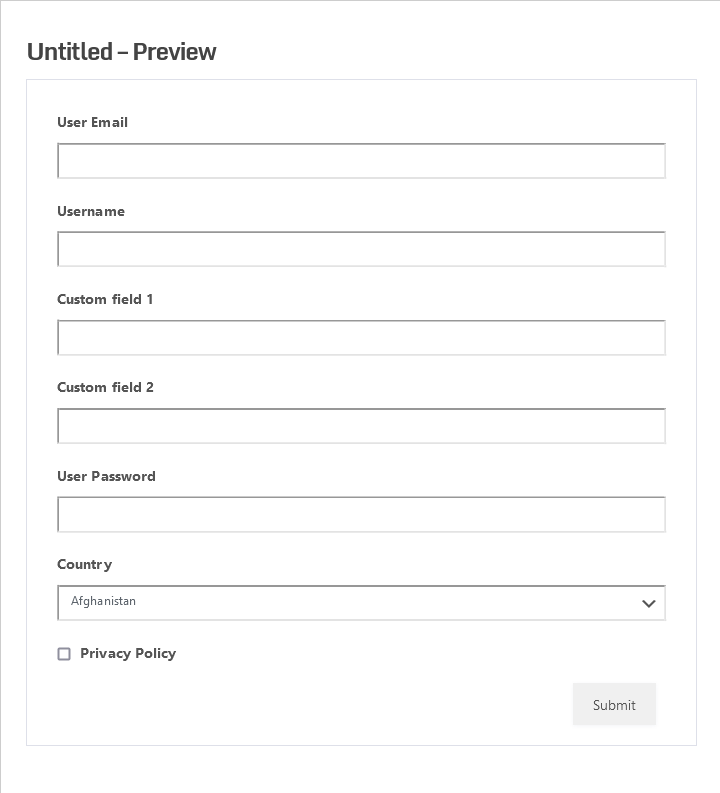
The downside to using User Registration plugin is that outside of its user registration functionality, it doesn’t have much more to offer, like some of the other plugins, such as ProfilePress, that we reviewed above do.
Ultimate Member
Ultimate Member is one of the most popular WordPress user profile and registration plugins. It’s also one of the complete plugins that offer much more than just user registration.
Some of its other feature areas include:
- Frontend user profile edit
- Member Directory
- Content restriction
- Managing user roles
Ultimate Member also comes with many field options, including sophisticated ones like Google Maps, YouTube video, file upload, and more.
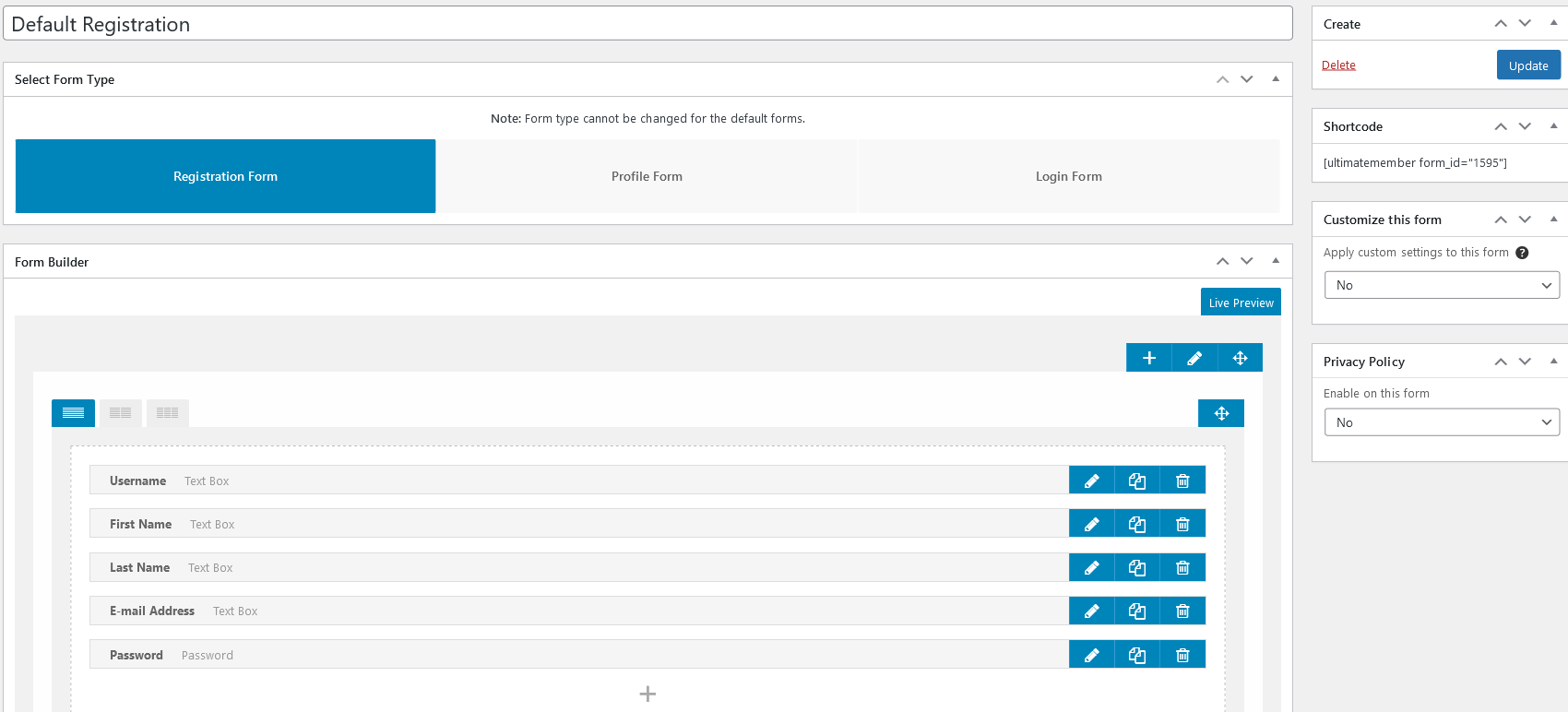
Even when adding a new custom field, you get a lot of customization options.
As far as creating a registration form is concerned, Ultimate Member creates one for you by default, alongside a login and profile form, as soon as you install and activate the plugin. You just need to copy the shortcode and create a page with it. Only if you want a customized form you can create a new one or modify the default registration form.
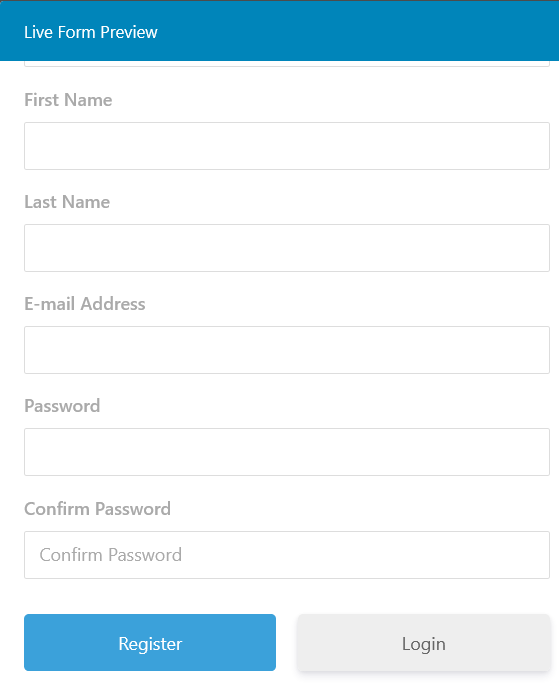
As we said above, there’s no shortage of additional field options. If necessary, you can easily create an advanced registration form with many different elements and all these fields.
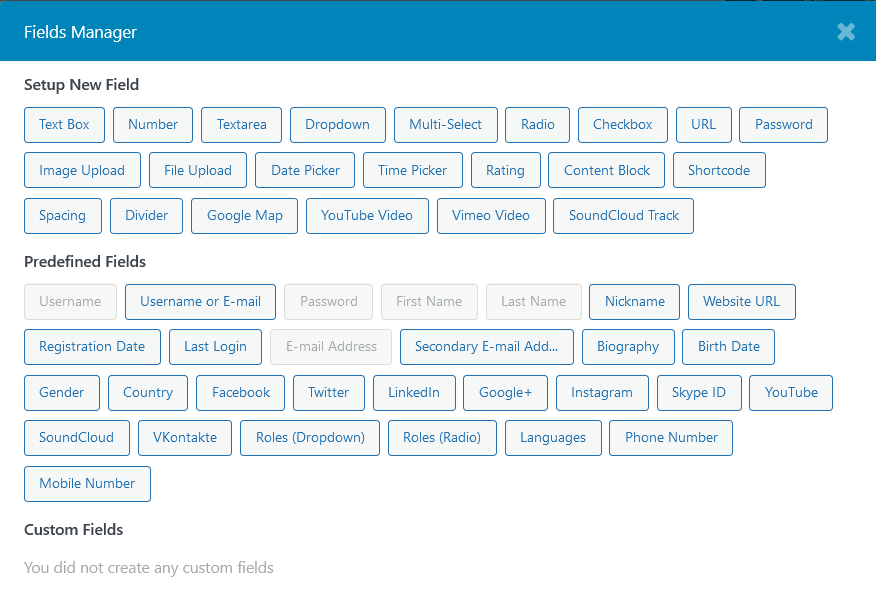
UsersWP
Nowhere near as advanced as the other plugins we reviewed above, but it does get the job done just as well. If you’re a beginner and don’t want to play around with any settings or spend much time creating a user registration form, then you would probably have no complaints with UsersWP.
This is simply because as soon as you install and activate UsersWP, it automatically creates and publishes a user registration form for you along with a bunch of other pages that include a login, change password, forgot password, reset password, profile users, and account page.
You can always delete some of them if you don’t want all of them to exist on your site.
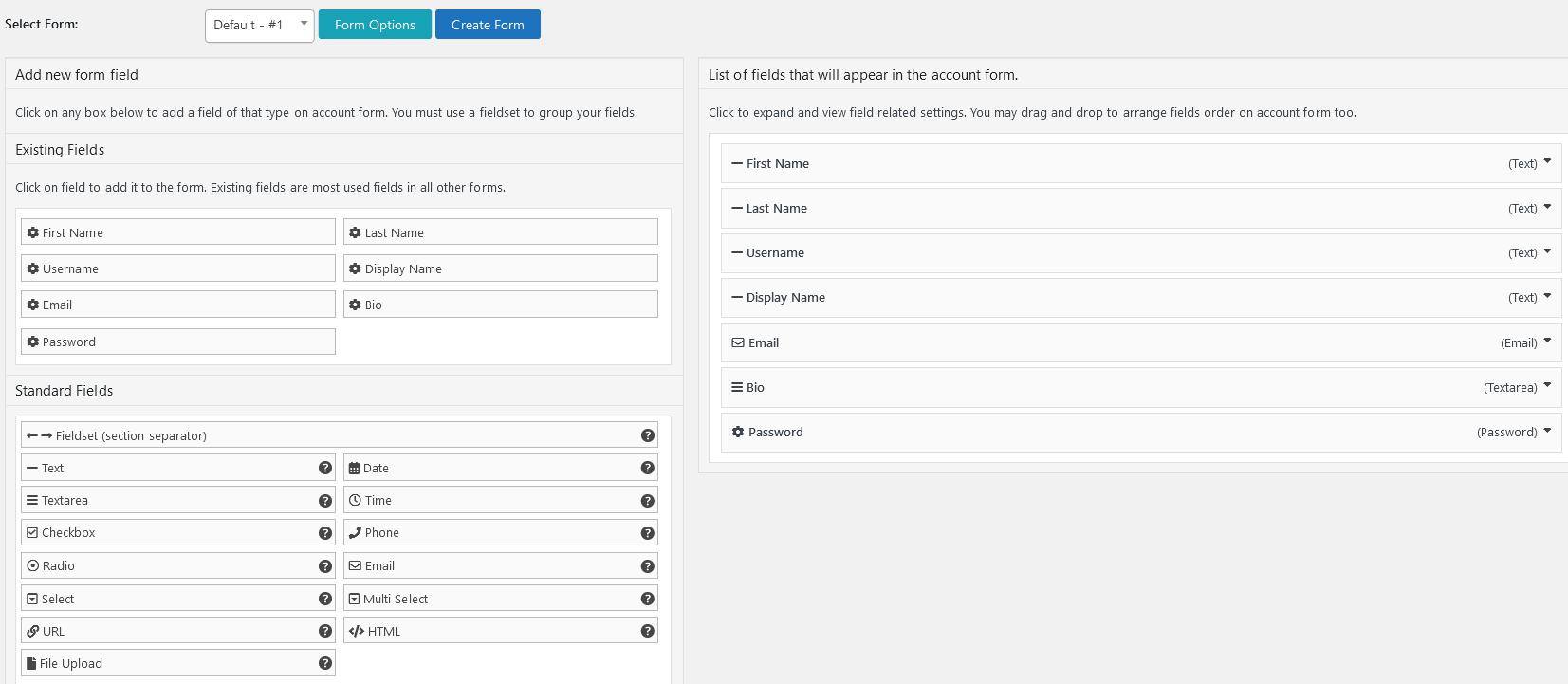
The simple registration form UsersWP creates by default should work fine for most websites.
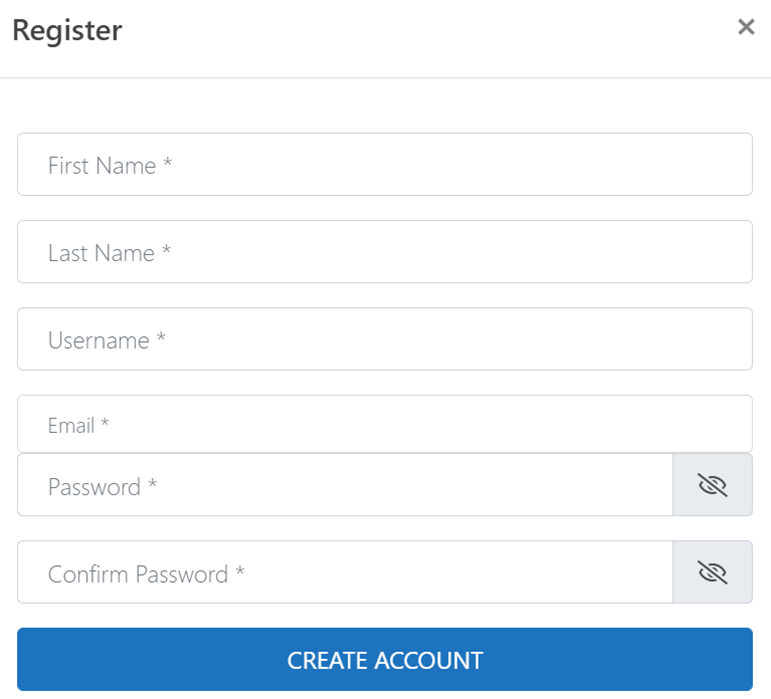
You can also edit and customize these pages at any time. To do so, click on the UsersWP menu and then on the Edit Page button next to the page name you wish to edit.
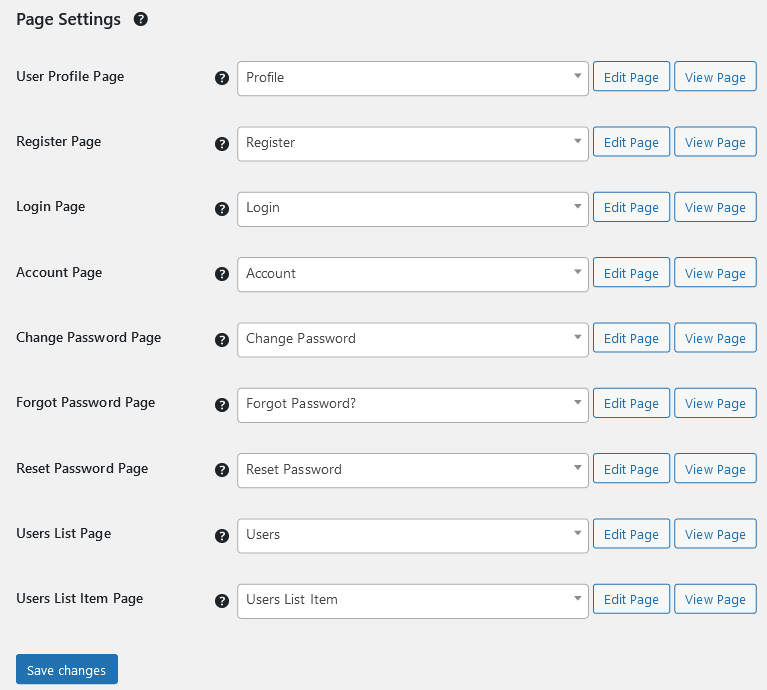
Which do you consider the best WordPress User Registration plugin?
Choosing the right WordPress user registration plugin is crucial for enhancing the user experience on your website. Each of the plugins compared in this article offers unique features and functionalities to cater to different needs.
You need to choose a WordPress user registration plugin based on a few essential factors, like the level of customizations offered, the scope of functionality areas, and whether you’re after a more advanced and complete user management plugin or a beginner-friendly essential user registration plugin.
If you are undecided on which WordPress registration plugin to use, we highly recommend our ProfilePress plugin.