How to Sell Videos Online With WordPress
Are you interested in selling videos online with WordPress?
Selling videos using WordPress is straightforward and gives you control over your content and earnings. This means you can sell the same video files over and over again.
In today’s digital era, the impact of visual storytelling goes beyond mere entertainment. It has evolved into a dynamic tool that benefits entrepreneurs and content creators. With more people turning to the internet for information, connection, and inspiration, the demand for captivating video content has increased.
This article will take you through the step-by-step journey of how to sell videos online using the ProfilePress e-commerce plugin on your WordPress website.
Whether you’re a fitness coach, an artist, an educator, or a professional in any field, this guide will equip you with the knowledge to sell your videos online.
Benefits of Selling Videos Online With WordPress
Selling videos online through your WordPress website offers many benefits that can change your digital presence and financial state. Here’s a closer look at some of its advantages:
- Global Reach and Accessibility: The internet knows no geographical boundaries, and neither should your potential audience. By selling videos on your WordPress website, you instantly tap into a global market, enabling people worldwide to access and purchase your content anytime.
- Monetize Your Expertise: If you’re an expert in a particular field, selling videos online provides a platform to share your knowledge and skills with a willing audience. This establishes you as an authority and offers you a revenue stream from your expertise.
- Direct Customer Interaction: Selling videos on your WordPress site lets you connect directly with your customers. This interaction can lead to valuable feedback, insights, and an opportunity to build a loyal community around your content.
In essence, selling videos online on your WordPress website combines your creative ability with an efficient monetization strategy. It empowers you to reach a broader audience, share your expertise, and generate income while retaining control over your content and brand.
Why ProfilePress Ecommerce Plugin?
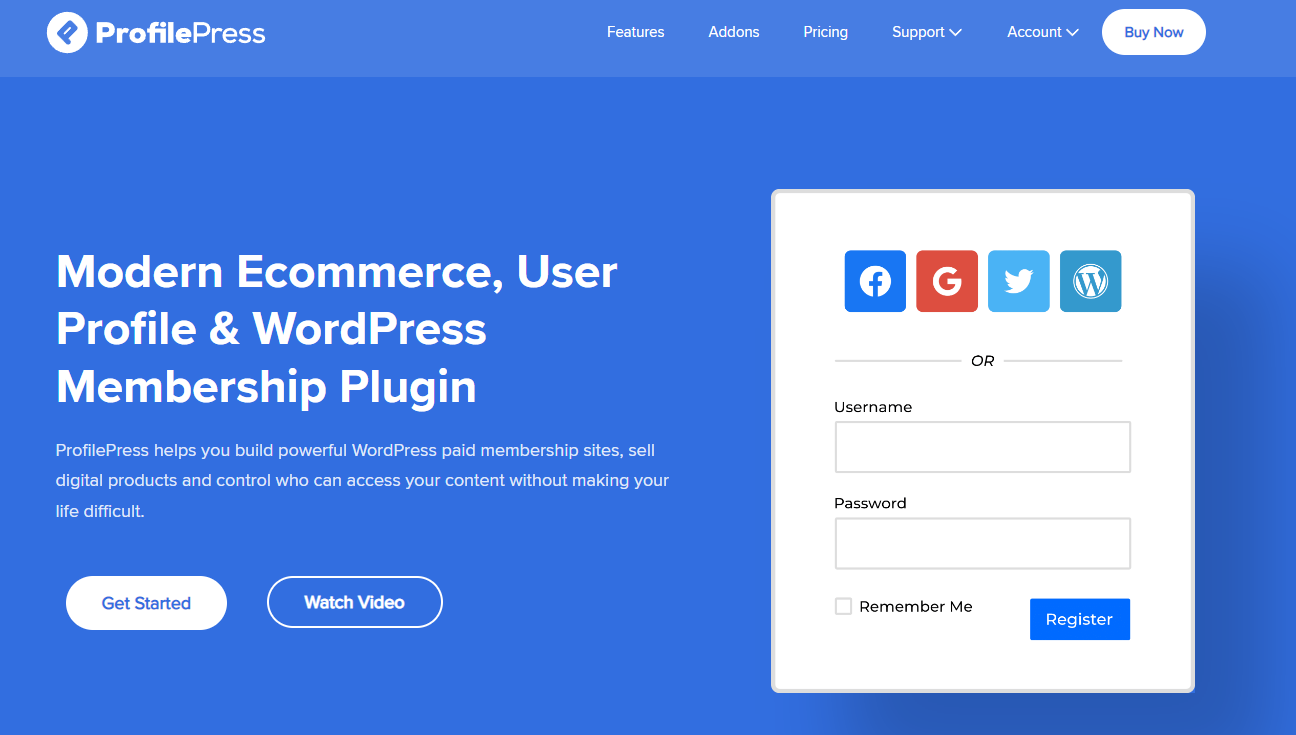
ProfilePress is an excellent WordPress membership plugin that enhances user registration, login, and profile management processes. While its primary purpose is to create feature-rich user-profiles and membership sites, it can be creatively leveraged to sell videos online. Below are some of the features of ProfilePress.
- User registration and login forms
- User dashboard
- Member Directory
- Drag-and-drop form builder
- Pre-built templates
- Social logins
- Access control and content restrictions
- Multiple payment methods (Stripe, PayPal, Mollie, Razorpay, Paystack, etc.)
- Coupons and discounts functionality
- PDF Receipt
- Optimized Checkout
- And more.
Install and Activate ProfilePress Plugin
To begin, you need to buy a ProfilePress license. Go to the ProfilePress website and select the pricing plan that best fits your needs.
Once you purchase, you will receive a confirmation email containing a link to download the plugin zip file and your license key. Alternatively, you can download the plugin from your account page on the ProfilePress website.
After downloading the plugin, access your WordPress admin dashboard, go to the Plugins page, and click the “Add New” button.
From there, select “Upload Plugin” and click “Choose file” to locate the previously downloaded plugin zip file. Finally, click “Install Now” to complete the process.
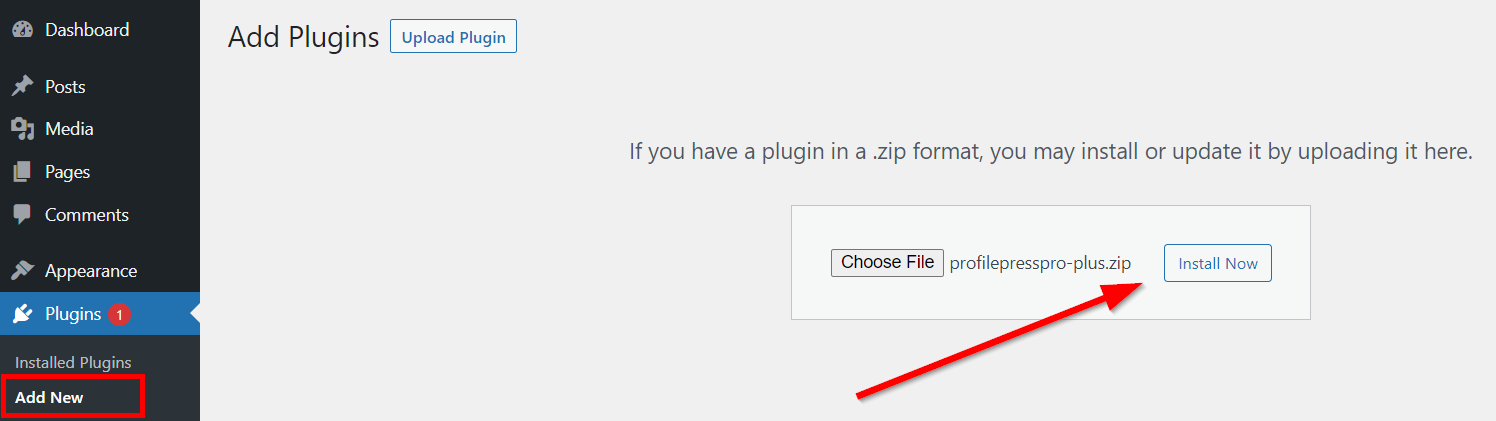
After installation is complete, click the Activate Plugin button.
You’ll see a notification at the top of your WordPress dashboard page saying, “ProfilePress needs to create several pages to function correctly.” Click on the “Create Pages” button to complete the plugin setup.
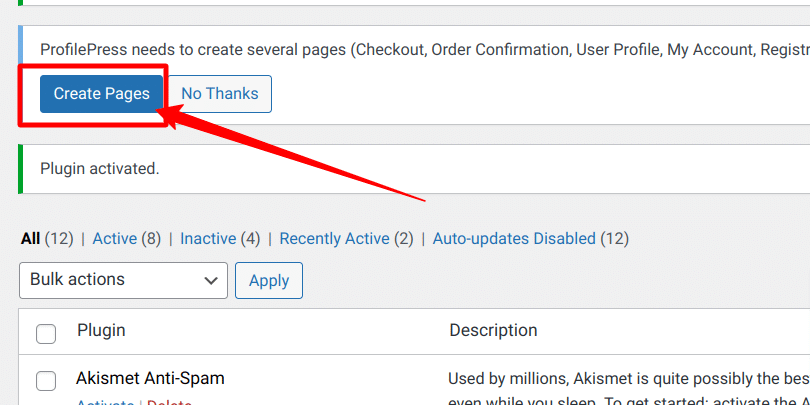
Having accomplished this task, we successfully set up the ProfilePress plugin on our WordPress site.
How to Sell Videos on WordPress with ProfilePress
In the previous section, we installed and activated the ProfilePress plugin. Now, we will configure the plugin to allow you to sell videos online on WordPress.
Configuring ProfilePress to Enable You to Sell Videos
To do this, navigate to ProfilePress > Settings > Payments > File Downloads.
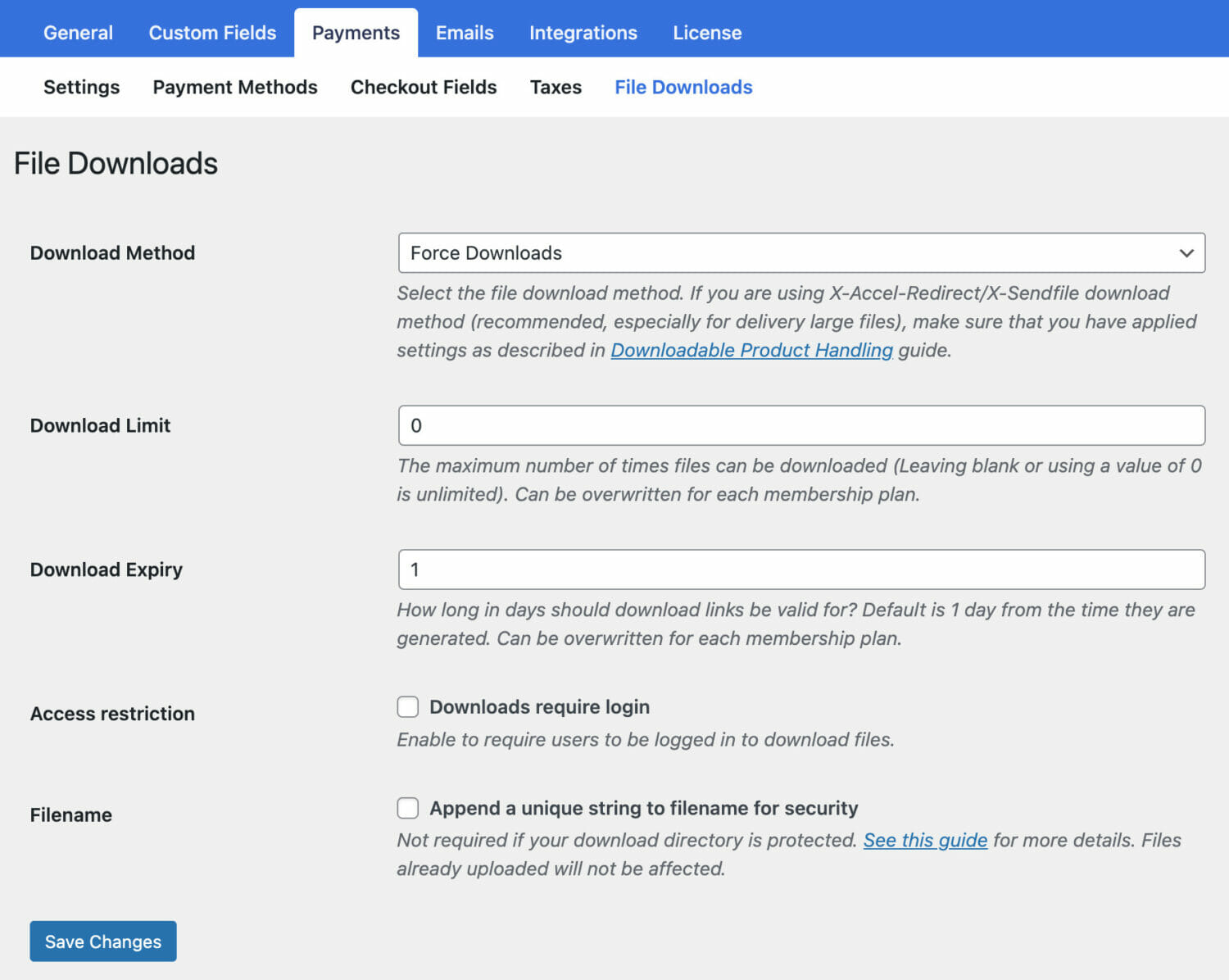
To select a File Download Method, go to the “Download Method” field and choose from the dropdown menu. You will have three options to consider among Force Downloads, X-Accel-Redirect/X-Sendfile, and Redirect (Insecure).
Use the Download Limit setting to specify how many times files can be downloaded after a successful order and the Download Expiry setting to determine the duration until the generated download URL expires.
The Access Restriction setting enables you to require users to log in to your WordPress site before accessing their files or downloadable products.
Click the save changes button to save your file downloads configuration.
Integrating a Payment Method
Having a method to collect payments for the videos you plan to sell is essential. In this section, I will show you how to integrate Stripe, which comes with the ProfilePress plugin, for collecting payments. Note that ProfilePress supports many payment methods, including Stripe, PayPal, Razorpay, Paystack, Direct Bank Transfer, Mollie.
You can configure the Stripe payments on your site by navigating to ProfilePress settings from your WordPress admin sidebar. Next, click the Payments tab > Payment Methods sub-tab and choose Stripe.
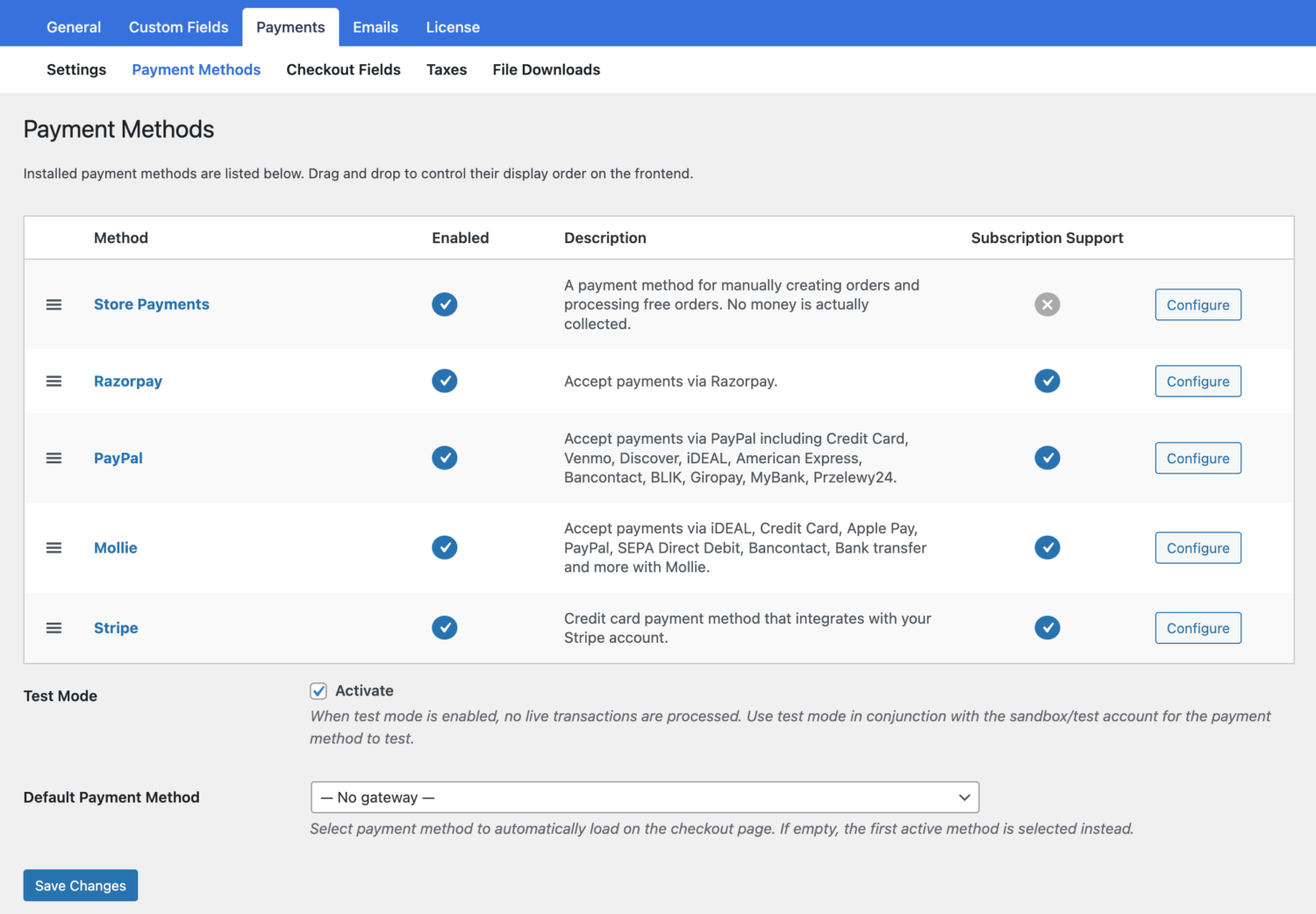
Click the giant blue ‘Connect with Stripe’ button, then follow the prompts, and you’ll be all set to start accepting customer payments.
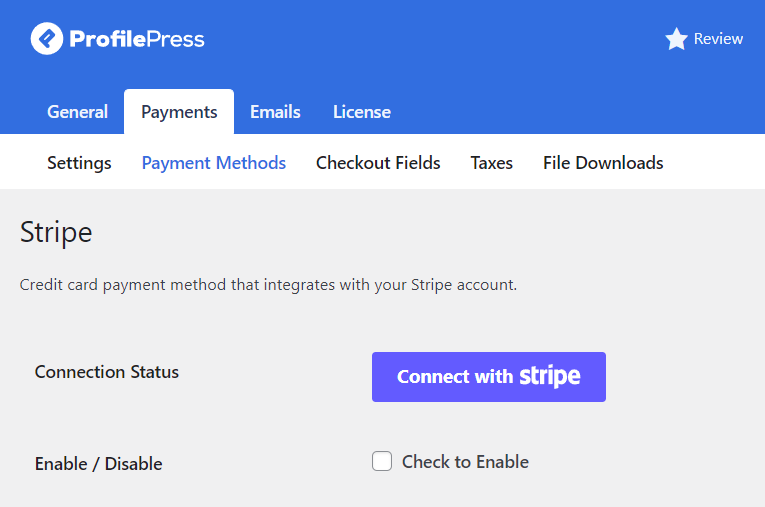
Creating Videos for Sale
We will demonstrate two methods for selling videos on your WordPress website using ProfilePress.
Method I
We will sell two videos that users or website visitors can access/download after a one-time payment.
To set this up, Go to ProfilePress and navigate to the ‘Membership Plans’ section.
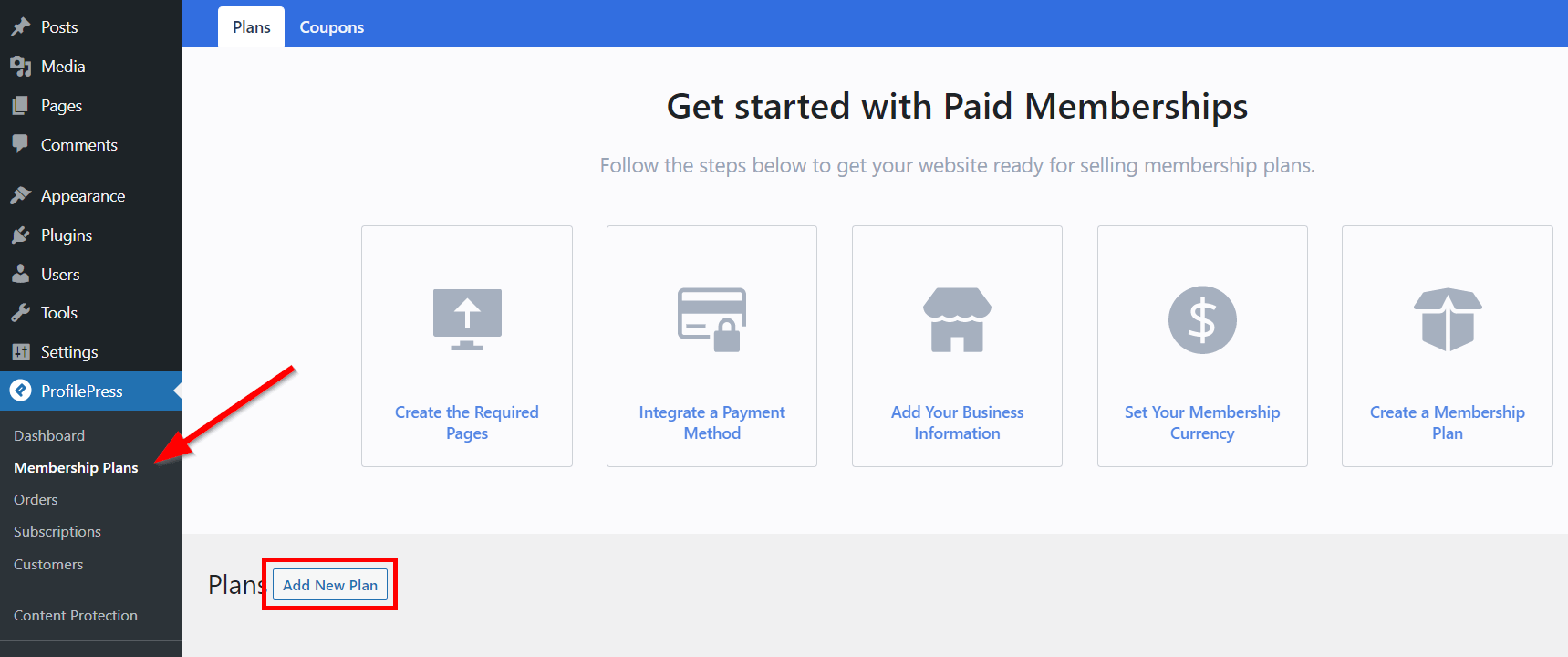
Click the Add New Plan button. It will take you to the Add Plan page.
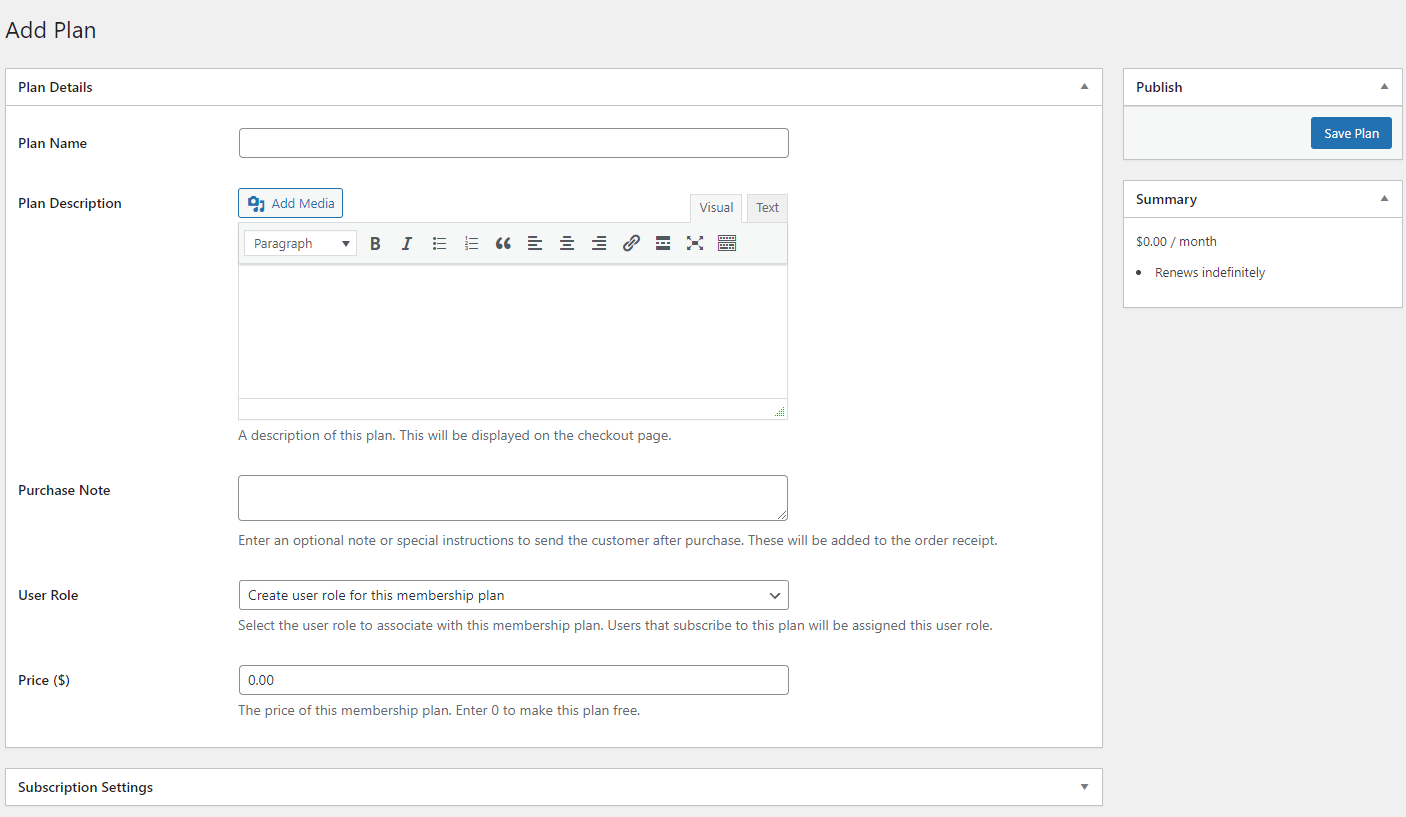
Under Plan Details, input the Plan name, Description, Purchase Note, User Role, and Price.
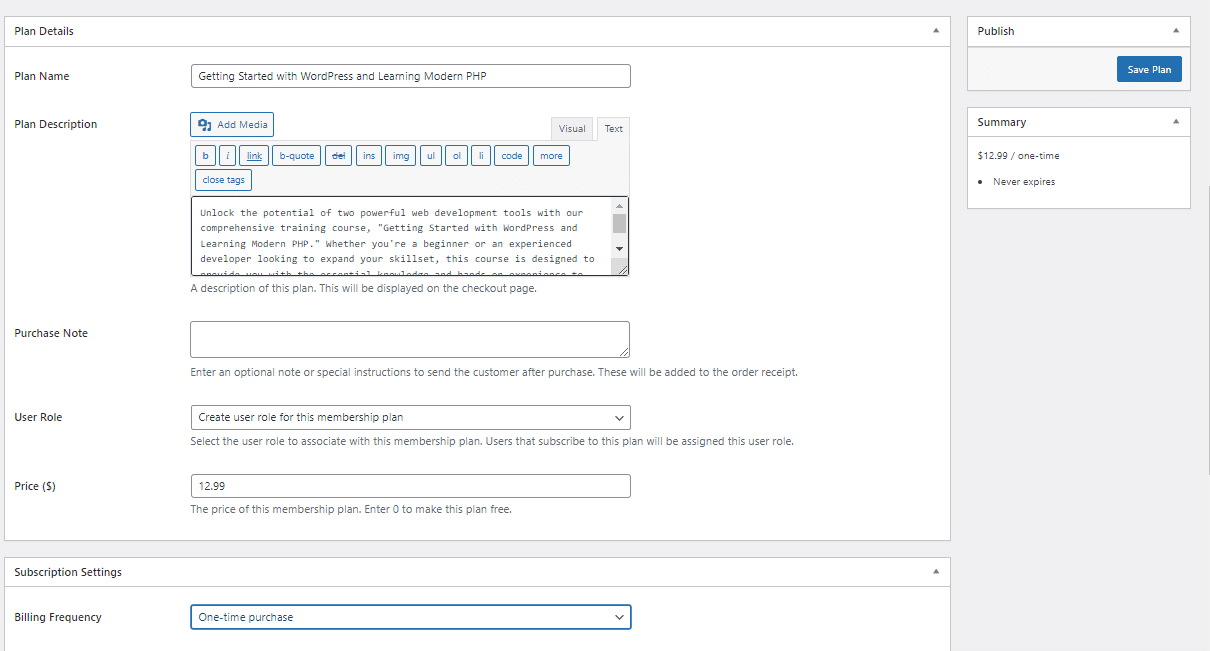
After specifying the plan’s name, price, and subscription settings, navigate to the Downloads & Integrations meta box and access the Digital Product section.
The Digital Product section is where we will upload the video we intend to sell. If the file is hosted elsewhere, enter the downloadable URL. Alternatively, you can select the “Choose file” button to insert an existing file from your Media Library or upload a new file. Upload the file and click “Insert” to establish the URL for each downloadable file.
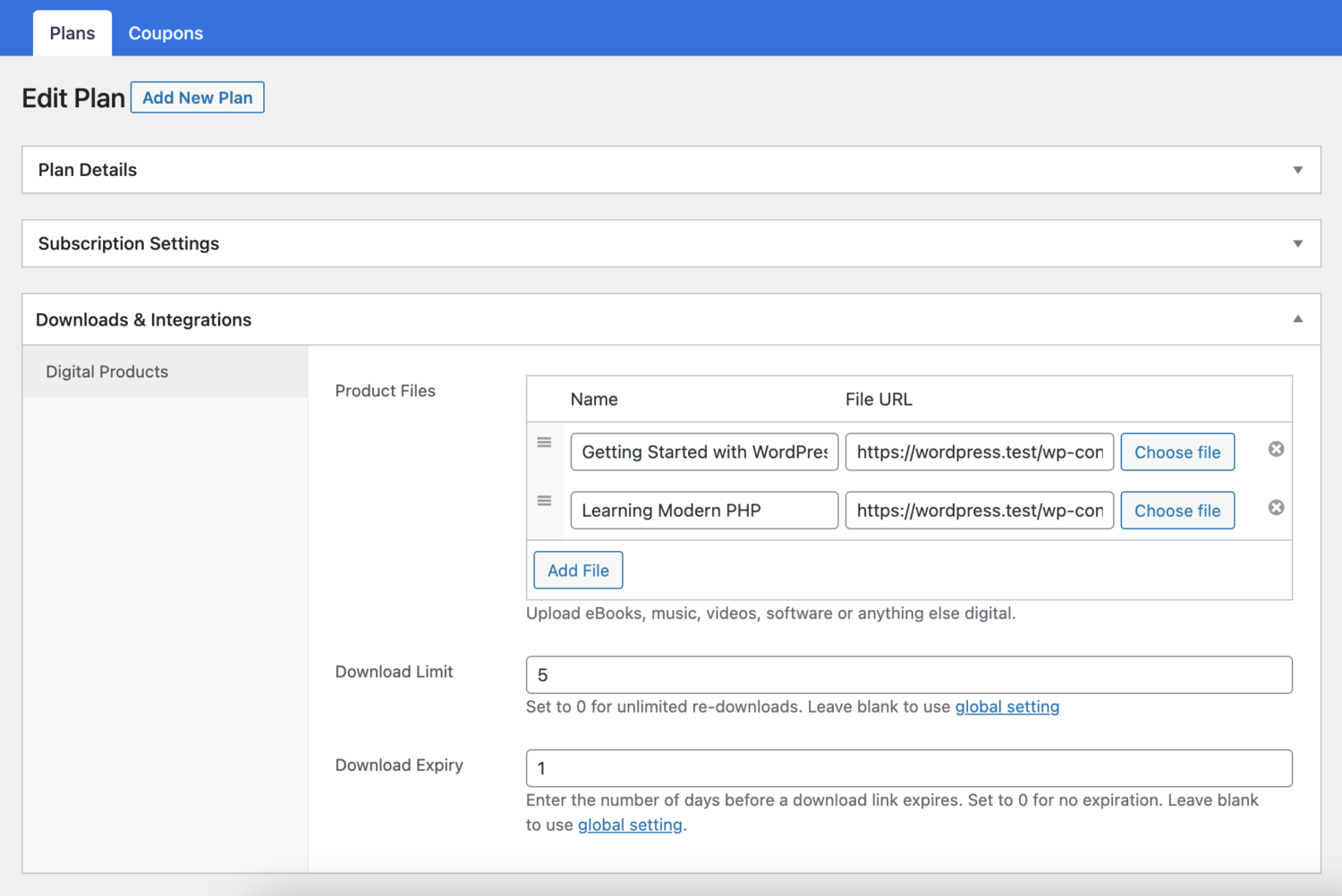
Enter a “Download limit” (Optional). Once this limit is reached, users can no longer download the file.
Specify a “Download expiry” period (Optional). If you set a certain number of days, download links will expire afterward.
After making these edits to the membership plan, save your changes.
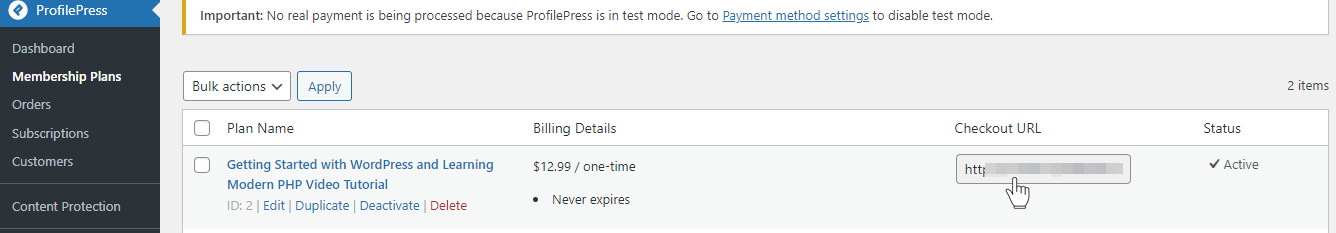
After saving the plan, you will find the checkout URL on the plan editing page.
Copy this URL and paste it onto the desired page, e.g., a pricing page.

Below is a sample of the checkout page.
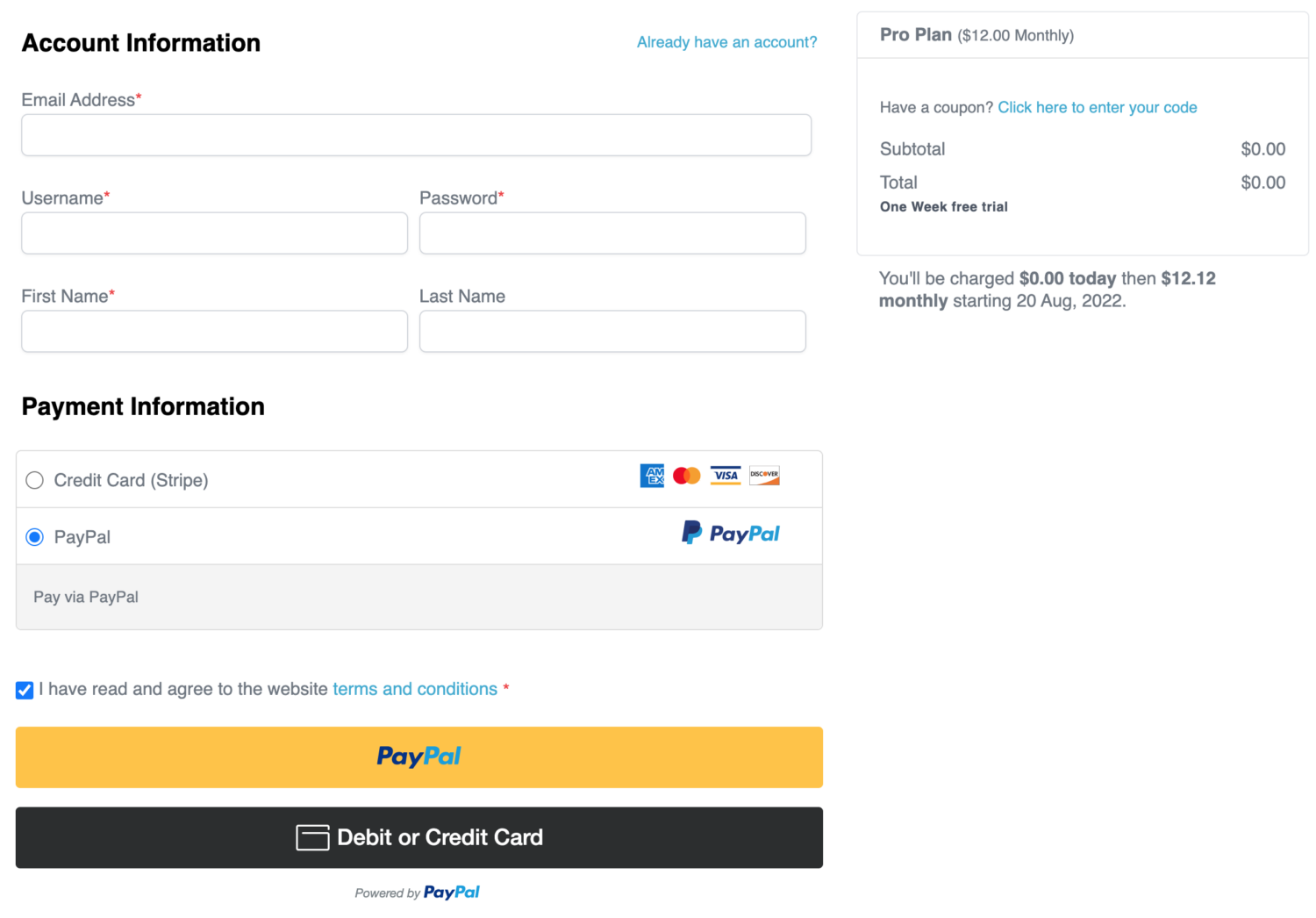
After completing a purchase, users will gain access to the videos through the order receipt page and the My Account page on the website.
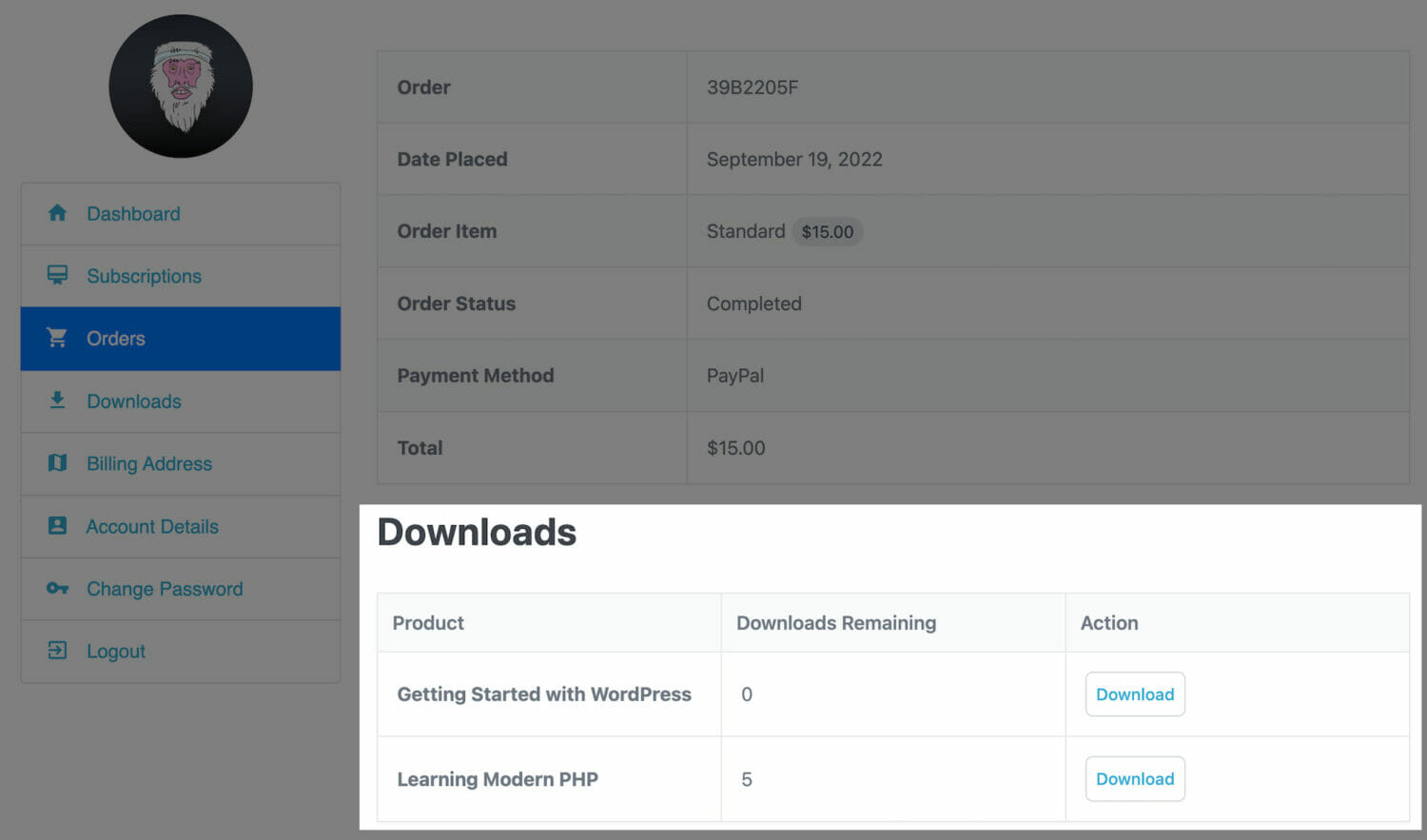
And from the dedicated “Downloads” section on the My Account page.
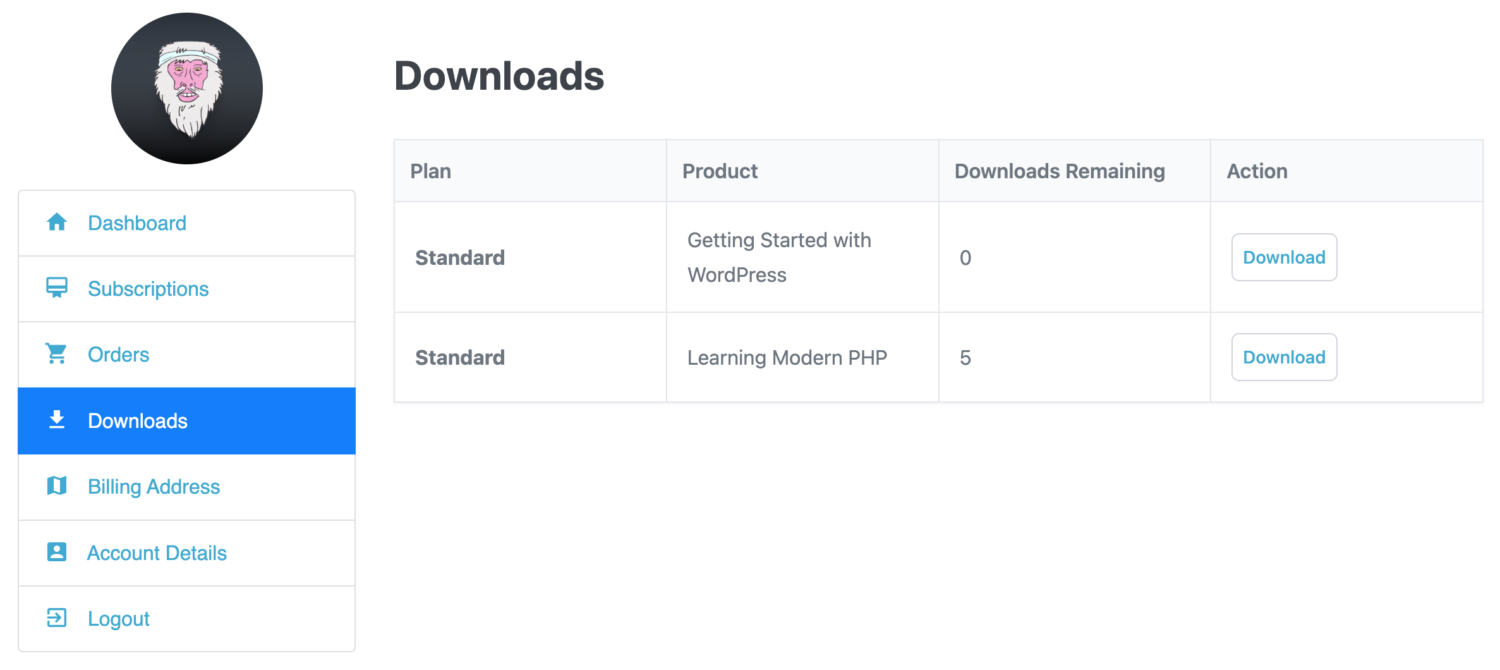
As the WordPress membership site admin, you can view, access, and download the files associated with any order by going to ProfilePress > Orders and selecting the order to view or edit.
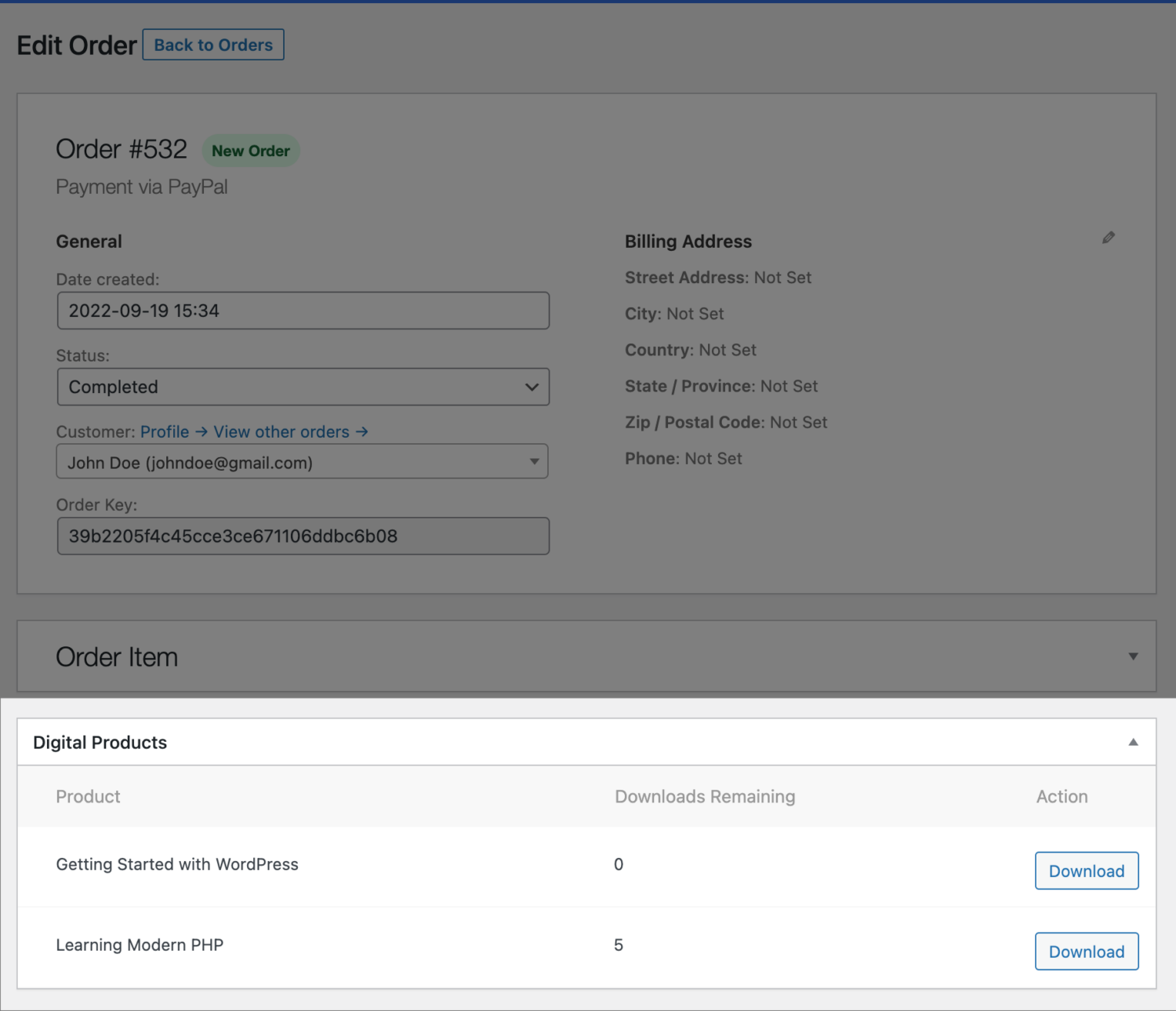
Method II
In this alternative approach, useful when you want to sell videos online, we will create a membership plan granting subscribed users exclusive access to a video page (a page where videos available after payment can be viewed).
To implement this, create a membership plan in ProfilePress that users need to purchase.
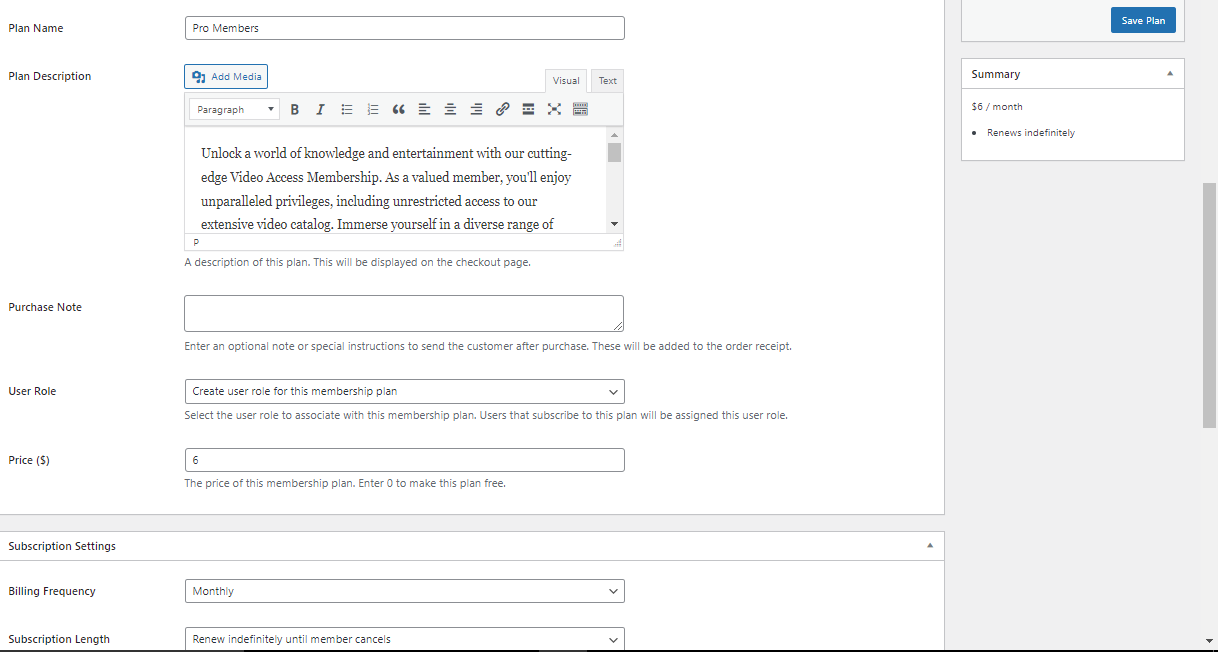
After providing the plan’s name, price, and subscription settings, in this example, we will name the plan ‘Pro Members’ and set the subscription at $6 per month.
Save the plan when done.
Next is to create the video page. Navigate to the “Page” section and select “Add New Page”.
On the new page, select the “Videos” block.
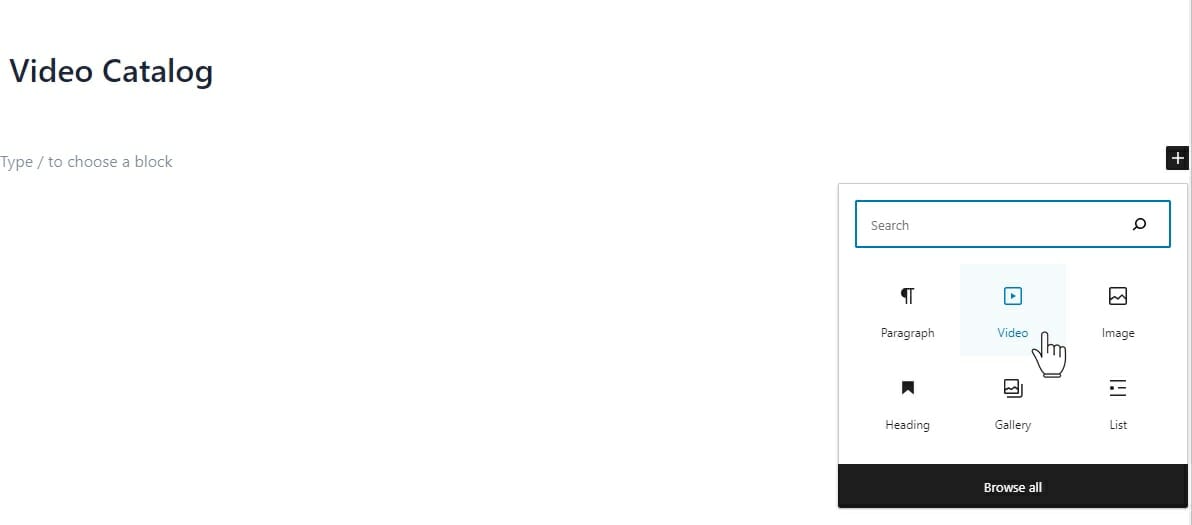
The next step is to upload the videos. You can achieve this by choosing them from your media library or, if they are hosted elsewhere, by providing the respective URLs.
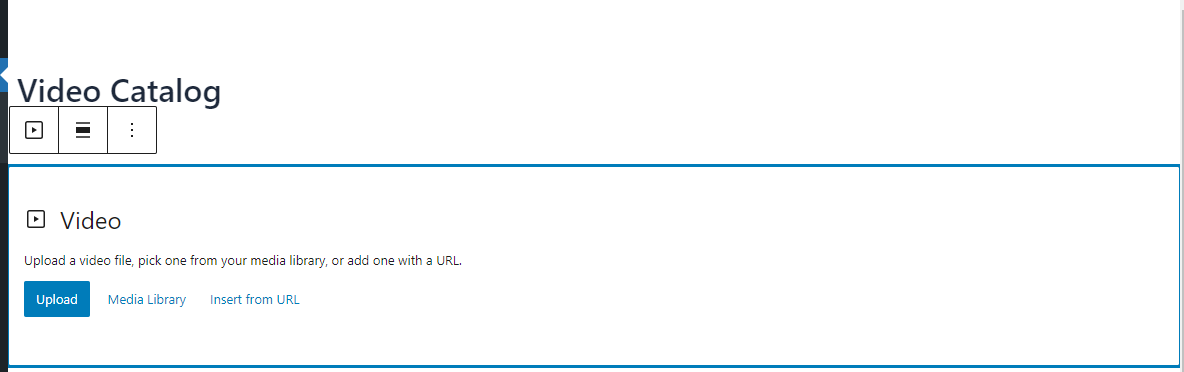
After uploading your videos and customizing the page to your liking, the next task is restricting access to the video page to paid customers.
To achieve this, navigate to ProfilePress and select the “Content Protection” option.
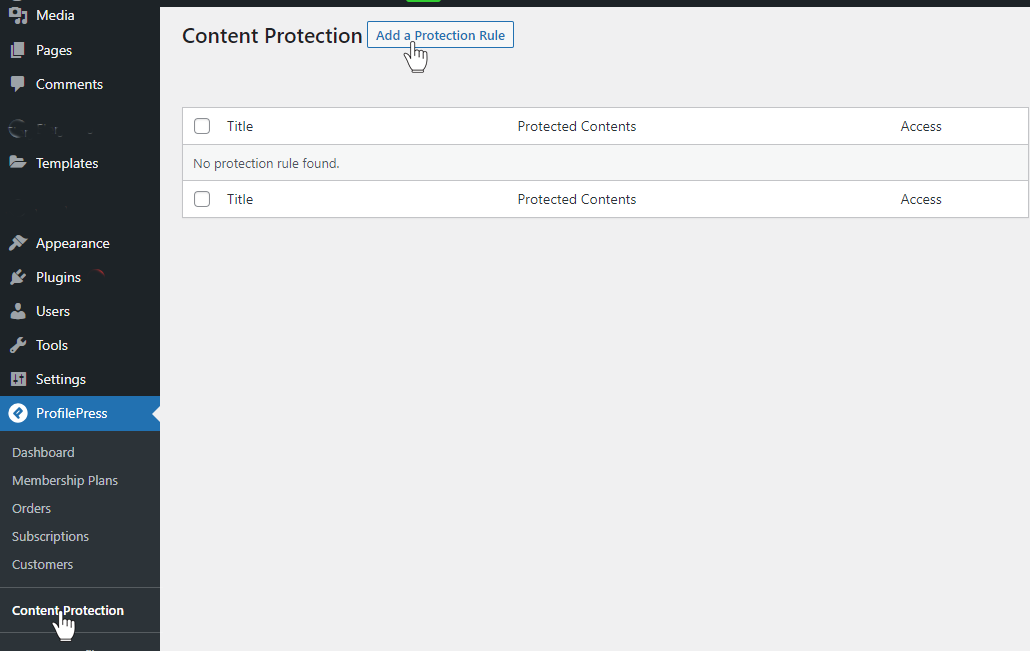
Click “Add a protection rule,” then select the specific page you wish to protect (Video catalog).
Next, enter a title for the rule and set the access conditions for who can view the selected page (Pro Members).
Finally, save the rule.
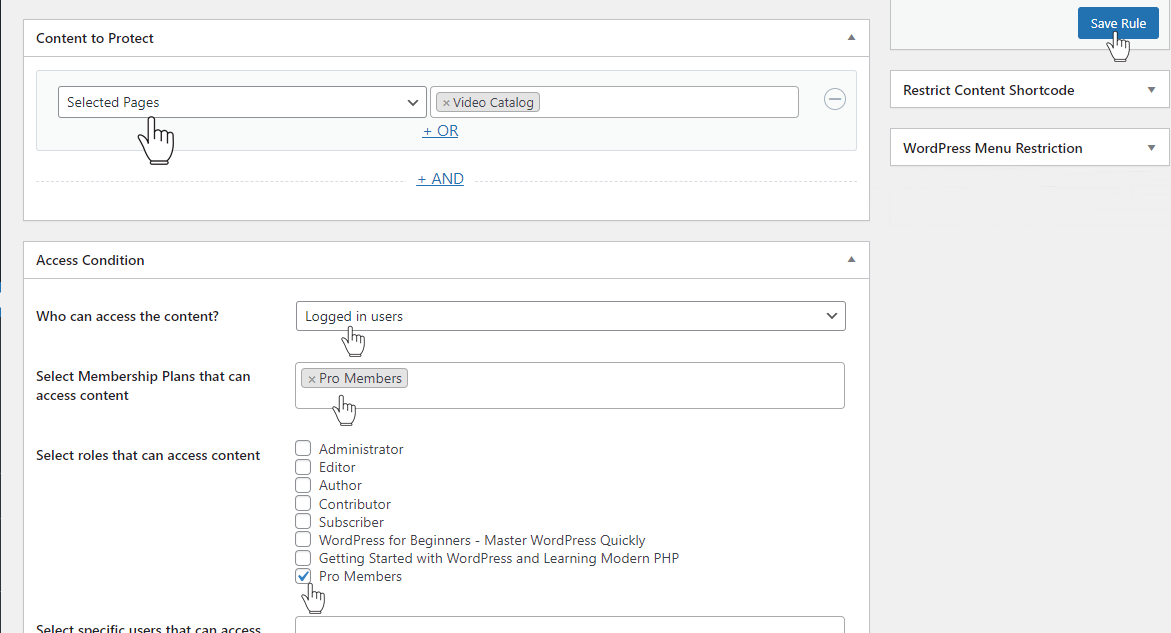
Having completed this process, we have created a membership plan that provides access to the video catalog page.
You can add the video page URL to the membership plan purchase note. By so doing, your customers know where to view the premium video offerings after purchase.
After completing these steps, you will have a fully operational system for selling your videos on a WordPress website.
Best Practices for Selling Videos Online
Adopting the best practices for how to sell videos online can significantly enhance your success and reach. Here are some essential guidelines to consider:
- High-Quality Production: The first step towards successful video sales is ensuring top-notch production quality. Invest in professional equipment, clear audio, and sharp visuals. A polished video attracts customers and reflects your commitment to excellence.
- Engaging Content: Captivating content is critical to retaining viewers and enticing potential buyers. Craft compelling narratives, informative tutorials, or visually stunning presentations that resonate with your target audience.
- Flexible Pricing Models: Customize your pricing strategy to accommodate different customer segments. Consider options like subscription models or bundles to cater to various preferences and budgets.
- Clear Descriptions and Previews: Provide detailed video descriptions and previews to help potential buyers understand the value they’ll receive. Highlight key features, benefits, and what sets your videos apart.
- Leverage SEO: Optimize your video titles, descriptions, and metadata for search engines. This will increase the visibility of your videos, making them easier for potential customers to discover.
- Responsive Customer Support: Establish strong customer support channels to address inquiries, assist, and resolve issues promptly. A positive customer experience can lead to repeat business and positive reviews.
- Regular Updates and Fresh Content: Keep your offerings fresh by updating your video library with new content. This encourages repeat purchases and provides an incentive for customers to stay engaged.
Conclusion
Selling videos online has become a viable and profitable business model for content creators across various industries. With the ProfilePress plugin, setting up your video-selling WordPress website has never been easier.
Following the steps outlined in this guide and adhering to best practices, you can establish a successful business that sell videos online, which allows you to share your expertise and passion with a global audience while generating revenue.